Have you seen the new Instagram “Collab” Posts yet? Those posts where you see 2 usernames in one single post.
If you haven’t seen them is probably because they are not available in your country yet but Instagram is already testing it out.

Instagram is probably the best social media platform to do collaborations with other accounts, so a feature like this new one makes total sense.
If you are curious to know more about the Instagram Collab type of posts continue reading our article, there is not much information out yet but we will be sharing all we know about them.
What Are Instagram Collaboration Posts?
Instagram Collaboration Posts are a type of post where two different account usernames will appear in the post header section and it will be visible to both accounts’ audiences.
Collab’s feature on Instaram is also available on Reels.

source: @marino_katsouris
Instagram has a few other options where you can show you have worked together with other accounts like Paid Partnership, tagging an account or making it clear on your post caption.
With this Collab content, Instagram is making it easier to reach new audiences and also share the other accounts influencers are working with.
This new type of post seems like it is more for collaborations between 2 influencers or “regular accounts” than to brands.
Difference Between Paid Partnership And Collaboration Instagram
The main difference between Paid Partnership and Collaboration is that the Paid Partnership explicitly discloses that the original poster received monetary compensation from the other account.
While this doesn’t mean much to you as the final viewer, it might be necessary for both parties to state how the business collaboration was conducted for legal and taxation reasons.
However, the main “technical” difference on Instagram is that the Paid Partnership content will only appear on the original poster account, while a collab post will appear on both accounts.
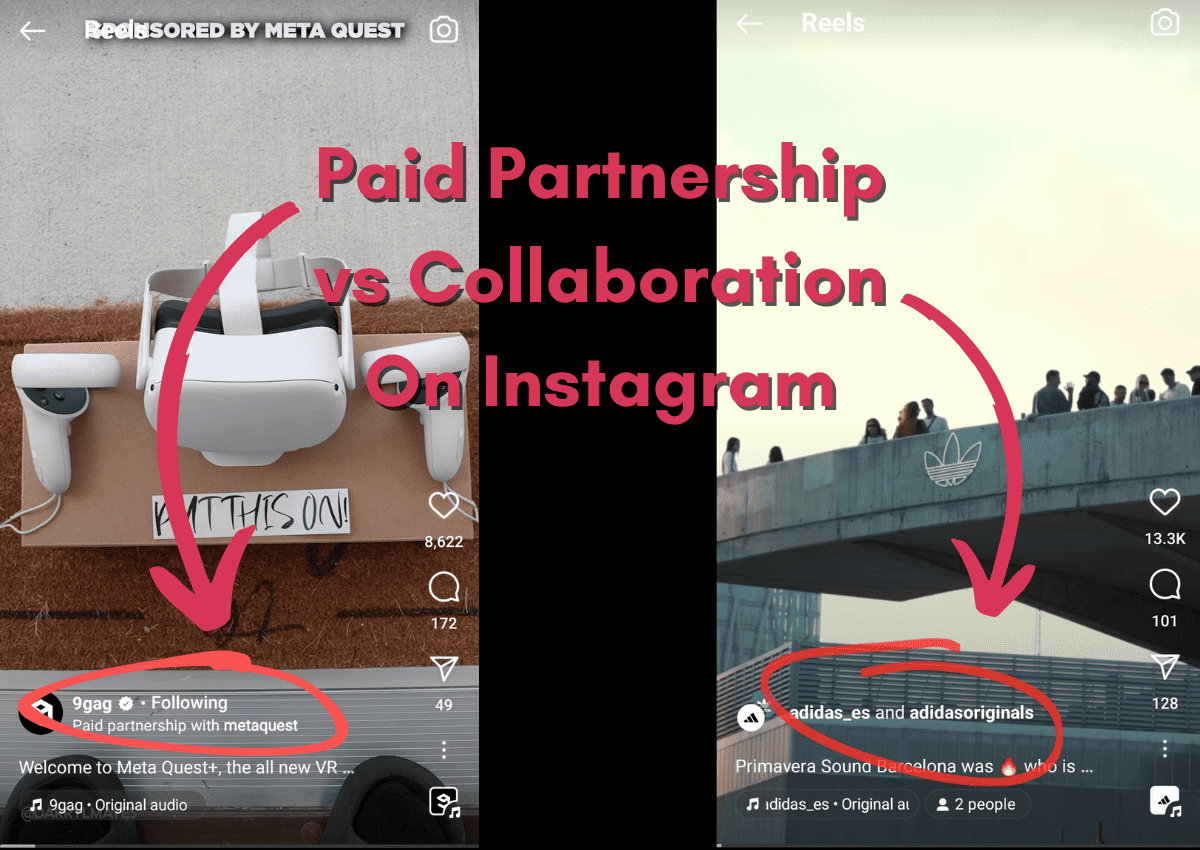
Also, it is more common to see a Brand-Influencer Paid Partnership or an Influencer-Influencer collaboration. Since collaboration doesn’t mean that either party received monetary compensation, this type of content is usually done between influencers to get more reach and exposure to new potential followers.
It’s safe to assume too, that when Paid Partnership content is shared, the original poster was the one creating it with the paid partner’s approval. While in a collab post, it is more likely that both accounts participated in the content creation.
Overall, legal reasons are the primary and probably only real purpose why it’s necessary to differentiate both types of content.
Want To Get More Collabs?
Growing your Instagram followers is the easiest way to get more collabs.
To achieve this you can use Ampfluence’s service, the leading service for Instagram growth.
How To Make An Instagram Collab Post Step-By-Step
1. Make A New Post On Instagram
Go to your normal process to create a new post tapping on the “+” on the top right corner of your Instagram app.
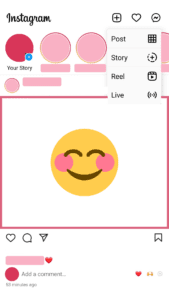
2. Choose The Photo
Select the image you will post and edit it as you like. Then tap Next.
3. Tap On The Tag People Option
Tag your collaborator as you usually do in your posts. The tap on the “Invite Collaborator” option.

4. Invite A Collaborator
Here you will search for the collaborator, similar to what you do in the Tag people search.

Note: Once you add the collaborator their username will appear in your post and the post on their feed only after they have accepted the invitation.
5. Publish!
When you are done editing, tagging, inviting the collaborator and adding all the relevant information you can publish your post.
The post will be available right away in your feed, exactly like a regular post but remember the “collaborator” will show in the heading of your post once they accept the invitation. So ask them to watch out for any notifications when you are about to publish your post.
Done! Now you can wait and see the same post in both feed accounts, yours and your collaborator feed.
Note: Make sure both accounts are public. If you are not public, Collaboration Posts will not work.
Instagram Add Collaborator After Posting
Unfortunately you can not add a collaborator after posting a collab post. The only option you have is to make a new post and add the collab when you are editing your post.
Adding a collaborator is something users have been requesting to implement but doesn’t seem like Instagram is working on the feature.
If you shared the post by mistake without adding a collaborator you can delete the post immediately and do it again or maybe you can discuss doing tagging instead of collab, obviously it is a completely different type of content but since there is no option to add someone after posting then it is an option to consider.

Instagram Collab Post Not Showing
Are you having problems with Instagram Collab Posts not showing? There might be a few reasons why and each has their specific solution.
We got the most common ways to fix those issues here:
Collab Post Option Not Showing
The most common reason why you don’t see the option on your app is because the feature has not been enabled in your country.
Sadly, there is no way for you to fix this issue other than waiting for Instagram to release the feature in your country.
But if you are sure the option is available for you, then you should update your app, maybe there is a problem with your version.
Collaborator Not Appearing In List
If you do have the option to add a collaborator but the profile doesn’t come up in the list, then there is a chance of the user being in a country where collabs are not available yet or there is an error with their account.
If it is a country problem there is nothing to do but it seems like a lot of people have had issues with some accounts when adding them to a collab.
The quickest fix is to ask the other user to create the post. Having the other user doing the post doesn’t change anything on the end result.
The post will look exactly the same for your and their followers. It is just that they have to do the work.
If they are unable to do it, you can always report the problem to Instagram and see if they can fix it, then you can try to share your post again.
Post Not Appearing In Feed

If your problem is not about creating or adding the collaborator but is about that the post was shared but it is not coming up in your or their feed then there are other possible issues.
The most common reason is that you might be violating Instagram community guidelines. This could be flagging your post as spam. If you think this could be the reason, check the guidelines and see if you got any notification.
Another reason could be just because the Instagram algorithm is not chronological. You probably know Instagram doesn’t show content by date but as the algorithm wants.
This means your followers might not see it right away in their feed but your account feed should be showing it already.
There could be plenty of reasons why your collab post is not showing but they are the same reasons as whenever a regular post is not showing, so make sure to check out those common problems on yours.
Advantages Of Instagram Collab Posts
The new Collab Posts have a lot of advantages so we wanted to list a few of the main ones
Reach A Bigger Audience
If you are looking to grow your Insta followers, then Collaboration post should be one of your main strategies to test.
With them, you can reach those followers your “Collab Partner” has that haven’t followed you yet.
Their followers will see the post in their feeds but with your username in the heading too.
More Likes And Comments
Since you will be reaching 2 audiences then the amount of likes and comments will be higher.
It is not proven yet that this will help both accounts on “cheating” the Instagram algorithm yet, but it wouldn’t be a surprise if it starts to favor this type of post.
But even if you don’t get any extra points in the algorithm, the amount of engagement you will have will increase.
New Followers
Reaching to new audiences can turn into a lot of new followers easily.
If you are collaborating with someone in the same niche as you, it is then a great way to increase your followers. They most likely visit your profile and start following you too.
Great Partnerships

Growing on Instagram is difficult and partnerships are a great way to do it, Collaboration posts just made this easier!
What better way to outreach an Influencer you always wanted to work with but didn’t really have an excuse for than telling them that all your followers will see their post.
One Post For Two Accounts
The same post will be shared on both accounts. Less work for more results!
As this Collab Posts will be shared in both feeds, then it means it’s technically 2 posts but created just once.
So it is kinda like double the results for half the work.
Want To Get More Collabs?
Growing your Instagram followers is the easiest way to get more collabs.
To achieve this you can use Ampfluence’s service, the leading service for Instagram growth.
Instagram Collaboration vs Tagging
The main difference between Instagram Collab vs Tagging is that, tagging doesn’t ensure followers will see who was tagged but Collab’s will display both usernames in the post heading.
For someone to find out who the tagged account is they need “tap” on the post to reveal the username. It is not difficult but is an extra step.
This doesn’t mean tagging is worse. It is just different and everyone is used to seeing those “tag” bubbles so it will take a long time before people stop using them.
Where Are Instagram Collab Posts Available?
As of August 2021, Instagram Collaboration Posts are only available for testing for some accounts in the UK and India.
Instagram’s VP of Product Vishal Shah shared in July of 2021 this new feature will start testing for some accounts before being released for everyone.
Most social media platforms go through a testing phase before making new features available for everyone.
Those features do not always end up being released but this new Instagram feature will most likely be here to stay.

