YouTube has made some excellent changes to their privacy options in the last few years, with the introduction of more options for creators to share their videos. When uploading a YouTube video, the channel owner will be presented with a series of options to curate their intended audience.
The first of these options is the ability to make your video public, where it will show up in search results and people’s recommended content pages. There is also the option to make videos unlisted, where they will still be viewable if users share them but they will not show up on your channel or in search results.

The most restrictive option is for videos to be private, where they can only be viewed by a specific group of people that you specifically invite. While there are not many ways that you can watch private videos on YouTube, many users have wondered what the requirements are for watching them.
Here we will explore how to watch private YouTube video without permission or signing in.
What Is A Private Video On YouTube?
Private videos on YouTube are pieces of content that the creator has listed as ‘private’ to omit them from the search results on the platform. Despite what you type in, the private video won’t be listed in the search results.
The channel owner can make a video private from the very start, or change an already published video to private. When you go back to a video you previously liked or had saved in a playlist, you may find that it is no longer accessible due to its privacy settings.
If you are a subscriber to a creator, when that channel uploads a private video, you won’t be notified at all.
There is an additional setting for videos available to creators, which is ‘unlisted’. Unlisted videos are similar in the sense that they will not appear in search results, although they can be accessed if you have the link.
Once a video is private, the owner of that video can go into the settings to make it public, with no limit on the amount of times a creator can switch this for any video. You may see content that fluctuates between private and public depending on the needs of the channel.
How To Watch Private Video On YouTube Without Permission Or Signing In?
Let’s say you have the link to a video that has been made private. When you click on that link or paste it into your web browser, you will be presented with a screen which states that the video is unavailable due to it being private.
When publishing a new video or editing the settings of an existing one, creators are presented with three options. These options are ‘private’, ‘unlisted’ and public. When they choose the option to set the video to private, there is an additional option which allows the video to be shared privately.
When the creator clicks on ‘share privately’, they can enter the email address of the individuals or organizations they wish to give access to. It is important to note that the invitees must sign in to their google account to view the private video in question. If they tick a box on this screen, the invitees will be specifically notified via email.
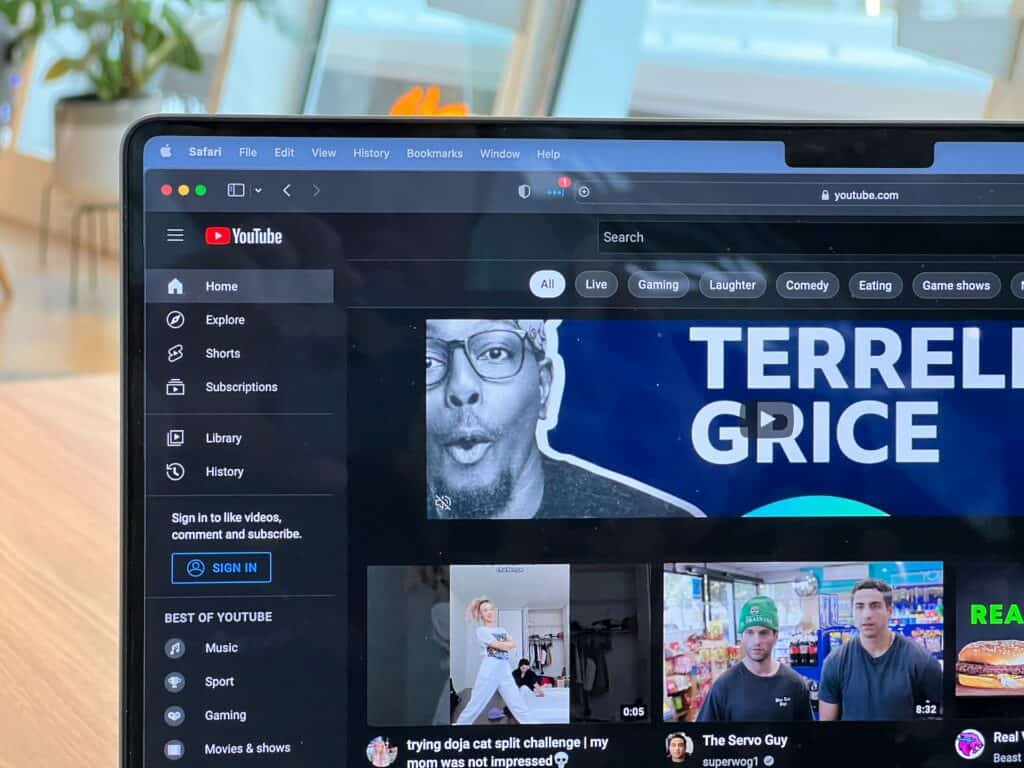
If there is a specific private video that you wish to have access to, you would need to contact the creator and have your google account email added to this list of invitees. This is the only way to access private videos, since Google and YouTube have a strong privacy policy that is difficult to navigate around.
Some users have falsely reported that by tweaking the video’s URL in your web browser, you will be able to watch any private video. This has been tested and is definitely not the case, instead resulting in an error message which states that the page isn’t available.
If a video you recently watched has been made private, there is a small chance that the video is saved in your device’s cache memory. By using the video cache view, you may be able to watch the video despite its private nature.
If your email address is added to this list of recipients and the creator chooses to notify you by email, you will receive that notification in your inbox alongside a link to the video in question. This email will not specifically mention that the video they have shared with you is a private video, so keep that in mind.
The way that you will be able to tell that the video is private is due to the thumbnail within the email simply showing the YouTube logo with three white dots instead of the actual video thumbnail. If you receive one of these emails out of the blue, look out for this telltale sign that a private video has been shared with you.
It is important to remember that to access the private video, you will need to be logged in to YouTube using the same account that the email came to.
Why Do Creator Sets Their Video Private?
If you are friends or family with the creator whose private video you want to view, you should be able to get in contact with them rather easily to ask for access. If this is not the case, it may be difficult to get in contact with the creator.
It is worth considering that there may be a very good reason that a creator has made a previously public video private and you should respect their decision if they do not respond or tell you that you won’t be granted access.

This could be due to serious issues such as copyright infringement or sensitive information in the video. Perhaps it is something more straightforward like the content not matching the current direction of the YouTube channel.
YouTube has a vast pool of video content available so even if the private video is very specific, you should be able to find an adequate alternative through the search function.
Conclusion
While there is no perfect method to watch private YouTube video without permission or signing in, there are a couple of potential options. By either using cache memory for a recently private video or contacting the creator directly, you will be able to watch private videos on YouTube.

