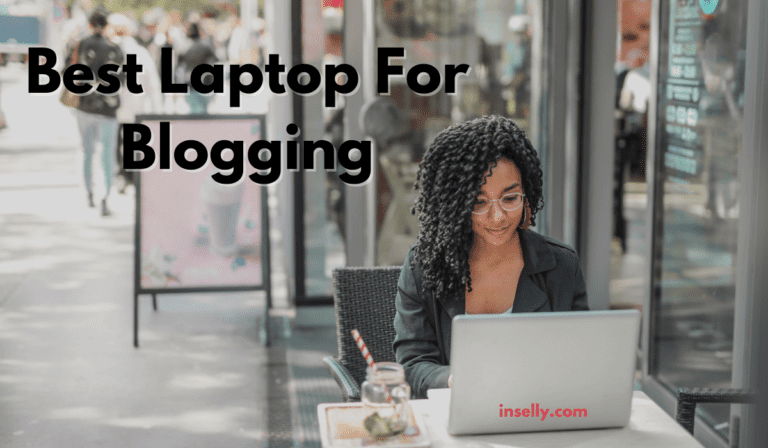Due to privacy reasons, some users who uploaded videos on YouTube often decide to set their content as private videos.
Even so, there are still ways for you to watch them. In this article, we will go through some useful tricks on how to watch private videos on YouTube.

How To Watch Private Videos On YouTube?
The only way to watch private videos on YouTube is to ask permission from the uploader. The uploader needs to send an invite link to your Google account for you to view the private videos.
Another method is to request, or simply wait for the uploader to modify the video’s visibility from private to unlisted or public. That way, everybody will have access to the content.

All in all, you can’t watch any private videos without the uploader’s permission and vice versa. If you don’t want anyone to view your videos, just set them as private.
How Can You Watch Unlisted Videos On YouTube?
Anyone can watch unlisted videos. The only problem is they won’t appear in your YouTube’s search results or at the uploader channel.
Since you can’t find them on the search engine, you will need to request the direct link from the uploader to watch it.Otherwise, you can try getting the link from your friends who have viewed the video.
Differences Between Private And Public Videos On YouTube
Public videos are available for anyone to find online, while you can’t watch private videos without permission. The exception to that rule is that you can invite certain users to watch your private videos.
Remember that private videos will not appear in the search engine. That only indicates they are not suitable for sharing, monetization, or embedding into websites.
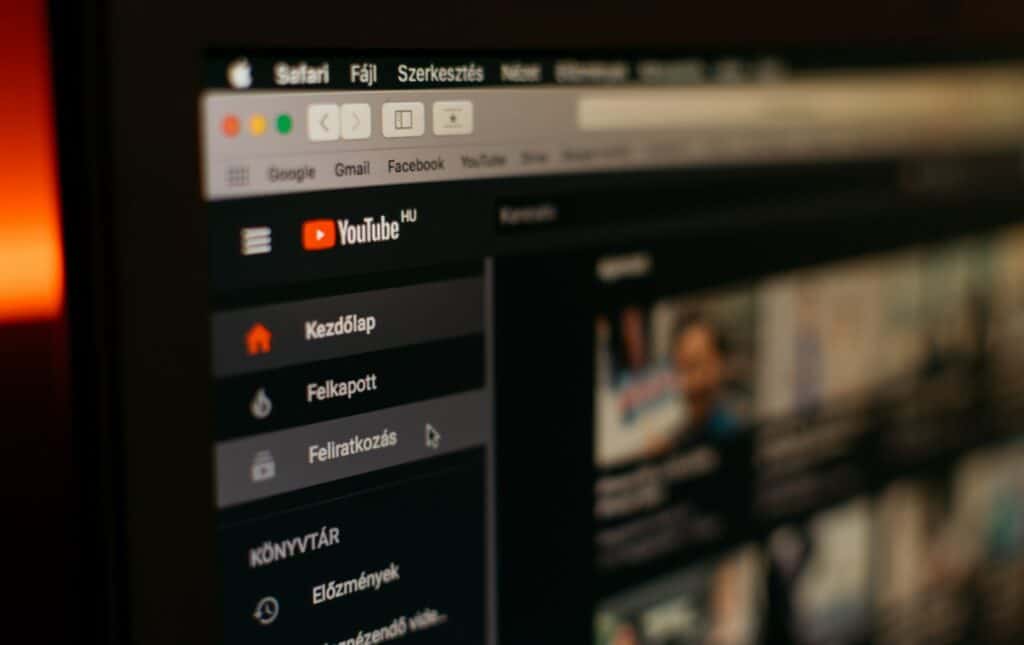
On the other hand, public videos are YouTube’s default setting when uploading. These videos are visible to anyone searching on the video platform. Also, they can be embedded into your websites and shared by anyone.
Why Should You Mark Your Videos As Private?
The decision to mark your videos as private will depend on your preferences. Do you think the video you are uploading contains personal information? Is this information vulnerable if it appears in front of the public? In that case, you can upload the video in private mode.
Take note that private mode isn’t only used to hide personal content. People make it private for various reasons. Some of the reasons include the following:
For Instant Uploading
Do you often record videos and don’t want them to save on your local storage space? Trying YouTube’s private mode feature will benefit you. All you need to do is upload the content through Wi-Fi or mobile connection and set it to private.
For A Client’s Project
Do you work in the video creation industry? There’s a high possibility that you’ll need to send your demo work to your client. You can also use YouTube to share the edited content with your client, and that’s where the private mode comes in handy.
After completing the video project, you can upload it on YouTube and set it as private. Here, you can freely share the link with your client, knowing that the content is safe from the public eye.
For Backup Purposes
Let’s say you have some videos on your local storage device and wish to have a backup of these digital files. YouTube’s private mode feature is a great option to back up your video.
No one can even access it other than you. If you need the video in the future, you can easily download it and store it on your local device or other platforms such as Google Drive or Dropbox.
How To Upload Private Videos On YouTube?
Are you planning to upload a video on YouTube and make it private but don’t know how to do it? Here are the steps you need to follow:
- Go to YouTube’s official website and sign in to your account.
- Navigate the top right section and select the “Upload Video” button.
- Select the video file you wish to upload.
- Input the video details, such as the title, description, tag, thumbnail, etc.
- Go to the Visibility tab and click on “Private”.
- Click on the “Save” button and you’re done.

Now you have successfully uploaded a private video. This video won’t be visible to anyone unless you provide them the access.If you wish everybody to see your private video, simply switch the visibility option from “Private” to “Schedule as Public” or “Public.”
FAQ
Q: Can You Download Private Videos Shared On YouTube Even If You Have Access To The Content?
It’s impossible to download a private video directly on the platform, even if you have access. Nonetheless, if the owner lets you download their video, you can use external tools to download it on your device.
Q: How Can You Access Private Playlists On YouTube?
Accessing private YouTube playlists is like private YouTube videos. You should ask the owner of that specific playlist to send you the URL. That’s the only way for you to get access.
Q: Can A Private Video Get A Copyright Strike?
Yes, you will still get a copyright strike if you are using copyrighted content in your video, even when it’s set to private. That’s because YouTube videos are automatically scanned for such content.
Remember that YouTube isn’t your private storage. If you want to keep content that could get a copyright claim, consider using storage services such as Dropbox or Google Drive instead.
If you don’t want to use either one of the services, check How To Avoid Copyright Strikes On YouTube so that you could store your videos directly in YouTube.
Final Thoughts

YouTube has various features that safeguard user privacy, one of which is setting your videos to private. The only drawback is that it doesn’t allow an average user to view someone’s private video and channel.
Fortunately, there are a few options that can help you. All in all, we hope you find this guide informative and useful.