While you can definitely use YouTube without ever signing in to an account, doing so will offer you a range of additional benefits. By signing in to YouTube, you will be able to upload your own content, assemble video playlists, comment on videos and much more.
Most people are aware that Google owns YouTube, which means that for the most part you will need a dedicated Google account to sign in to YouTube.

Plenty of people will not see this as an issue and will gladly sign up for a Google account to access YouTube, but for those of you who wish to watch videos without the hassle of another account and password, it can be a frustration.
Here we will outline how to sign in to YouTube without a Google account.
How To Sign In To YouTube Without A Google Account
Although you don’t need to have a Gmail account to sign in to YouTube, you still need to have a Google account to have an access to YouTube.
Let’s imagine that you have an email account through a different provider such as Yahoo or Outlook. In this instance you can visit a link specifically for users to sign up who do not have a Google account. Visit the page to sign up without Gmail.
Through this link, you will be prompted to enter some details including your first name and last name. You will also enter the email address that you want to be associated with the Google account.
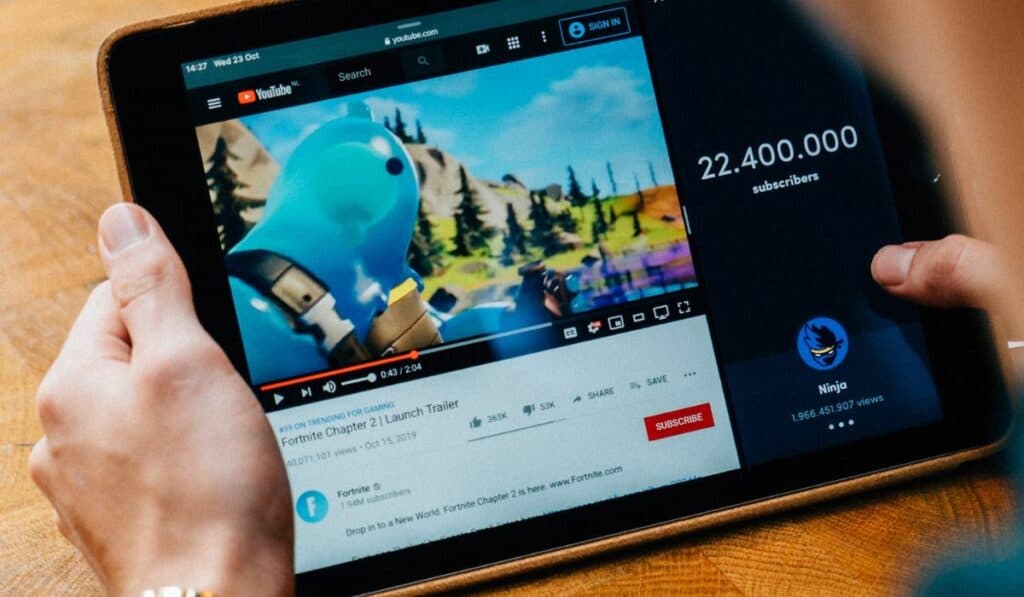
Keep in mind that you will need to authenticate that the email address you enter actually belongs to you. If you cannot do that, you will not be able to create your account.
You will then need to enter a password that contains a unique blend of letters, numbers and symbols. Once you have entered these details, Google will send you a verification code to the email address that you provided.
It is worth noting that some users report seeing this code show up in their spam folder sometimes.
The email in question will ask you to verify that the email account is yours and will include a code for you to enter back on the account creation page. Enter this code and click verify which will progress you to the next stage.
Google is quite strict on its security measures, so to have an account you will need an additional step of verification.
In this instance, you will need to enter a phone number, which will again receive a code for you to enter on the next page. Be sure to use the drop down list to select your relevant country code, otherwise it will not work.
Click next after you have entered your phone number and wait for your six digit verification code to arrive. There is also an option for Google to call your number rather than send a code, if that is easier for you.
Now that you have verified your identity, there are just a couple of extra details that Google asks for to create your account.
The first one will be your phone number again so that you can gain access to your account if you lose access for any reason. It will also ask for your date of birth, so that you can watch videos that are age restricted if you are above the limit.
There is a drop down for gender, with a variety of options including ‘rather not say’ if you are done revealing personal details.You will need to agree to Google’s terms and conditions before you have officially created a Google account using an email address that is not from Gmail.
Now, you are free to sign in to YouTube and begin using the platform as you desire. If you click on your account on YouTube, you will see that your associated email address is not a Gmail one, even though you are using a Google account.
Benefits Of Signing In To YouTube
There are a whole host of benefits that you are afforded by signing in to YouTube using the above steps.
You can subscribe to your favorite content creators so that you are notified when they upload new videos. You can also create your own video playlists so that you can return to your favorites again and again.
As previously mentioned, you may wish to engage with a certain community by leaving comments under certain videos. You are now free to do this as well as liking or disliking videos and other users’ comments.
If you stumble upon inappropriate content in either videos or comments, you can use the report or block functions to ensure that your video watching experience is safe and enjoyable.
Conclusion

While you cannot sign in to YouTube without a Google account, you can create a Google account even if you do not have a Gmail email address. This means that any relevant email content associated with your YouTube channel will go directly to your inbox outside of Google’s ecosystem.
By keeping your existing email address, you will limit the amount of account details you will need to remember while still feeling the security and safety benefits that Google offers with its accounts.
This is in addition to the wide variety of additional features you will gain access to by signing in to the platform.

