Occasionally you will encounter an error which tells you that there has been a suspicious or unusual login attempt to your Instagram account.
This can be very worrying since an Instagram account can be the way that you connect with friends, engage with your audience or advertise to customers.

Also, this can be a sign that somebody has gained access to or is trying to gain access to your personal information.
Here we will break down the potential causes for this error message and the solutions for suspicious login attempts on Instagram.
What Is A Suspicious Login Attempt?
When Instagram detects that your Instagram account has been signed into from a different device or location, you will be prompted with an error message which alerts you to a suspicious login attempt.
When this happens, you will be asked to verify your identity to guarantee that you are accessing an Instagram account that you legitimately own.
How To Fix Suspicious Login Attempt Instagram
In a few simple steps, you can resolve this suspicious login attempt:
- When the error message pops up, there will be a button which reads ‘Get Help Logging In’. Click on this button to progress to the next step
- You will now be prompted to verify your identity through a unique security code. You should have multiple options you can select to send this code to your email address or via SMS to your phone number.
- Enter the code and you will see a screen which shows the exact location that the suspicious login attempt occurred from. You will be given two options which are ‘this was me’ or ‘this wasn’t me’.
- If you select ‘this was me’ and the location matches up, you can continue to use Instagram without any more worries.
- If the location doesn’t look right and you select ‘this wasn’t me’, Instagram will prompt you to change your password and then any other user apart from you will be signed out of the account.

It is important to note that you can also forcefully log other users out of your account by navigating to Settings > Security > Login Activity.
Here you will see a timeline of the history of your logins and if you spot something that is not from yourself, you can tap the three dots to open the menu and select ‘log out’ to force that user to be logged out of the Instagram account.
How To Recover Your Instagram Account
If you have received an email from Instagram saying that your password has been changed, you can select an option within the email to ‘revert this change’.
Since you will still have access to your email account, you can also select ‘get help logging in’ within Instagram to reset your password via a security code sent to your email.
If for some reason you cannot access your email or phone, there is an option for this under ‘need more help?’, which can help to recover your account if the previous steps did not work.
How To Prevent Suspicious Login Attempts On Instagram
Now that you have resolved the issue, it is important to know various ways that you can ensure you do not see this error message in the future.
Two Factor Authentication
The main way that you can prevent suspicious login attempts on Instagram is through two factor authentication. This can be accessed via Settings > Security > Two-factor authentication.
Here you can ensure that nobody can log in to your Instagram account without inputting a security code that is sent to your phone, email or third party authenticator app.
Unique Passwords
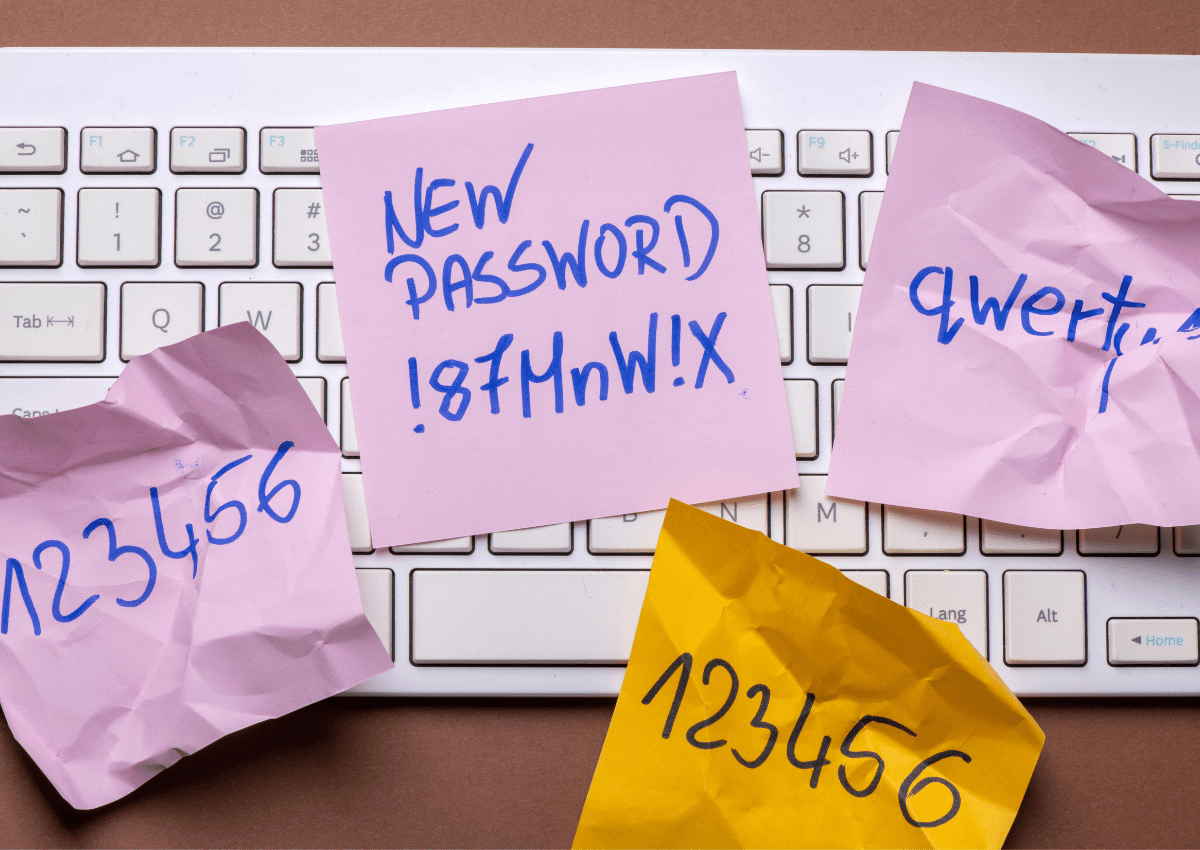
If your password has been compromised, it is important to use a unique password for all of your different online accounts.
There are a number of services that can automatically generate and remember unique, strong passwords for all of your different accounts.
Log In To Instagram In Incognito Mode
If you are causing these suspicious login error messages yourself by logging in from multiple locations, you can try accessing Instagram through an incognito mode of a web browser.
Sometimes this helps prevent Instagram from thinking it is not you, but it doesn’t always work well.
Turn Off Your Vpn
If you are using a VPN to access Instagram, this could be causing this issue since your IP address will be different from what the app has registered you before.
This should not be an issue for most VPNs with Instagram support but it is worth checking that this is not the cause of the problem.
Scan Your Devices And Enable Antivirus
If this issue keeps occurring, it is worth running a malware scan on your devices and enabling Antivirus software if you don’t have it.
This could particularly be the cause if you are accessing Instagram via PC devices.
Conclusion
It can be annoying and even concerning to receive a suspicious login activity error message. There are many reasons that this error could be occurring and we have laid out a number of solutions and methods of prevention for this problem.
Whether you are using Instagram for entertainment, communications or business, it is vitally important to protect your personal data and ensure that your account is secure going forward.

