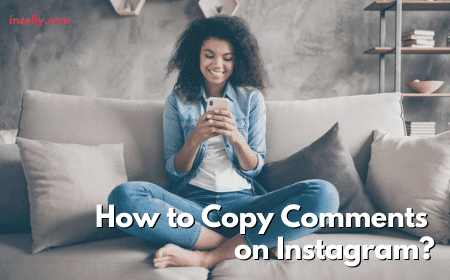Have you seen a green following text on some of the accounts you follow but are unsure what it means?
Usually, when visiting someone’s Instagram account the follow button will be grey with black text if you are already following them, but the green color text is reserved for only one type of follower.
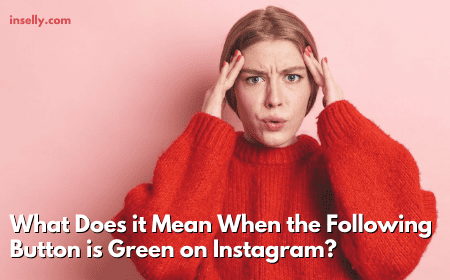
So if you are curious why some accounts show a green following and what it means, continue reading below.
What Does The Green Following Mean On Instagram?
If you see a green “Following” text on a user’s Instagram profile, it means that you are currently following and added them to your Close Friends list.
The Close Friends feature on Instagram is an added characteristic to regular followers to distinguish them from the rest.
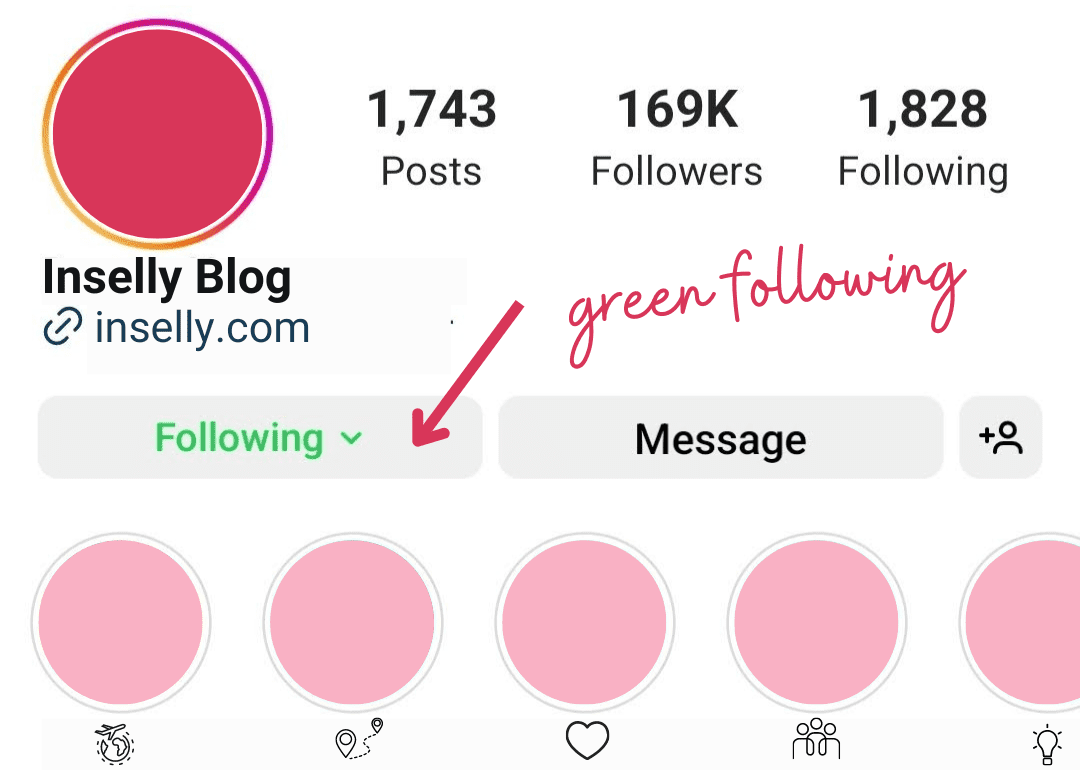
It’s intended to enable users to make a private list of accounts they wish to share specific content.
When you add an account to your Close Friends list, they can see any Stories or posts you share specifically with that list.
You can share content specifically with your Close Friends list after adding accounts to that list. You can create a new Story or post and choose the Close Friends option before sharing.
It’s also worth mentioning that the users you added to your Close Friends list will not be notified, the only way for someone to know they have been added to a Close Friends list is when you share something to your list and it appears in their Story feed.
How To Add Someone To Your Close Friends List?
Adding someone to your Instagram Close Friends is simple. The same as removing from Close Friends, you need to go to the person’s profile, tap on the “Following” button, then select “Add to Close Friends List”.
Right after you do that, the following button text on that person’s profile will automatically turn green. Remember, you can only add someone to your Close Friends list when you already follow them.
Here is the summarized step-by-step guide on how to add someone to your Close Friends List on Instagram:
- Go to your profile
- Tap the three horizontal lines in the top right corner to access the menu.
- Choose “Close Friends” from the menu.
- Tap on “Add” to select the accounts you wish to add to your Close Friends list.
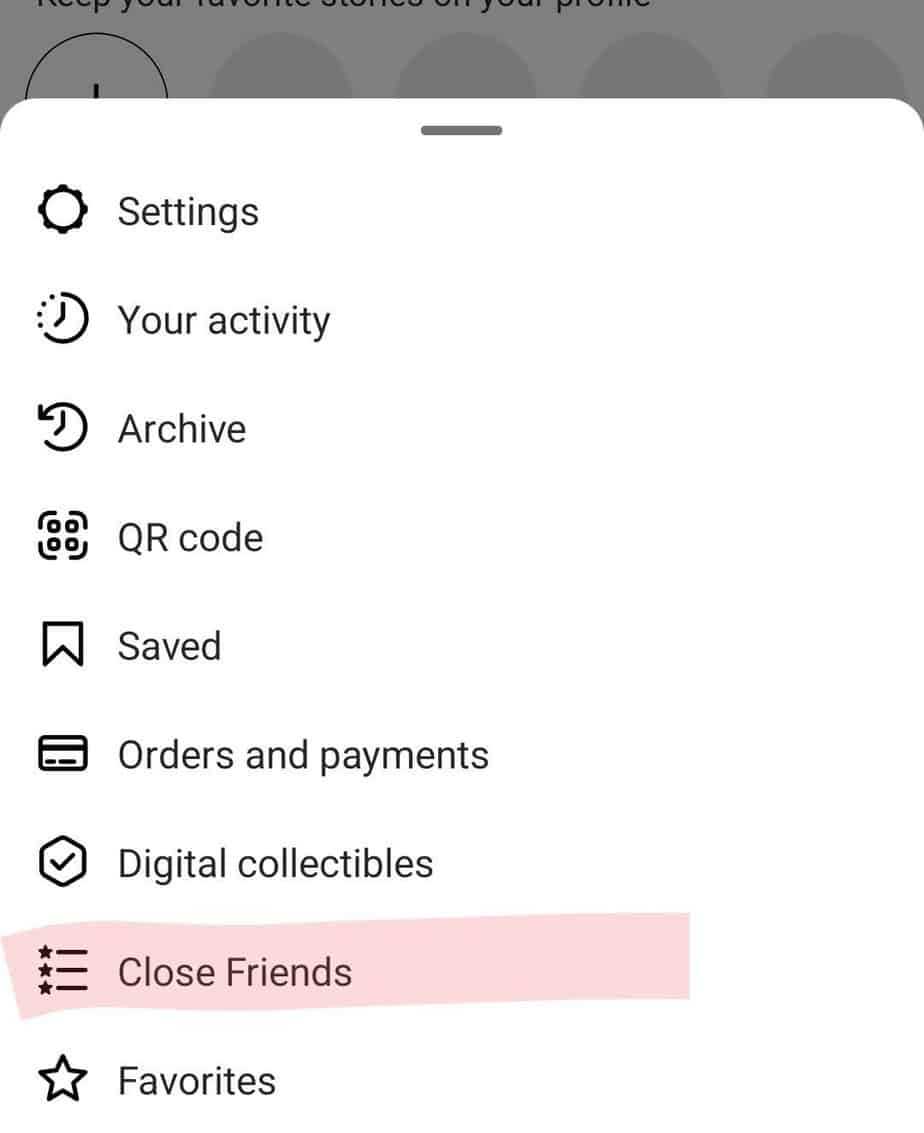
As mentioned, you need to be a follower of the person before trying to add them as Close Friends. So what if they have set their Instagram account as a private account? Can you add them with the same step?
Unfortunately, in this case, you will have to wait for them to approve your following request to continue with what you intend to do. Only when they have approved the request will you be able to add them to your Close Friends list.
The whole purpose of Close Friends is to allow you to share your Instagram stories only with a group of selected people. That is to say, whenever you post a story and select “Close Friends”, only people in the list can view your story.
Hence, if you want to share your Instagram stories only with a specific group of people, you can do that by adding them to your Instagram Close Friends list.
How To Know If You Are Close Friends With Someone?
Knowing if someone you are following also follows you and has added you to their Close Friends list is the same as when you add someone as Close Friends, when they add you as their Close Friends, they will see a green following on your profile.
However, this information is only accessible from their end. The only way to know if they included you in the Close Friends List is by their Instagram stories.
If you see a green ring around their Instagram stories, this indicates you’re part of the list. As previously mentioned, the green ring around the story means the posted stories are exclusively for Instagram Close Friends.
If you don’t see a green ring around that person’s Instagram story, it can mean two things:
- They haven’t added you as their Close Friends on Instagram
- They haven’t yet posted any stories specifically for their Close Friends
Why Can’t You Follow Someone on Instagram?
Not being able to follow someone is a common problem on Instagram. Instagram has set a limit on how many people you can follow per day.
Thus, one of the reasons why you are unable to follow someone is that you might have hit your daily follow limit. Or, another reason could be that person has blocked you – maybe they liked a photo accidentally and blocked you immediately(Ouch!).
If you are encountering a problem in following someone and are confident the above reasons are not the reasons for the error, you can try the below tips to see whether they solve your problem:
- Restart Instagram and check your follow list
- Try again after rebooting your internet device
- Restart your device, connect to the internet, and hit the follow button

What Does a Green Dot Indicate on Instagram?
We know the green following on a profile means they are your close friend. But, what about the green dot you see while talking to someone in the Direct Message?
Well, that’s how you know whether someone is online or not. The green dot indicates the person is currently online. Thus, if they are not replying to your messages even with the green dot showing, you’ve got a bone to pick with them.
However, it only works on some profiles. You will only be able to see the green dot when both of you are following each other. Besides, you will need to have message exchanges first to see the green dot.
What Does Following Mean On Instagram?
On Instagram, the term “following” refers to subscribing to another user’s account to see their posts, stories, and updates in your Instagram feed. When you follow someone on Instagram, their content will appear in chronological order in your home feed, allowing you to stay updated with their latest posts.
Following someone on Instagram is similar to being a subscriber or a fan of their content. It indicates that you are interested in the person’s activities, posts, and updates and want to see their content regularly.
By following someone, you can keep up with their photos, videos, and captions and engage with their content through likes, comments, and shares.
The number of followers a user has on Instagram is a visible metric that indicates their popularity and reach on the platform. It reflects the size of their audience and the number of people interested in their content.
However, it’s important to note that following someone doesn’t necessarily imply a personal relationship or endorsement; it simply means you’re interested in seeing their posts and updates.
When you follow someone on Instagram, you can also receive notifications about their activities, such as when they post new content, go live, or engage with others. You can adjust your notification settings to control the frequency and types of notifications you receive from the accounts you follow.
Final Thoughts
Everyone has close friends in real life. If your close friends are on Instagram too, you can actually create a separate list of followers to share specific content just with them.
To know whether someone is on your Closer Friends list, you can confirm it by seeing a green following on that person’s Instagram profile.
Unfortunately, you can’t know if someone added you to their Close Friends list. The only way to know is by observing their stories.
Whenever a story is shared only with people inside the Close Friends list, the posted story will be surrounded by a green circle. Hence, if you notice a green circle around your friend’s story, you are on their Close Friends list.