Instagram Close friends is a feature that enables you to create a subset of your followers to share stories privately with them.
When you select this feature while uploading your stories, only people inside your Close friends can view them.
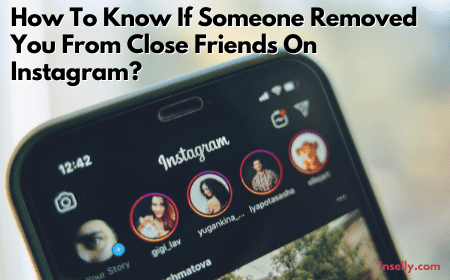
In this article, we’ll talk about everything you need to know about Instagram Close friends.
Let’s dive in.
How To Know If Someone Removed You From Close Friends On Instagram?
Instagram doesn’t notify anyone when users removes someone from their Close friends’ list.
Since no notification is given, there is no way for you to know if someone removed you from close friends on Instagram. The only way would be observing their stories and find the green ring around them.
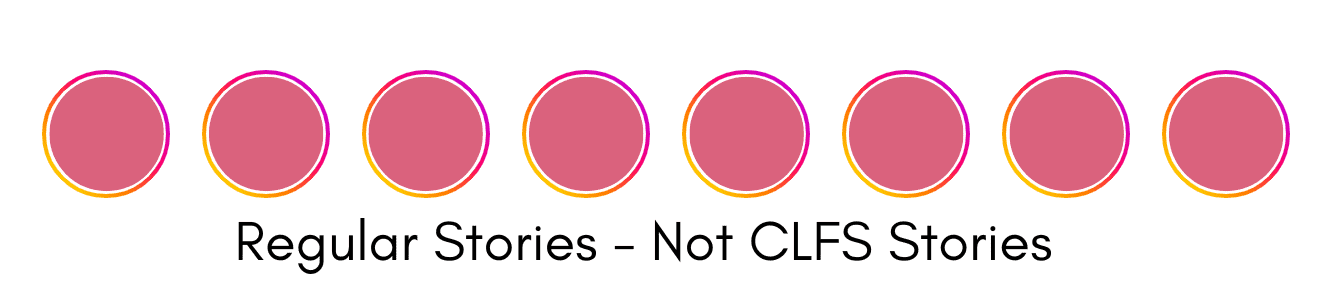
Usually, if you’re added to Close friends, you will be able to see a green ring appear on the Instagram stories that posted for Close friends only.
If the green ring is no longer visible to you, this might mean you have been removed from the Close friends’ list.
However, this checking method only works when you have seen the green ring around their stories before.
How To Know If Someone Has Added You In Close Friends List Instagram?
When someone adds you to their Close friends list, their stories will have a green ring around them. However, you will have to wait for them to share a story with Close friends to know whether you are part of the list.
Normally, any Story shared by people from whom you are not in their Close Friends list will appear in the normal “purple/orange color” circle, so it will be obvious when the green circle pops up.
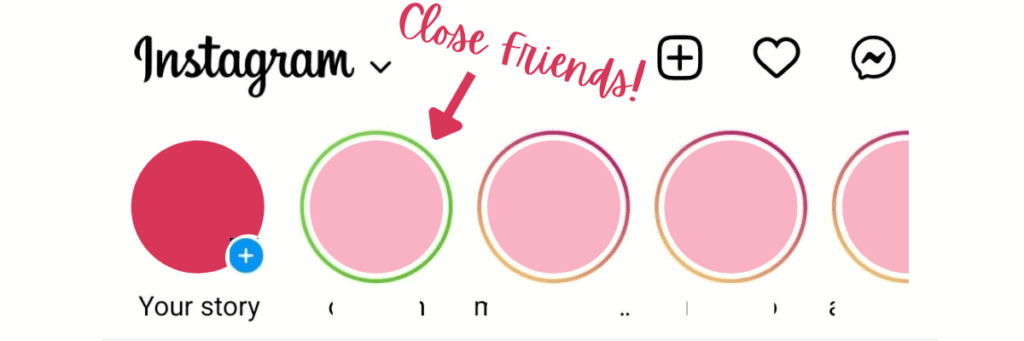
This is how Stories look when you are in someones Close Friends List
As mentioned earlier, Instagram does not notify anyone when there is someone adds or removes you from their Close friends. Thus, there is no ways to know if you are part of the Close friends.
Of course, one possible way to know is to ask them directly, only if you are willing to go that route.
How To See Someone’s Close Friends Story Without Being On The List?
It is impossible to see someone’s Close Friends Story on Instagram without being added to their Close Friends list.
The Close Friends feature on Instagram enables users to share Stories with a select group of followers who have been included in their Close Friends List. You may notice that the user’s Stories have a green ring around them. That means the Story has been shared with their Close Friends list, and you’re part of that list.
When someone makes a Close Friends list, they can easily add and remove followers as they like. Only those in the Close Friends list could see the Stories shared with that list.
You can’t see their Close Friends Stories if you haven’t been added to someone’s Close Friends list.
To be added to someone’s Close Friends list, you can directly ask them if they’d be willing to add you. Nonetheless, it is essential to keep in mind that adding someone to a Close Friends list is a personal decision, and the user might decide not to add you for several reasons.
What Does CLFS Mean On Instagram
CLFS usually refers to “Close Friends List” on Instagram which is a feature that allows users to create a personal list of their closest friends and share content only available to them.
As social media has become more popular, sometimes you end up having many people following you that you might not want them to see everything you post, this is when the CLFS option comes in handy.
Before many famous people or influencers used to create secondary accounts to share more personal things with their close friends, now it is not necessary, they can create a list of them in the same account and save the trouble of managing multiple accounts.
Also, some people have used the term “CLFS” to refer to “Close-Up Lens Shot”, this is a type of photo that’s taken up close and often features a small part of the subject. Or, “Comment Like Follow Story” which is when someone requests you to do all that to increase the engagement in their account and they will do the same for you.
Both of those last terms are less likely but it’s good to know in case Close Friends doesn’t apply in the context on which “CLFS” was said.
Close Friends On Instagram Common Questions
How Does Instagram Determine Close Friends?
Instagram doesn’t add or remove anyone from your Close friends’ list. The step of adding or removing close friends is completely up to the users.

Can You Remove Yourself From The Close Friends List Of Someone Else?
No, you can’t remove your Instagram profile from the someone else Close friends’ list. What you can do is either personally asking them to remove you, or go to their Instagram profile and mute their stories, or just block them.
How To Create A Close Friends List On Instagram?
Let’s talk about how you can add your favorite people on Instagram to your Close friends’ list.
- Open Instagram app
- Go to your Instagram profile
- Tap on the hamburger icon (three horizontal lines) at the top right
- Select Close friends
- Scroll through your followers’ list and tap on “Add” to add them to your Close friends
How To Remove Close Friends On Instagram?
Here is how you can remove people from your Instagram close friends’ list:
- Open the app
- Navigate to your Instagram profile
- Tap on the hamburger icon at the top-right corner
- Select Close friends
- Tap on the “Remove” button in front of the accounts you want to remove from the Close friends
Posting An Instagram Story For Close Friends
Instagram allows you to post stories exclusively to a range of selected profiles. Hence, if there are some private moment that you want to share only to families or a certain group of friends, you can add them to your Close friends.
To post an Instagram story only for Close friends:
- Open the Instagram app
- Tap on the story camera icon at the top-left
- Create your story
- Tap on the Close friends icon at the bottom
Whenever you share a story exclusively to your Close friends on Instagram, a green circle will surround your posted story. In this case, any profiles that are not part of your Close friends won’t be able to see the story.
For stories that you shared publicly, a red circle will surround the story and anyone can view it, regardless whether they’re in Close friends or not.
How To Know Whether Someone Has Blocked You On Instagram Or Not?
Sometimes, people will go to the extent of blocking you. If you suspecting someone might have blocked you and want to confirm, there are few ways to clarify it.
Firstly, you can just type in their account name and do an Instagram search from your account.
Regardless whether the searched profile are private or public, chances that you might have been blocked is there if you can’t find anything upon searching.
To confirm if the speculation is correct and it is not that the user have deactivated their account, you can further check it through here: www.Instagram.com/@username.
Just type in the profile username in the URL. If the username appears wherein you find nothing through your own Instagram, it’s confirm that the user you’re searching for have blocked you, maybe they liked a post accidentally and decided to block you to avoid the embarrassment.
Final Thoughts

So, how to know if someone removed you from Close friends on Instagram?
Even though Instagram doesn’t notify or give any alert when someone removes you from the Close friends, that doesn’t mean you couldn’t find out about it.
Instagram will shows a green ring around the posted stories of a person that has added you as a close friend.
If you can no longer see the green ring around their story, this might means you have been removed from the Close friend.
However, there is also a possibility that they just haven’t shared anything with their Close friends, which may be the reason why you are not seeing the green circle.
In conclusion, you can’t always be sure but hopefully this article has helped you in guessing.

