Are you thinking, “Can I follow someone on Instagram without them getting a notification”? Or perhaps you accidentally tapped on the follow button and were anxious if they received a notification of that action. If you do, read it!
It is normal to have such concern, especially since everyone has that one person they don’t wish to follow on Instagram.

Toward the end of this article, you will have your answer. Besides, you will also know a way to follow someone without them knowing.
Without further ado, let’s get started.
If You Follow Someone On Instagram Do They Know?
Yes, they will get a notification when you follow them. Unfortunately, or fortunately, a person will receive a push-notification from Instagram almost right away once you click on the “Follow” button.
If you click the “Follow” button on someone that has their account set to public, they will get a notification of “X started following you” in their notification drop-down menu. Whereas, if it is a private account, they will receive a notification that you requested to follow them.

Depending if your account is set as a public or private, the type of information that they can see when checking out your profile will be different too.
If your Instagram account is public, they can see all your information, from username, profile picture, Instagram posts (including tagged posts), stories etc. However, if you set it to private, only your username and profile picture are visible to them.
Either way, any Instagram account that you are trying to follow will surely receive a notification from the platform.
Of course, they might overlook the notification and wouldn’t know if you have started following them.
Situations like this usually happen to someone that has a large following. Most of the time, these people do not have the time to check every notification they receive.
Since you know that a person will receive a notification immediately, is there any way to do it without them getting a notification? Let’s move on to know more.
How To Follow Someone On Instagram Without Them Knowing
Unfortunately, a person will get a push-notification from Instagram once you tap on the “Follow” button. Hence, it is not possible to follow someone without them getting the notification.
As a work-around, the only way to “follow” a person without letting them know it is you is to create a secondary account from your main one. In this new account you have to hide or modify your personal information, so when you follow the person they won’t know it is you.
Obviously, with this new account you have to avoid following your main account as Instagram might show it as a mutual connection, which will reveal your real identity.
You also need to avoid using your personal number on your secondary account as the platform might show your main profile as a suggestion to that person too.
This is currently the only option you have to follow someone without them knowing it is you. They will get a notification you are following them, but your identity won’t be obvious to them.
How To Follow Someone On Instagram?
Find the user you want to follow, on their profile you will see a “Follow” button in blue, tap on it and done! Now you are following someone on Instagram.
The process is really easy and quick, unless the account you want to follow is private, then you will have wait for them to accept your follow requests.
Following someone on Instagram is one of those things you will do plenty of times while you continue using the app so make sure you nail down the process.
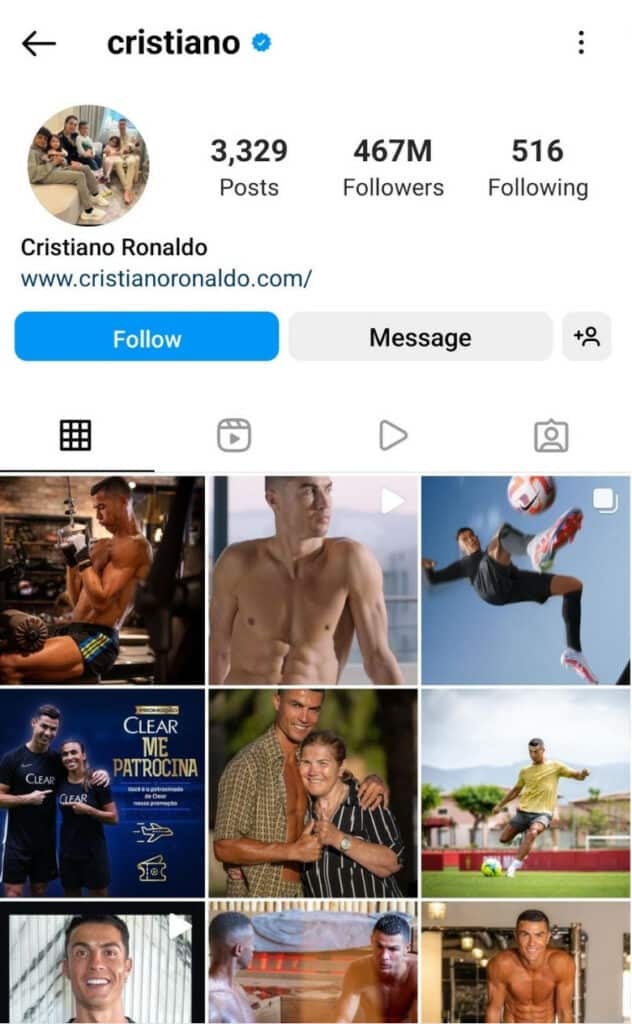
How To UnFollow Someone On Instagram?
To unfollow someone on Instagram is easy. You just have to go to the users profile, tap on the “Following” button, then on the options tap on “Unfollow” and that’s it. You are not following the user anymore.
If you unfollowed them by mistake don’t worry, you can just follow the user right again but keep in mind that they will get a notification.
But, when you unfollow them they will not get a notification, you have nothing to worry about. They can find out by checking their followers list, but hardly anyone checks on the list frequently.
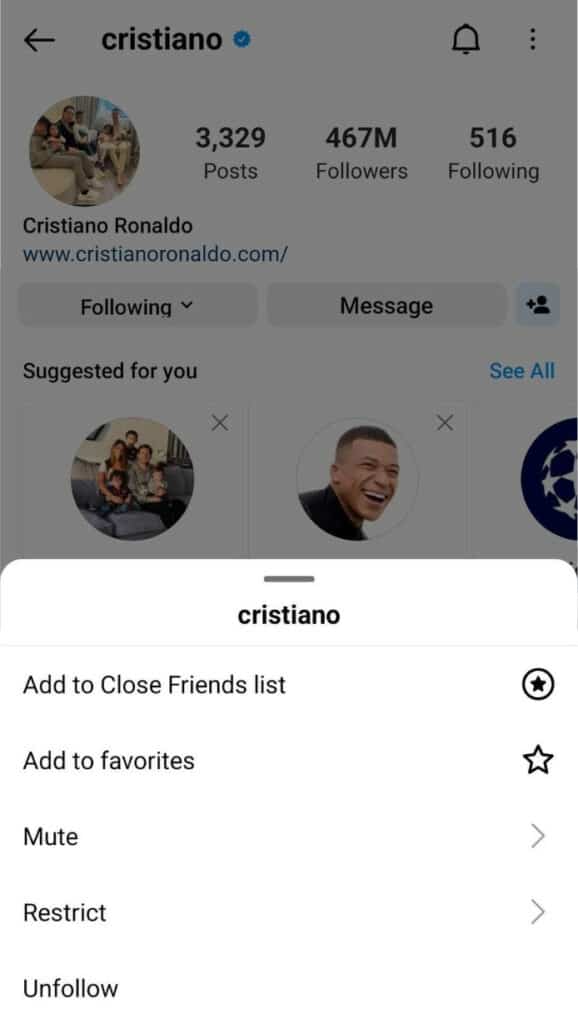
If I Follow And Unfollow Them Immediately, Will They Know?
When you follow someone on Instagram, they will be notified by the platform. However, if you click on the “Unfollow” button immediately, Instagram will remove the notification.
This only works if it happens when that person is inactive. Basically, the person will still know you have followed and unfollowed them when they are active on Instagram at that exact moment.
But, if you unfollow someone on Instagram when they are not active, and they only login into their account after you unfollow them, they won’t see the notification.
Why Can’t I Follow Someone On Instagram?
There could be several reasons you cannot follow someone on Instagram. Here are some possible explanations:
Account Privacy Settings – The user you are trying to follow may have set their account to private. With a private account, they have control over who can follow them and must approve each follower request.
Following Limit – Instagram limits the number of accounts you can follow to prevent spamming and maintain a balanced user experience. If you have reached the maximum number of accounts you can follow (currently set at 7,500), you won’t be able to follow additional accounts until you unfollow some existing ones.
Technical Issues – Sometimes, Instagram experiences glitches that can affect various features, including the ability to follow or unfollow users. These issues are usually temporary and get resolved on their own.
Restricted Account – If the user you are trying to follow has restricted your account, you won’t be able to follow them. This could happen if they find your account suspicious or if they have specific privacy settings enabled that limit interactions with certain users.
Account Blocking – If the user has blocked you, you cannot follow them. Blocking typically occurs when someone wants to prevent interactions with a specific user or restrict access to their content.
When Someone Follows You On Instagram, What Do They See?
When someone follows you on Instagram, what they see will depend on whether your account is public or private. If your account is public, anyone who follows you will see your profile, posts, stories, and other activities without needing to send a follow request.
They can also interact with your content by liking, commenting, or sharing your posts.
Meanwhile, if your account is private, users who wish to follow you must send a follow request first. They can only see your profile picture.
Private settings enable you to pick who can look at your Instagram account and who can’t. When you set up your account in public, anyone can search your name and see your profile.
Moreover, they can go through your profile and see your profile pictures and all your posts.
Nonetheless, if the account is set to private, a user won’t be able to see your profile. When they click your profile, they will see a blank page indicating it’s private.
Even those you follow can’t see your profile when you set it to private. The only way for somebody to see it is once they follow you and you accept their follow request.
To change your Instagram settings to private, you can follow the steps below:
- Open your Instagram profile page.
- Tap the three horizontal lines in the top right corner to access the menu.
- Choose “Settings and privacy.”
- Search for “Account privacy and click it.
- Click the button to make your account private.
Someone Followed Me On Instagram But I Didn’t Get A Notification
The most common reason why someone followed you on Instagram but didn’t get a notification is because your notifications are not enabled.
Even if you believe they are, you should check that first. Go to your settings inside the app, look for notifications and tap on “Following and Followers”.
If what you mean is that you didn’t get a push notification, even though you did see the notification inside the app, then you have to go to your phone app settings. Here you will manage push notifications and you should see one referring to “new followers”. Make sure that is enabled too.
Usually one type of notification is not enabled and switching it on should solve your problem. There is a chance it was a glitch and it only happened once. So unless this is a constant problem and your notifications are set up properly then you shouldn’t worry much about it.
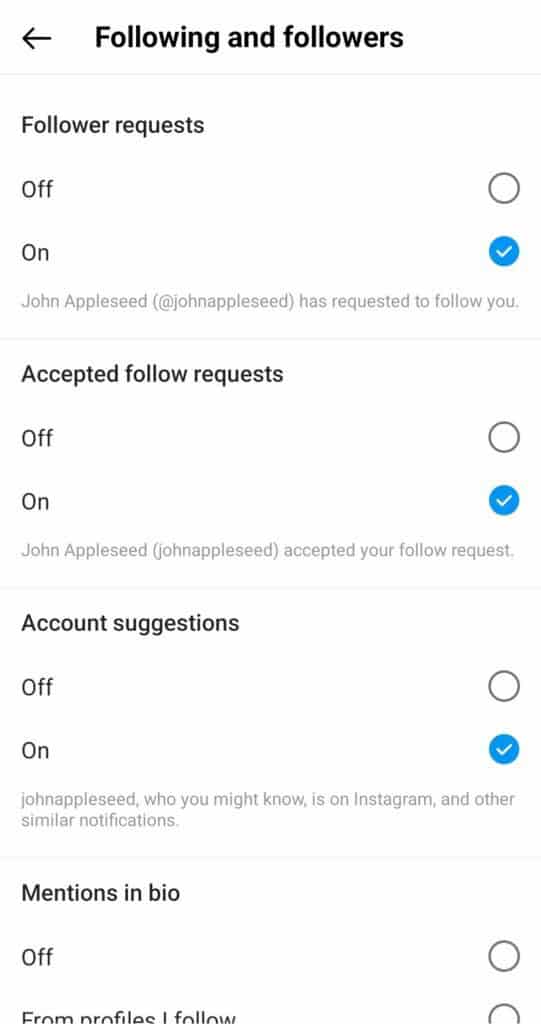
Final Thoughts
Unfortunately, there is no way for you to secretly follow a person without them receiving a notification, at least not through your main account.
The only way to secretly follow someone is by creating a secondary account, if hiding your identity is that important.
Avoid using your personal number in the secondary account to avoid the main account being suggested. Also, don’t follow your main account as it will show mutual connections that are going to reveal your identity.

