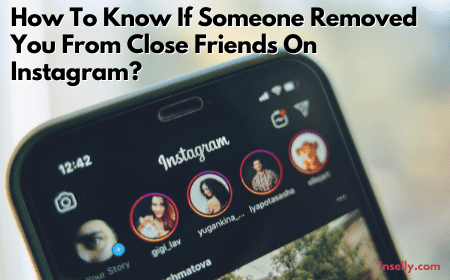Even though Instagram is mainly known for sharing photos and videos, we all message our friends there too and a lot of us wonder how to know if someone is online on Instagram.
Specially when we don’t get responses to our messages.

Fortunately, Instagram now has an “online” feature like its siblings Facebook and Whatsapp.
So, if you are looking for a way to see if your friends or crush is online on Instagram we listed here a few ways to find out.
How To Know If Someone Is Online On Instagram
To know if someone is online on Instagram you can open your DM’s with the user and at the top of your screen, under their username you will see “Active Now”, and a green dot in their profile image as well as in the camera icon.
Also, if the user was active a few hours ago, you will see it there too.
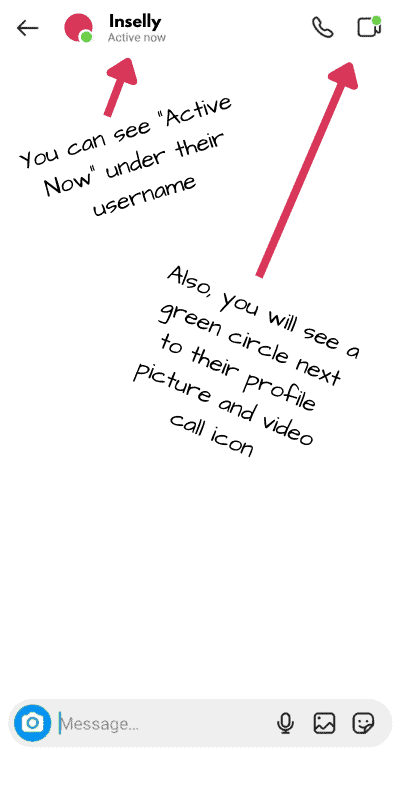
This is how you can see if someone is online on Instagram
Another way to find out if someone is online on Instagram is to check all your active contacts in the Messages section.
Here, if you have “Activity Status” enabled, you will be able to see at the top all the users active at that moment.
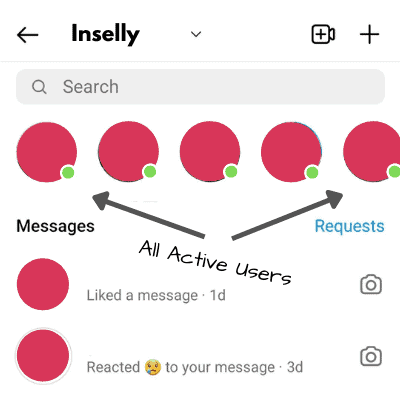
See all Active Now contacts on the Messages screen
How To See When Someone Was Last Active On Instagram?
Same as Active Now, to know when someone was last active you and the other user will have to have enabled “Activity Status” on their profiles. If you both do, you can find out when they were active on the DM screen under their username.
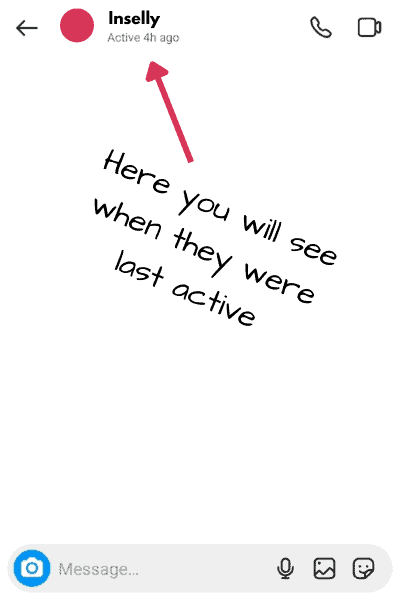
Also, in the Messages screen, you will be able to see under your contacts username, when it was that they were last active.
This of course, will only work for those who don’t have their status hidden.
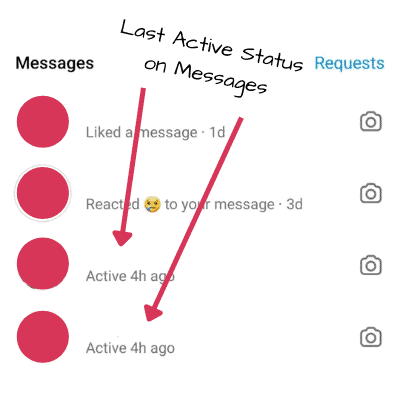
Can You See If Someone Is Online On Instagram?
If you and the other user have “Activity Status” enabled on their profiles you can find out if someone is online on Instagram by going to their DM’s and see “Active Now” under their username or they can also appear in the top bar in your Messages screen.
When you or the user have the “Activity Status” disabled then you will have to try other alternatives. Below we will show you how else you can check.
Then you can decide whether you are going to use any of those features to check and confirm whether someone is online on Instagram or not.
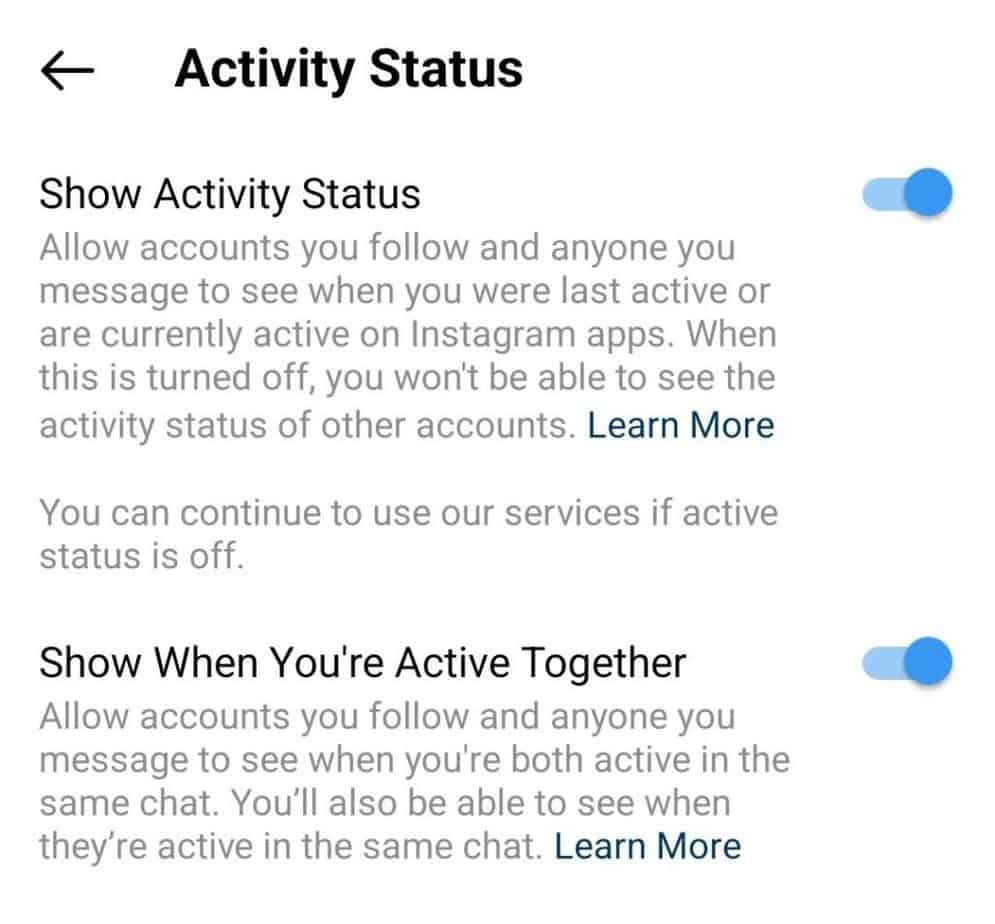
How To Know If Someone Is Online On Instagram If The Activity Status Is Off?
When someone has disabled this feature, you won’t be able to see their real-time online status. Instagram’s activity status feature allows users to see when their followers and friends were last active on the platform, disabling it will hide it.
If someone has turned off their activity status on Instagram, determining whether they are online becomes a bit more challenging. Nevertheless, there are a few indirect ways to get an idea if someone is online on Instagram, even when their activity status is turned off.
You can look for recent activity indicators. When someone likes or comments on a post, a timestamp is often displayed, indicating when the activity occurred. If you notice that the person you’re interested in has recently liked or commented on posts, there’s a good chance they are online.
Also, you can try sending them a direct message (DM). If the person is online and actively using Instagram, they might respond to your message quickly. However, remember that they may not respond immediately, even online, as they could be busy or not actively checking their messages.
On top of that, you can pay attention to their story views. If you notice that they are viewing stories posted by others, it suggests they are currently active on Instagram.
How To See If Someone Is Online On Instagram If They Appear Offline
1. DM Them And Watch Out For ‘seen’ Message
A quick way to know if someone is online when they have their “Active Status” off is to DM them and see if they read your text.
Active Status doesn’t hide the “seen” notice when you read a message, hence if someone disables this option you can still tell if they checked out what you sent them.
As an advice to make this even more helpful, try to be a bit mysterious with your message, don’t send them a simply “heyyy”. If they are avoiding you – or everyone – a hey message won’t bring them back to the app.
Share them a cool meme and don’t say anything else. Send the a text with an “OMG!! you won’t believe what just happened…” or similar. Etc. You get the idea. Make them want to open your DM.
Once you have done that, watch out for the “seen” message under the text you sent. This way, even if they have their Activity Status off you can see they are online (even if they don’t reply to you).
2. Look For Them In Facebook
You may think about searching for the “last seen” status of someone on Instagram but if that person has added you on Facebook, you can use this same feature to check the last seen status there.
Most people tend to switch from Instagram to Facebook and vice versa when they are browsing social media, but don’t always turn off this setting everywhere. There is a chance they didn’t turn it off on Facebook.
So, if someone logs into their Facebook account, you will be able to get that tracked through the Last Seen status on Facebook.

If you have the messenger app installed on your phone, you will be able to use this feature to locate if someone is online on Facebook or not. You can launch the messenger app, and then move to the second tab on the bottom.
If you are not active on messenger, you will need to make yourself active before you can look for the active status of another person. Then you can scroll through your friends and see if that person is active or not. People who are active on Facebook or message will be displayed here along with green colored ticks.
This is not a 100% accurate method available for you to check and verify if someone is online on Facebook. However, we can recommend you use this feature and check whether someone is active on Instagram or not based on assumption.
3. Check If The User Has Liked A Recent Post
You can also check if the person you are stalking – lol – on has liked a post recently. There are multiple methods available for you to check this. For example, you will be able to go through the follower list of the person.
Then you can browse through the recently uploaded posts in those follower accounts and see if theuser has liked any of those posts.
Keep in mind that doing this is not always accurate. When you are going through this process, you will have to deal with numerous challenges.
For example, you will not be able to see the posts on Instagram private or muted accounts. On the other hand, you will have to go through the profiles individually one by one. This is going to consume a considerable amount of time from you as well.
The quickest way will be to check out the close friends accounts or the famous influencers the person follows, so you don’t have to go through the whole following list.
Something that could have worked perfectly for this is the – nor removed – Following Activity Tab, which made this option really easy to follow to find out if someone was active but it was removed back in 2019.
Hence, you should keep that as the last option to check if someone is online on Instagram or not.
4. Use DM Activity Status
As discuss above, to access this feature, you will need to log into the Instagram account. Then you will need to go to the profile of the person where you want to see the DM activity status.
On the profile of the other person, you should click on the “Message” button. Then you can get into the conversation.
On the conversation, you can inspect the top bar containing the username, where you can see activity status. For example, if the other Instagram user is online, you will be able to see a small green colored dot, located next to the profile picture. If not, you will be able to see the last online status.
However, you cannot use this feature to check the last seen status of all the Instagram users. You will only be able to use this feature to locate the last seen status of people who follow you on Instagram.
Why Can’t I See When Someone Is Active On Instagram?
Instagram enables users to see when someone is active on the app through the “Active Now” feature in the app’s Direct Messaging section.
Here are some of the possible reasons for that:
1. You are not following the user – For you to see when someone is active on Instagram, you must be following them. If you aren’t following the specific user, you won’t be able to see their activity status.
2. The person isn’t following you – If the user you’re trying to see the activity status of isn’t following you back, that also means that you can’t see their activity status.
3. You haven’t exchanged direct messages with the person – Keep in mind that the “Active Now” feature is only visible to users who follow one another and have exchanged direct messages. If you haven’t exchanged DMs with the person, you won’t be able to see their activity status.
4. The person has turned off their activity status – Other users prefer to turn off their activity status for some privacy reasons. If the person you’re trying to see the activity status of has turned off that feature, you won’t be able to see it.
If you want to turn your Activity status on the Instagram platform, just tap your profile picture in the bottom right. Click on the top left, choose “Settings and privacy,” and scroll down to find “Messages and story replies.” Tap on that and click “Show activity status.” You can continue to use Instagram’s services if your active status is off.
5. Technical problems – Often, Instagram may encounter technical problems that stop users from seeing when someone is active on the platform. If you have ruled out the other potential reasons and still can’t see someone’s activity status, it may be a technical problem that you must report to Instagram’s customer support team.
Final Thoughts
Follow these methods and you will be able to see whether you are lucky enough to see the online status of a user on Instagram. Even if these methods don’t provide 100% positive results at all times, it doesn’t hurt to try them.
We are not sure whether Instagram will introduce any such feature to see the online status of another person in the future but in the meantime, you can try the tips above.