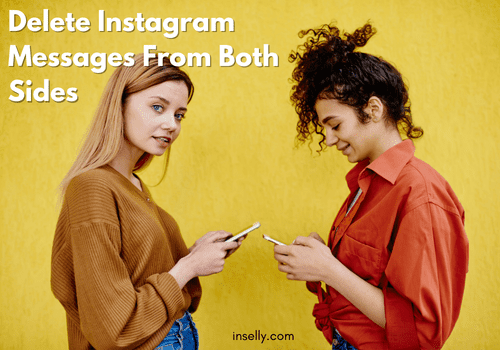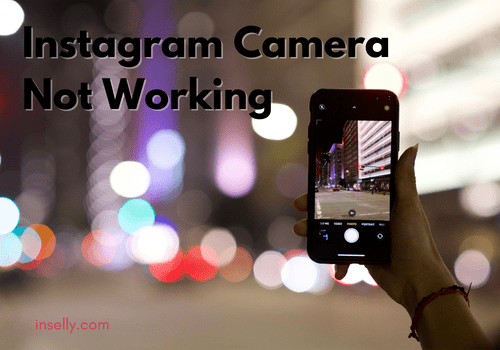Stories are a great type of content, but do you know how to loop video on Instagram story? It’s easy and adds a little bit of fun to your feed.
Whether you are sharing stories with your friends, fans or customers, it is important to produce content that is engaging.
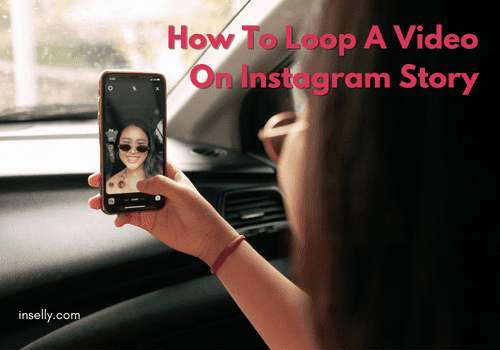
In this article we will present a step by step guide on how to loop video on Instagram stories.
How To Loop A Video On Instagram Story
To loop a video on Instagram, you simply need to work through the following steps.
1. Tap On The Plus To Open The Post Menu
Usually located in the top right corner of the Instagram app, you will need to tap on the plus-shaped icon to open the ‘New post’ menu.
2. Navigate To The Story Section
When you have opened the New Post menu, there is a range of options at the bottom of the screen including post. Reels, live and Story.
Tap on the story to open the Story camera.
3. Tap On The Boomerang Icon
On the left of your screen, you will now see a range of icons, including the Boomerang icon which features an infinity symbol, signifying the looping video.
Tap on the boomerang option.
4. Select Images Or Record Your Looping Video

You can now either upload content from your files or record your looping video by pressing and holding the record button, which features the infinity symbol Boomerang logo.
The longer you hold down the record button, the longer your loop video will be.
5. Edit Your Loop Video
Now that you have your loop video ready to post on your Instagram story, you can do some simple editing to fine tune it for your audience.
You can control the sound, draw on the video or include icons using the options at the top of the screen.
6. Choose Where To Post Your Loop Video
Click next once you have finished recording and editing your loop video and you will be presented with a number of options for sharing your story.
You can either post it directly to your story or to your close friend’s story, which you can customize the recipients of through a drop down menu.
There is also the option to send the loop video story via direct message to one of your friends, followers or following.
7. Publish!
Depending on what option you chose in the step above you will have to tap on send or share, with this you will finish all the steps.
Now you can check the results of your looped video.
What Is A Loop Video On Instagram?
A loop video on Instagram is a short video snippet that plays on a loop, posted to your Instagram story.
This is effectively the concept for Boomerang, which was a separate app before it was integrated with Instagram in 2022.
These short videos can make for more engaging Instagram story content for your friends, family, customers or clients.
Can You Loop A Video On Instagram?
Yes! You can loop a video on Instagram stories since the Boomerang app has now been integrated with the main Instagram app.
Where you previously would have to have used a third party application to create a looped video for your Instagram story, this is no longer the case.

How To Add Music To Your Loop Video On An Instagram Story
Since 2018, you can add music to your pictures and videos for Instagram stories. This even extends to Boomerangs.
By following the steps below, you can spice up your loop videos in your Instagram story for maximum effect.
Follow The Steps Below Until The Editing Process
Open the Instagram app, click on the post and then navigate to the story.
Select your previously saved Boomerang video from your camera roll for use in your story.
Tap On The Sticker Icon
At the top of your screen, you should see an icon for adding stickers to your Instagram story.
Here you can add your location, mention another user, insert a hashtag, introduce stickers and much more.
Click On The Music Sticker
A couple of rows down within the sticker selection menu, you can click on the Music sticker which will open a menu of available music.
Find Your Ideal Song

Once you have clicked on the music sticker, Instagram will present you with some recommended music that it deems to be fit ‘for you’.
There is also a browse tab so you can have a broader look for a relevant tune.
If you can’t see what you are looking for, there is a search music function at the top of the screen so you can include a specific song.
Select The Part Of The Song You Want To Include
Once you have found the perfect song for your loop video story, you can rewind or fast forward until you find the exact snippet of the song you want to present alongside your Boomerang.
How Long Does An Instagram Story Last?
By default, Instagram stories last for 24 hours. After this point, your loop video will be removed from your Instagram story and will not be viewable by your followers.
Can I Make My Loop Video Story Permanent?
While you cannot elongate the duration of your Instagram story without reposting it, you can save it to your highlights so that it stays permanently viewable on your profile.
You can add your loop video directly to your highlights from an active story by viewing it and clicking on the highlight icon at the bottom of the screen.
Alternatively, you can save your loop video to your camera reel and upload it to your highlight reel from your profile.
Other Options To Loop A Video On Instagram
While the best way to create loop videos on your Instagram story is to use the built-in Boomerang function, there are other ways that you can do it that we will break down below.
Using Live Photos

Many smartphones and devices now include a camera option that allows you to create live photos.
Live photos are short, looping video clips that capture a few seconds of a moment instead of a still photograph.
To upload them as loop videos on your Instagram story, simply proceed with the following steps:
- Take a live photo using your device
- Go to post a story and select your live photo from your gallery
- Choose the loop option to create a short video from your picture
- Share your loop video on an Instagram story
Using An External App
There are several apps out there available on the Apple App Store or Google Play that allow you to create loop videos to post on your Instagram story.
While they can be effective, it is advisable to limit the number of apps you have downloaded and make use of the function built into the latest versions of Instagram.
Conclusion
By creating loop videos for your Instagram story, you can enhance your engagement with your friends, family or customers.
With many options for editing and customizing your video stories, you can be sure that the looping effect will keep viewers engaged for longer.
Whether you are producing loop videos for personal or business reasons, the steps above will help you create fantastic content for your Instagram page.