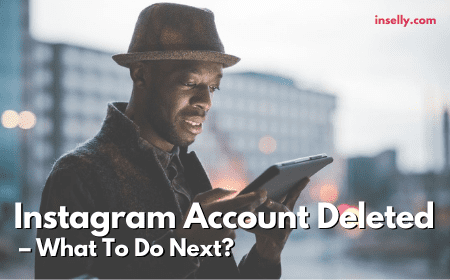Got locked out of Instagram? Well, continue reading to get the solution in this article.
There can be multiple reasons on why an Instagram account gets locked. However, luckily it is just a temporary lock and you can regain access with ease.

When you’re locked out of Instagram, you will receive a 6-digit code from Instagram. In most cases, entering the code will give you back your account access right away.
However, there might be times where you did not receive anything, and you’ll have to try a different solution for this issue.
Without delay, let’s get straight to the point.
Why Am I Locked Out of Instagram?
Oct 31 Update: Today millions of users have reported having problems with Instagram, it’s believed that they are running some updates that have caused major issues to accounts, so it’s likely you are locked out of Instagram because of it. It is not only you.
But if that is not the case, usually, there are a couple of reasons why an Instagram user gets locked out of their account. Most often, it is either because they are using a third-party app (e.g., automation software) or they are being phished.
When Instagram notices such activity, this multi-billion dollar social media platform will take some precautionary action to keep the involvement of bots to a minimum.
Hence, if you are an influencer model who get caught using third-party apps to automate tasks such as getting likes and followers, etc, Instagram might lock you out temporarily.
Likewise, if your account is connected to an analytics app, it is best to avoid using it for following/unfollowing activity to prevent getting locked out, or worst, getting your Instagram account deleted. That is to say, even after you have gained back the access to your account, to ensure you’re not getting locked out again, make sure to detach any third-party apps.
Another possible reason for getting locked out of Instagram is you’re entering your login details on a fraudulent website. To keep the users’ information and platform safe from any fraudulent activities, temporarily locking users out of their account is the most secure action to take.
How to Fix “Locked Out of Instagram” Error?
1. Submit Form to Facebook
Once you are locked out of your Instagram account, you need to submit a form titled “My Instagram account has been deactivated”.
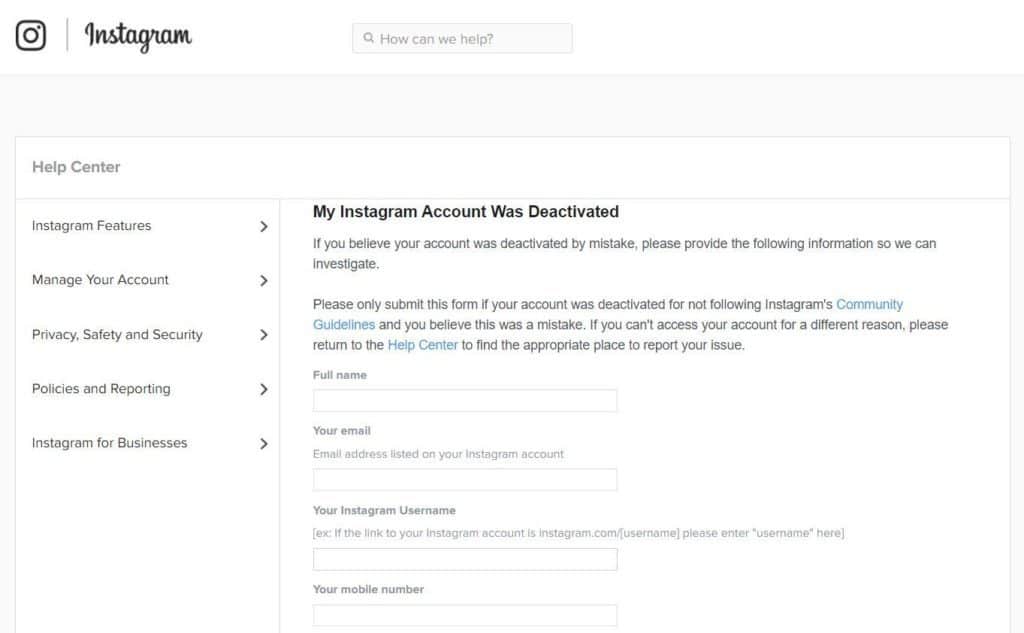
Source: Facebook.com
Below are the list of information you need to enter in the form:
- Your name
- Your email address. Ensure it is the same email address that is connected to your account, or Instagram won’t be able to verify you
- Your Instagram username and phone number
- Lastly, brief explain that you were locked out of your account by mistake
Typically you need to wait for 1 to 3 business days for Instagram to respond to your request. However, the response sometimes could take a little longer depending on the number of submissions.
2. Get A Code And Take A Picture
After you’ve submitted the form, Instagram will get back to you with some instructions and a code.
In order to prove your identity, you’ll just have to capture yourself holding a piece of paper with that code written on it. To ensure a smooth verification process by Instagram, make sure that:
- The code is clearly visible
- All part of your face is visible and is not covered by the paper
- You send a clear image (JPEG file)
3. Submit And Wait For Their Response
Lastly, follow the instructions you have received previously on how to submit the code.
Once the submission is successful, within 1-3 business days, you’ll receive a confirmation from Instagram that your account is reactivated.
Final Thoughts
Generally, Instagram tends to lock the users out of their accounts mainly for two reasons. One is when they engaged some third-party apps to perform specific tasks, such as getting followers and likes, or when they try to log into their account from a fraudulent website.
Thankfully, steps in regaining back the access is easy and straightforward. If you are locked out of Instagram by mistake, all you need to do is submit a simple form to Instagram and the problem is solved.