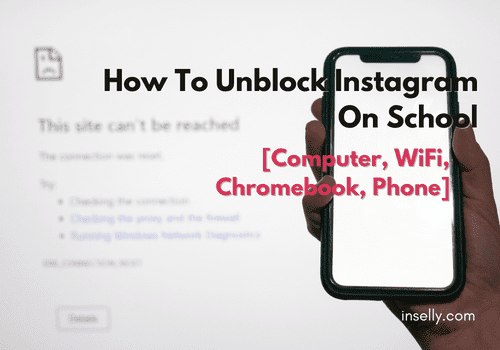Recovering an Instagram account is actually pretty straightforward. There are two common methods that you can use to recover your account. You can either use your email address or phone number to get a link to log in.
However, what if you can’t access your email or phone number for whatever reason? This means you won’t be able to reset your password.
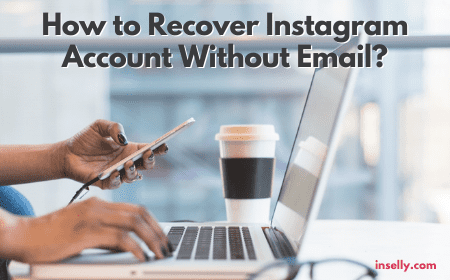
Not able to recover the account is a nightmare, especially towards brands and influencers that use Instagram for marketing and exposure. Fortunately, there is a way to recover your Instagram account without the need to access to your linked email address or phone number.
Read till the end of this article and you are going to know exactly how to do it. Without further ado, let’s dive in.
How to Recover Instagram Account Without Email And Password
1. Go to the “Need more help?” Page
First, open your Instagram app and go to the login page.If you are using Instagram with another account, tap on your profile username.
Then, select “Add account” and “Log into Existing Account”.
On the login page, select “Forgotten password?” The option is under the password box.
Then, click on “Trouble with logging in?”
Instagram will now ask about your linked email address or phone number. But, you want to recover your Instagram account without them.
Thus, just enter your Instagram username and select “Need more help?”
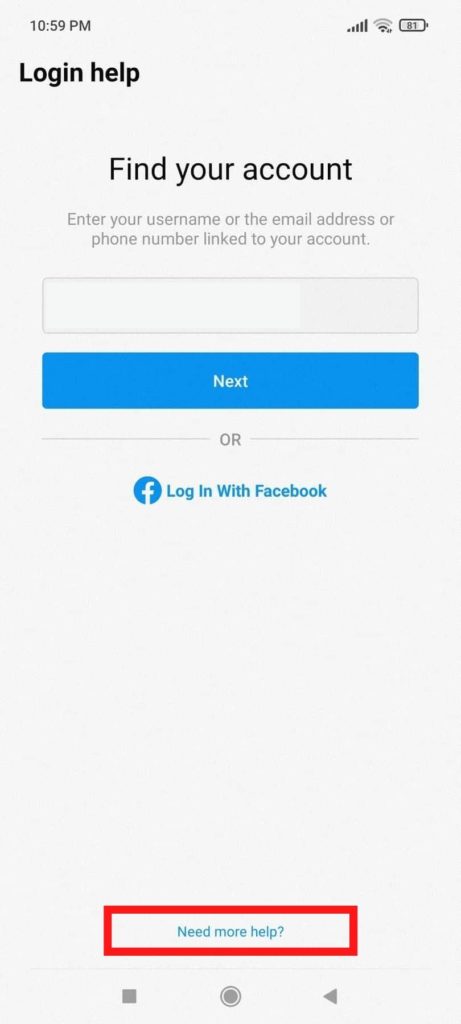
2. Select I can’t access this email address or phone number
Instagram will take you to the “Help Us Recover Your Account” page.
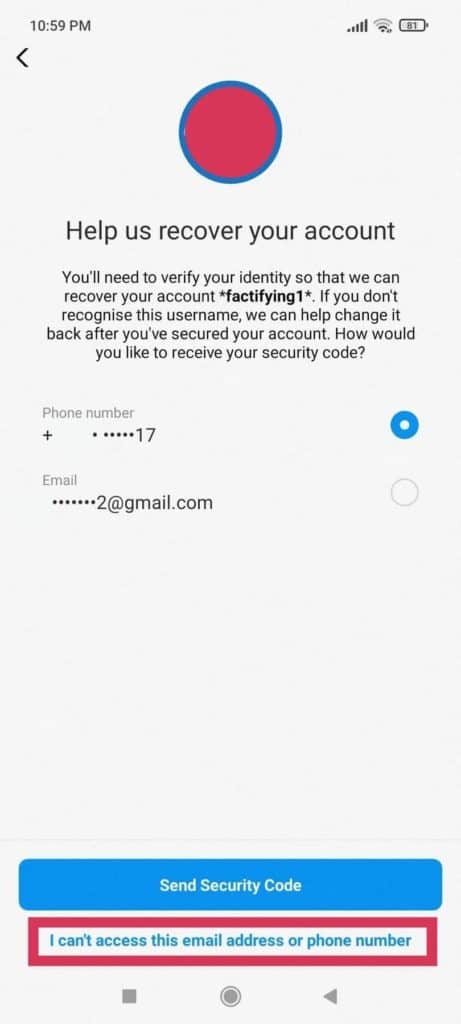
Of course if you can access the email that Instagram shows here, the solution would be to use a security code to log in.
As right now you can’t access neither to your email address or phone number, you want to ignore the “Send Security Code” call to action.
Instead, you need to click on the “I can’t access this email address or phone number” option.
3. Choose a “Request Support” Option
Then, the “Request Support” form will be opened. Just select the second option as shown in the picture above and click “Next”.
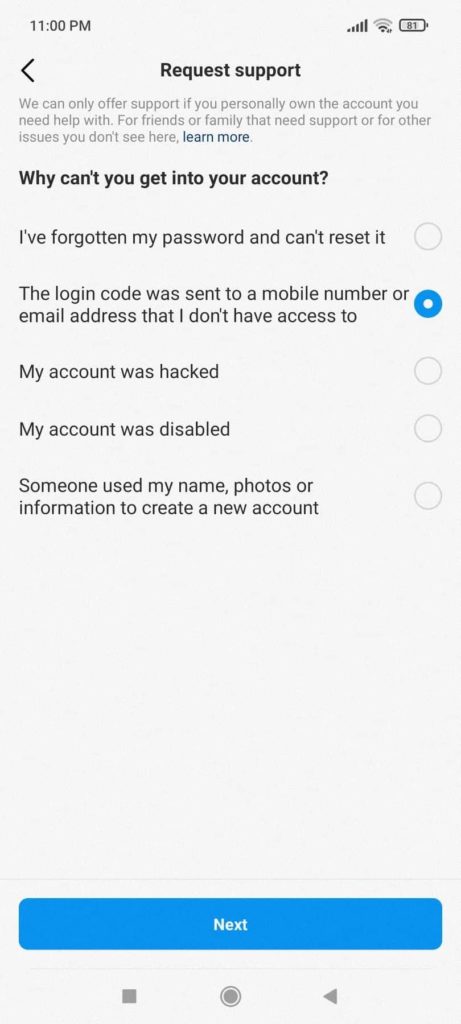
Instagram will now ask you to provide an email address that you can access. You can enter an email address and tap “Submit”.
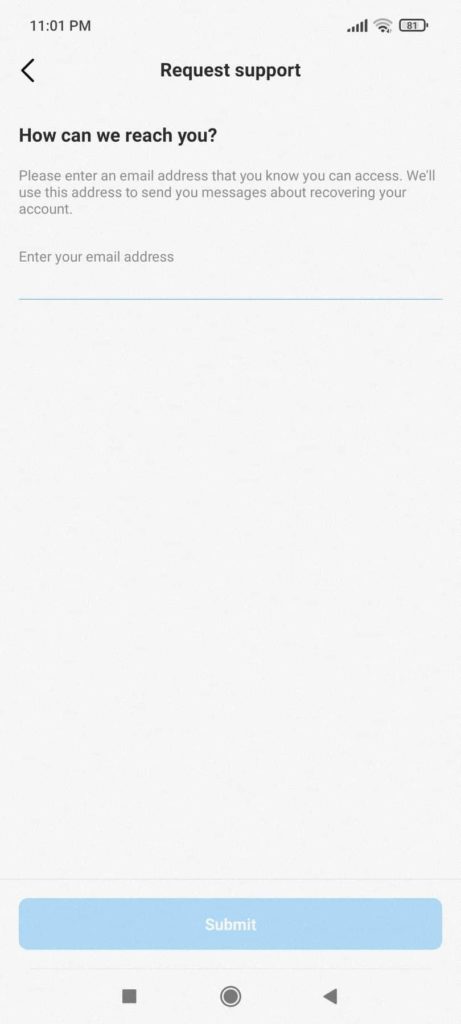
4. Check your email
Instagram will then get in touch with you on that email address. Just follow along with the instructions to recover your account.
You might have to answer a few questions, describe your issue in detail, and send a live picture of yourself holding a code.
All this is to make sure that it’s really you who is trying to recover your account.
5. Wait for the “reset password email”
Once you are done with the form, wait for an email from Instagram. You will get it within 48 hours. If you don’t, check your spam or junk folder.
Instagram will send you a link using which you can reset your password.
You can also ask for help from your email provider and try to recover your linked email address first. If that is not possible, go with the above steps.
Also: If you are unable to use your email or phone number to recover your account, you can seek help from Instagram customer support.
How To Get Into An Old Instagram Account Without An Email Or Phone Number?
Unfortunately, it may not be possible to recover an old Instagram account without a phone number or email associated with the account. That’s because Instagram obliges you to verify your account through your phone number or email to reset your password and regain access to the account.
But there are possible solutions you can try if you wish to get into your old Instagram account, even if you don’t have access to the email address or phone number associated with the account.
Method #1. Contact Instagram support
You can try contacting Instagram’s support team for help. You can do that by going to the Instagram login page, clicking on “Forgot password?” and clicking on “Need more help?”
From there, you can fill out a form and explain the situation to their support team. They might be able to help you regain access to your account, but you must be prepared to give as much information as possible to prove your identity.
Method #2. Try logging in with Facebook
Have you previously linked your Instagram account to your Facebook account? You might be able to log in using your Facebook credentials.
To do that, click “Log in with Facebook” on the Instagram login page and follow all the prompts.
If none of the above options work, unfortunately, recovering your old Instagram account might not be possible without the phone number or email associated with it.
How To Recover Instagram Account With Only Username
There are some cases where you only have a username but can’t remember which email account or phone is linked to.
So assuming you do have access to all your emails and phone but can’t remember your password, getting access to your Instagram account is not too complicated.
Here are the step-by-step instructions on how to recover an Instagram account with only the username.
- Open the Instagram app or go to the Instagram website.
- Click on the “Forgot Password?” link.
- Enter your username and click on “Submit.”
- If Instagram recognizes your information, it will send a password reset link to the email address associated with your account.
- Go to your email and click on the password reset link.
- Enter a new password and confirm it.
- Log in to your Instagram account with your new password.
If you have multiple email accounts make sure to check all of them, also check on the spam or any other folders you have set up in your email inbox.
That’s it! By following these steps, you should be able to recover your Instagram account with only your username.
More Recover Instagram Account Methods
Recover Instagram Account With Phone Number
If you have access to the phone you register your account with then just click on the “Forgot Password” link in the login page. There you can add your phone number and Instagram will send you the details to log in.
It is easy to recover an Instagram account with a phone number if you still have access to it, just follow the steps Instagram will give you and you will be good to go.
How To Recover Instagram Account Without Phone Number
When you don’t have access to your phone number you can still access it with your email or username. If you don’t have any of them then you have to go to the “Get help logging in” section and follow the steps.
You can also follow the instructions above for how to recover Instagram account without email and password. They will take you to the same place to recover your account without phone number.
Conclusion
When you forget your Instagram password, recovering your account is simple and straightforward. All that you need to do is reset your password through your linked email address.
However, what if you are in a situation where you can’t access your email address or phone? Unable to recover your account is going to be a nightmare. Specially if you are a brand owner, or maybe an influencer model that already have a strong and formidable followers base. Starting everything from scratch again is possible, but it still required times and efforts.
Luckily, there are other alternative that you can use to recover your account. Just follow the above guide and recover your Instagram account using a different email address.