In order to help creators heighten the excitement of new videos, YouTube premieres were created. This added feature of YouTube helps creators build momentum and anticipation toward their upcoming content.
In addition, it also allows viewers to watch a video altogether.

Think of it as a movie premiere but in this case, Youtubers interact with you through the comment section and live chat.
So since subscribers highly anticipate this type of content, many want to watch them earlier, but is it possible? Let us explain to you below.
How To Watch A YouTube Premiere Early
At this moment, there is no way of watching a YouTube Premiere earlier than the scheduled premiere time. You can look out for instant premieres or wait for the ones scheduled.
This type of content means scheduling a video on a channel that gets to be watched at the time set for its Premiere. The video is already uploaded and visible on the channel but it only gets to be watched at a set time.
The function of the “premiere” is like having a shared live experience, similar to watching a new movie together where viewers can interact during the premiere schedule.
Because of this reason, being able to watch a YouTube Premiere video early wouldn’t make sense, if you can watch one then it’s just a regular video.

What Is An Instant Premiere On Youtube?
Instant Premiere is where a Youtubers video goes “live” instantly. The channel owner still gets to interact with their subscribers while watching a new YouTube video for the first time.
This type of setup allows creators to publish a prerecorded video as if it were a live stream. Viewers and creators can watch the video together and interact through live chat.
The video will be published immediately while everyone in the audience can engage with each other in real time.
To use Instant Premiere, creators must upload their video and set it to “Instant Premiere” when publishing the video.
How To Make A YouTube Premiere
If you want to create a YouTube Premiere, follow these steps:
- In YouTube Studio, upload a video
- Go to the “Visibility” section
- You can select “Set as instant premiere” or “Schedule”
- Finish editing
- Video will premiere in the time set
Premiere videos on YouTube can be published immediately, which means they will go live as soon as you publish them but with “premiere” features.
When you choose the “Schedule” option when creating a Youtube Premiere, you can personalize it by including a countdown timer, a theme or even a video trailer.
In both options, once the video goes live, there will be no difference between them.
How To Schedule YouTube Premiere
To Schedule a YouTube Premiere video, you need to follow the next steps:
- Go to YouTube Studio
- Upload a video
- In the “Visibility” section choose the “Schedule” option
- Choose the date and time
- Select “Set as Premiere” underneath
- Click on “Schedule”. Done!
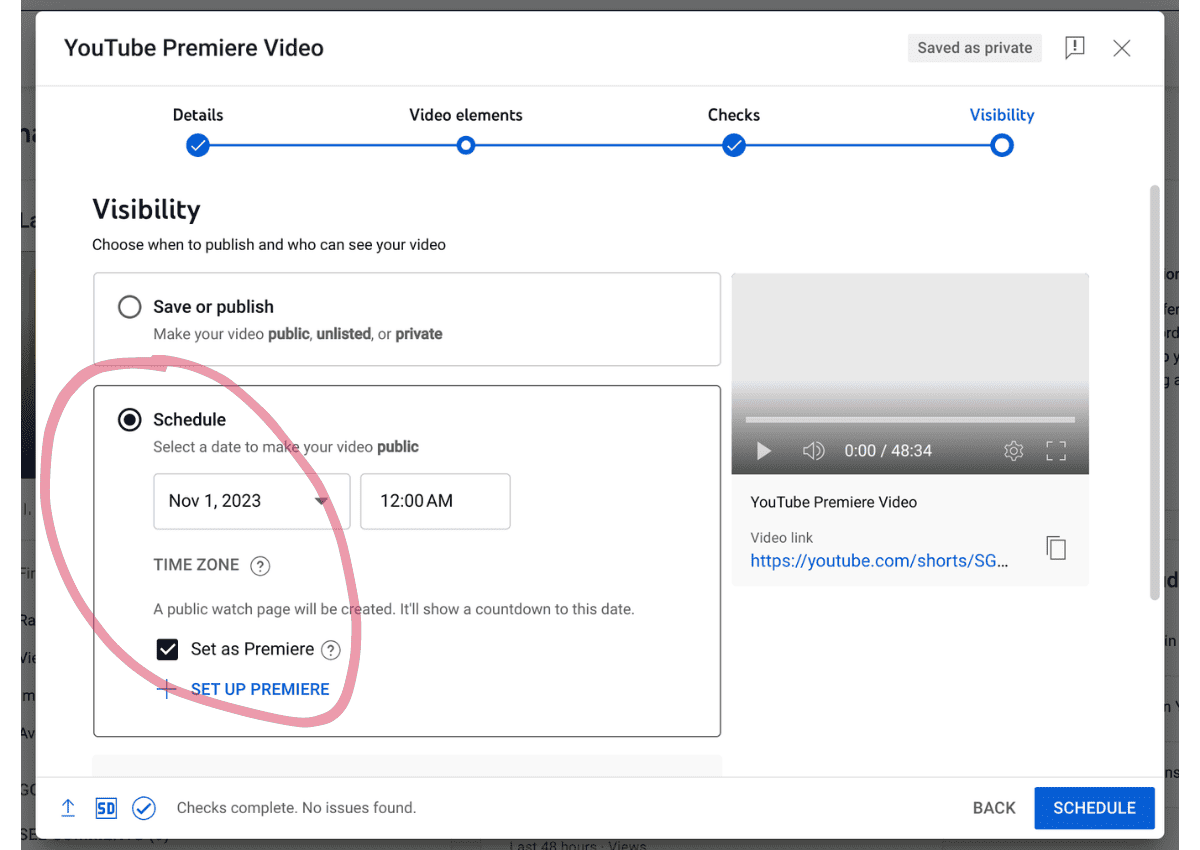
Scheduling a YouTube Premiere is pretty straightforward. It’s the same process as scheduling a regular video before publishing it but just “ticking” the premiere option on.
Once you do this you only have to wait until the time the video goes live to watch it but everyone will see the video “visible” in the channel. Of course, without actually watching it.
Set As Instant Premiere
To set up a video on YouTube as Instan Premiere you can follow the next steps:
- Upload a video in YouTube Studio
- Go to the “Visibility” section
- Choose the “Public” option
- Underneath it, select “Set as instant Premiere”
- Click on “Publish”. Done!
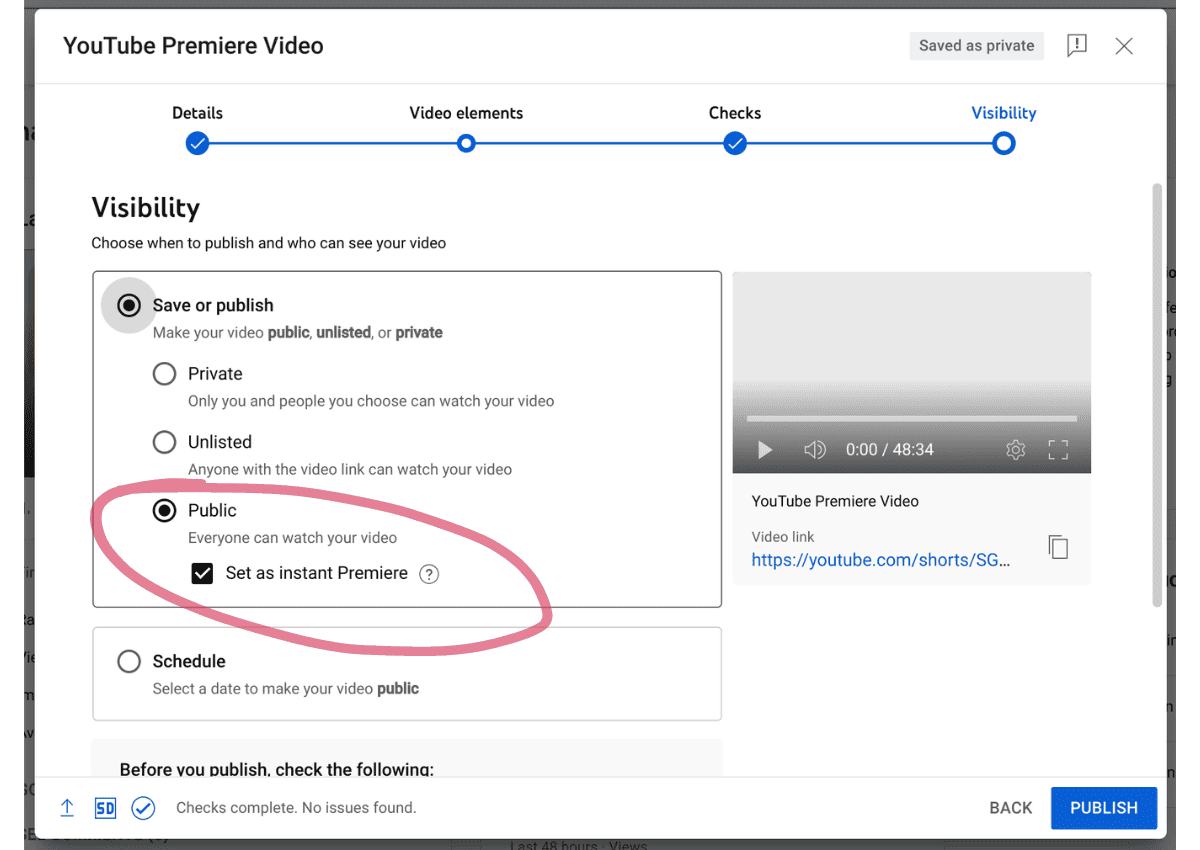
Setting a video as “instant Premiere” follows the same process as publishing a regular video.
The difference in this case is that, instead of viewers having the regular watching experience, they will be able to interact “live” while watching it too.
Instant Premiere vs Scheduled YouTube Premiere
The main difference between Instant Premiere vs Scheduled YouTube Premiere is that the first will go live instantly and the second only at the set time.
The scheduled one will have the advantage of letting followers know in advance that the video will premiere later. They will be able to “see” the video on the channel without watching it while also having the option to customize the “premiere wait” experience for them.
Also, the Youtuber will have more time to let their subscribers know about the upcoming video premiere either by:
- Sharing the URL of the video premiere
- Announcing on social media platforms and website
- Announcing in email listings
Overall, both serve different purposes but once they go live, the experience is the same and they will have no difference between each option.

Final Thoughts
Overall, YouTube Premiere allows Youtubers to build a stronger engagement with their viewers.
This feature allows them to build a more personal bond with their subscribers as they get to chat with them before or after the video premiere.
Many would want to watch them earlier but while this is not possible, knowing that people are looking into how to watch it before it goes live, proves that this cool feature works as expected creating anticipation and excitement.
We hope this article has helped you answer any questions about Instant Premiere and Schedule Premiere videos on YouTube.

