Threads has quickly become one of the apps with the most users worldwide and many people are wondering if they can use Threads if they don’t have an Instagram account.
While it’s normal amongst other social media platforms to not need to have an account in another one in order to use them. Threads, as part of Meta, have their own requirements.

So if you haven’t created an account on Threads yet and wonder if you need an Instagram account to do it, then you need to read our article.
Can I Use Threads If I Don’t Have An Instagram Account?
As of today, Threads can only be utilized by Instagram users. If you wish to enjoy the new Threads app, you will first need to create an Instagram account.
While this decision may encounter some opposition, Mike Proulx, the VP and research director at Forrester, commended Meta’s strategic move of integrating Threads with Instagram. Proulx believes it has successfully sparked user curiosity and engagement. Instagram users receive notifications about their followers joining Threads, leading to a growing number of sign-ups.
Proulx emphasized the significance of maintaining momentum and sustaining user interest beyond the initial surge of curiosity. He emphasized that the long-term prospects of Threads will ultimately determine its success or failure.
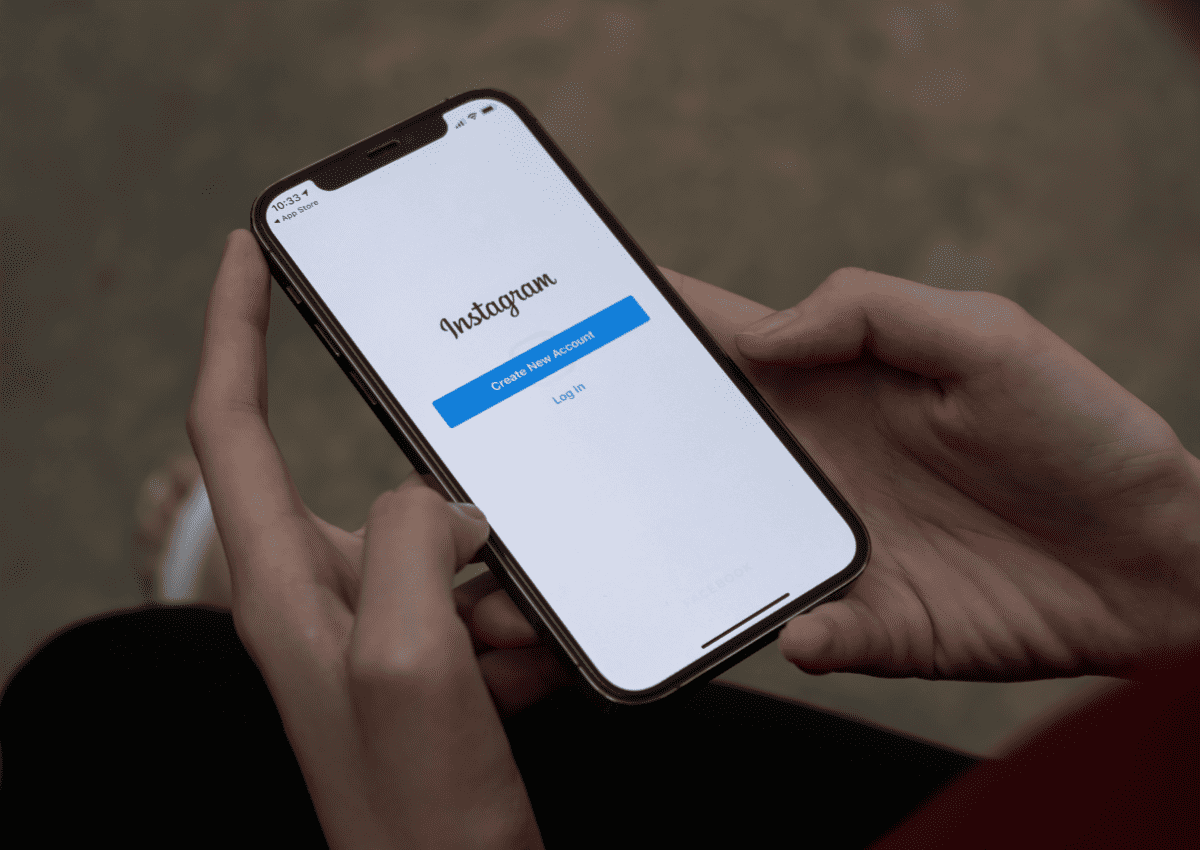
What Is The Threads App?
The Threads App is Meta’s highly anticipated text-based app. It has officially launched, sparking excitement and curiosity among users worldwide.
Positioned as the textual counterpart to Meta’s popular photo-sharing platform, Instagram, Threads became accessible on Wednesday evening in over 100 countries, encompassing significant regions such as the United States, Britain, Australia, Canada, and Japan.
Despite encountering a few initial hiccups, the app attracted a staggering 30 million sign-ups before noon on Thursday, leaving Meta’s CEO, Mark Zuckerberg, visibly impressed during his interview on Threads.
The influx of new users includes an impressive roster of prominent figures, ranging from renowned celebrities like Oprah, pop sensation Shakira, and culinary mastermind Gordon Ramsay to corporate giants such as Taco Bell, Netflix, Spotify, and the esteemed Washington Post. Their presence adds a significant allure to the platform, drawing even more attention and curiosity from the public.

Threads promise to deliver a fresh and distinct space for real-time updates and engaging public conversations—an enticing proposition for those seeking an alternative to the Twitterverse, which has been overshadowed by Elon Musk’s boisterous influence ever since he acquired the platform for a whopping $44 billion last year.
However, as with any new app, Meta’s latest offering has sparked concerns regarding data privacy, leading to its notable unavailability within the European Union, where stringent regulations hold sway.
How To Start Using Threads
Head to the Apple App Store or Play Store on Android and download the application. Users in over 100 countries can gain access to the platform and begin exploring its features. If you already have an Instagram account, logging into Threads becomes a breeze, as the Instagram team skillfully crafted the app.
Your username and verification status will seamlessly transfer to Threads, ensuring a seamless transition. Once your account is set up, you will see a badge on your Instagram account with your username.
If you don’t like it, you can hide the Threads badge on Instagram if you wish.
Additionally, you can customize various aspects of your profile, including choosing whether you want to follow the same individuals as you do on Instagram.
Setting up an account is easy and straightforward. You might be able to create multiple accounts in Threads if you know how. But, deleting your account can be a bit tricky. Threads offer the ability to deactivate your profile at any time.
Still, it’s worth noting that your Threads profile can only be deleted by deleting your Instagram account, as clarified in Threads’ supplementary privacy policy.
In What Ways Do Threads Resemble Twitter?
Threads offer a microblogging experience reminiscent of Twitter. Users can repost, reply to, or quote threads. They can view the number of likes and replies a post has garnered. Threads’ character limit is 500, surpassing Twitter’s 280-character threshold. Additionally, Threads supports including links, photos, and videos up to five minutes long.
During initial discussions about Threads, Mark Zuckerberg stressed the importance of cultivating a friendly environment as a critical factor for success. He noted that this approach differentiates Threads from Twitter, which, in his opinion, did not achieve the success it deserved.

