In the age of short-form video content, the global popularity of TikTok and YouTube Shorts has soared tremendously, fascinating millions of users with their small-sized entertainment.
As social media enthusiasts, we constantly seek ways to expand our reach and share our creative endeavors.

If you’re a TikTok aficionado wondering whether you can upload your TikTok videos on YouTube Shorts, this article will explore the possibilities and limitations and offer some valuable insights. Let’s dive in!
Can I Upload TikTok Videos On YouTube Shorts?
Yes, you can definitely upload your TikTok videos to YouTube Shorts if you are the original creator of the content, otherwise you could get into some copyright issues. Many creators have been doing this as a way to repurpose their content, reach a wider audience, and tap into the popularity of short-form videos on YouTube.
One thing to keep in mind when uploading your TikTok videos to YouTube Shorts is the TikTok watermark. It is recommended to remove the watermark to make your content look more professional and avoid any potential copyright issues. There are tools and video editors available that can help you remove the watermark without much hassle.
So, go ahead and give it a try! Sharing your TikTok videos on YouTube Shorts can be a great strategy to increase your online presence and gain more views across various platforms. Plus, it’s a good opportunity to make the most out of the content you’ve already created and reach new audiences.
Understanding TikTok And YouTube Shorts
TikTok and YouTube Shorts are popular platforms focusing on short-form videos with unique characteristics.
TikTok is renowned for its trendy dances, lip-syncing challenges, and creative skits, allowing users to create engaging content with its built-in editing tools. On the other hand, YouTube Shorts emerged as a direct competitor, offering a similar experience with a broader range of content and the advantage of an already established YouTube user base.
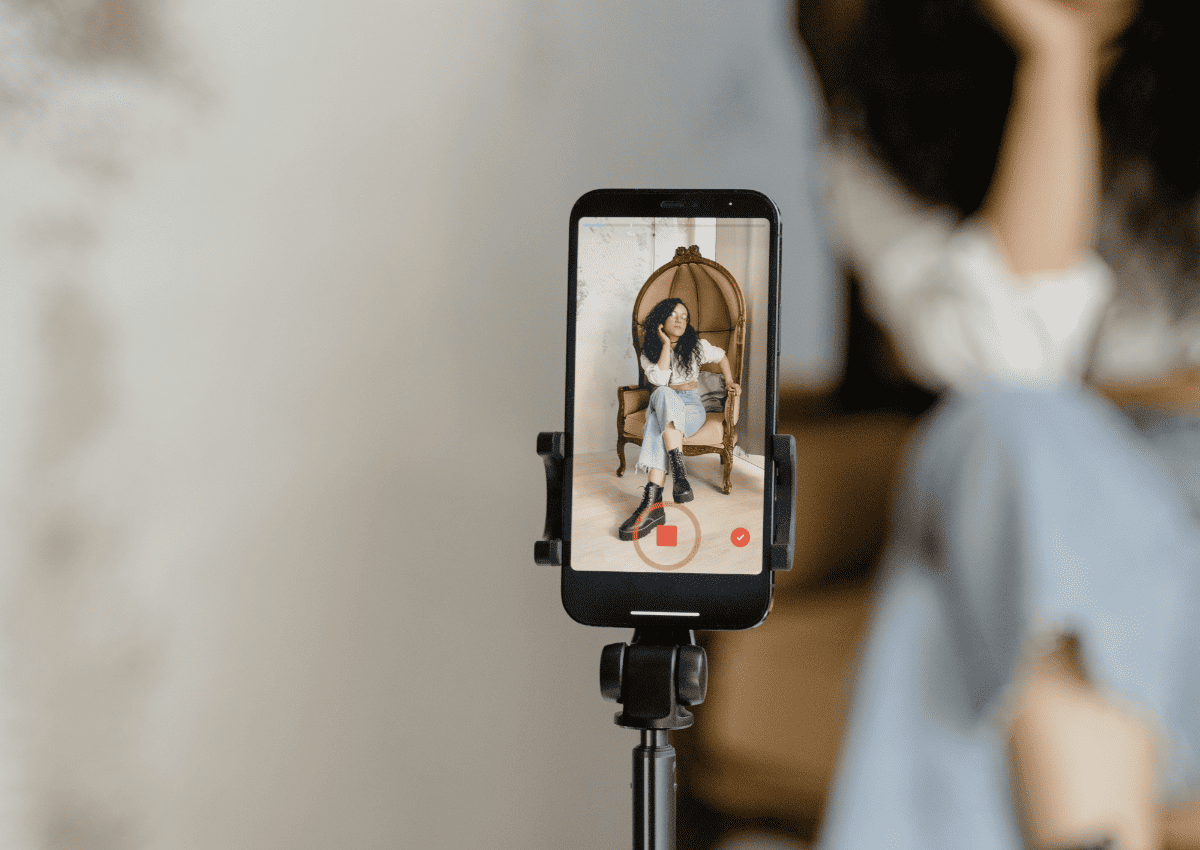
But when uploading TikTok videos to YouTube, it’s essential to make a few fundamental edits:
Audio edits: If your TikTok video includes copyrighted music, modify the audio to avoid copyright strikes. Replace copyrighted music with copyright-free or royalty-free tracks.
Overlays: Add overlays to cover any black bars on the sides of your TikTok videos. That helps prevent copyright strikes resulting from previously uploaded content.
Voiceovers: Consider adding voiceovers, especially for compilation videos. Incorporating a voiceover at the beginning of a compilation adds freshness and enhances the overall content.
These edits will ensure your TikTok videos comply with YouTube’s copyright guidelines while optimizing their appeal for YouTube Shorts or other platforms.
How To Do It?
Here are the steps to follow so you can upload your favorite TikTok videos on YouTube Shorts:
1. Download the TikTok video
Open TikTok and find the video you want to upload to YouTube Shorts. Tap the “Share” button, typically represented by an arrow pointing to the right. Choose the save video to your device option. The video should be saved to your phone’s camera roll or gallery.
2. Access YouTube Studio
Open the YouTube app, visit the YouTube website, and log in to your YouTube account. Navigate to the YouTube Studio, the hub for managing your channel and uploading videos.
3. Start the upload process
In YouTube Studio, click the “Create” button or the “+” icon to initiate the video upload process. That will open a file explorer where you can select the video file you downloaded from TikTok.
4. Choose the video file.
Locate and select the TikTok video file from your device’s storage. Once you’ve chosen the file, click “Open” or the equivalent option on your device. YouTube will start processing the video.
5. Enter video details
While the video is processing, you can enter the necessary information, such as the title, description, tags, and privacy settings. Make sure to optimize these details to attract viewers to your YouTube Shorts.
6. Add video to a playlist (optional)
If you want to include the video in a specific playlist, you can select or create a playlist during uploading.
7. Complete the upload
Once the video is processed and you’ve entered all the required details, click the “Upload” or “Publish” button to make the video live on your YouTube channel.
Optimizing The Video For YouTube Shorts
First off, make sure to trim your video to fit YouTube Shorts’ length restriction. Your video should be 60 seconds or less. If your TikTok video is already within this time frame, you’re good to go. If not, take a moment to edit and trim it down.
Next up is the aspect ratio. YouTube Shorts primarily supports vertical videos, just like TikTok. So, if your video has an aspect ratio of 9:16, it’ll fit perfectly on the platform. If your video doesn’t have the right aspect ratio, consider using video editing tools to resize and crop it accordingly.

When it comes to adding a title and description for your YouTube Shorts, it’s important to keep them eye-catching and informative. Use catchy titles that can grab the viewers’ attention, and don’t forget to include relevant keywords to help the algorithm understand what your video is about. As for the description, give a brief summary of your video, and sprinkle in some relevant hashtags to increase your content’s visibility.
It’s essential to focus on engagement metrics like the viewed vs. swiped away ratio. The YouTube Shorts algorithm takes this into account when recommending your videos. So, ensuring that your content hooks the viewer from the start and maintains their interest throughout is crucial for better performance.
Conclusion
Sharing TikTok videos on YouTube is quite simple. No third-party apps are required to accomplish this.
However, ensuring that the TikTok video you plan to upload on YouTube is copyright-free is also essential.
Violating copyright rules can result in your content being removed and your account being banned.

