Suspecting that you might have accidentally unfollowed someone on Instagram and want to find out who they are? Unfortunately, it’s not uncommon for this accident to happen.
Oftentimes, you might don’t pay attention to the username when you unfollow them, regardless if it is deliberately or by mistake.

For this reason, finding out who they are is a problem. But worry not, there are ways you can use to find them and follow them again!
In this article, we are going to list down the ways that you can consider using to find out that unfollowed person. Let’s dive in at once.
How To See Who I Unfollowed On Instagram?
1. Go Through Your List Of Followers
The first and probably the most accurate method of seeing people you have unfollowed on Instagram is by examining your followers list.
Screen your followers list one by one and check if there are any followers that you might unfollow recently. Even if you have muted someone on Instagram, or they have muted you, you will still be able to see their profile in it.
Just go to your “Followers” and check in the “Accounts You Don’t Follow Back” section to quickly find out which accounts you might want to be following and are not.
All you need for such a method to work is the person you are trying to search is already following you.
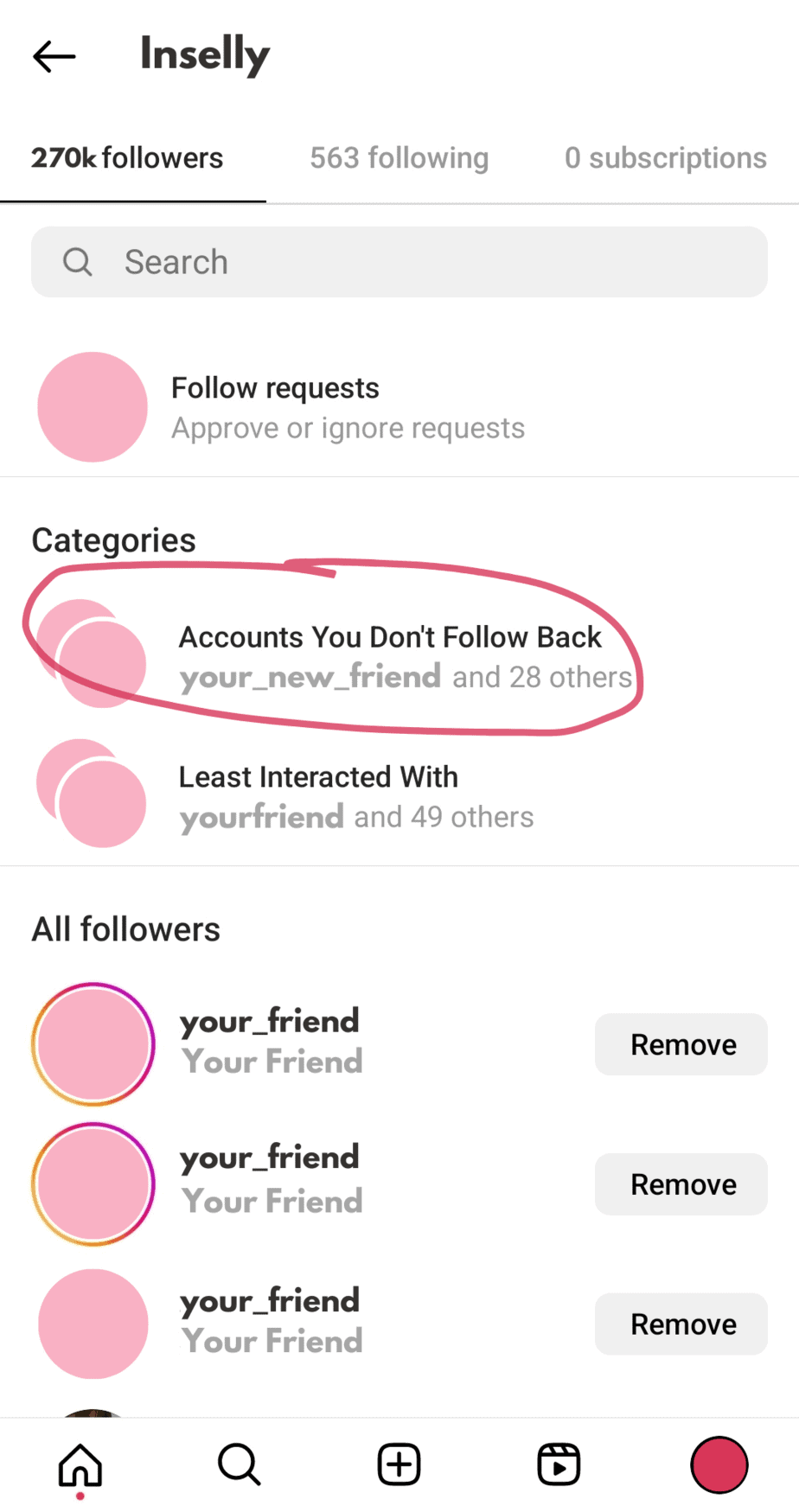
2. Use A Third-Party App
The second method is by utilizing apps from the Google Play Store and Apple App Store.
Typically, you can find these apps by searching the term “Instagram Insights” or “Instagram Followers”. We have seen that Reports+ Followers Unfollowers for iPhonne or FollowMeter for Android work well.
Besides showing who you have unfollowed, most of the apps will also display people you still haven’t followed back on Instagram.
To find who you have unfollowed, the most convenient way is to use the feature “Users I’ve unfollowed”. However, you may need to pay to get this particular information from the app.
Even if it is worth the investment, there is another feature that can help you for free. Just bear in mind that it won’t be that accurate.
This feature is called the “I’m not following” feature. They will list out all the followers you are not following. The down side is it only works if the other person is already your follower, you never blocked them on Instagram and vice versa.
In case you don’t want to use third-party apps to find the people you unfollowed on Instagram, we still have another two methods for your consideration.

3. Check The Likes On Your Posts
The last way to see who you unfollowed on Instagram is by screening through the likes you received for your Instagram posts. Which is to say you need to go to your posts, go-over the likes and check which profiles you are not following on Instagram.
Here is how you can check the list of people who have liked a post:
- Click on “Liked by” under a post
- Scroll down to the bottom of the list
- Screen the profiles to find out the ones that you might unfollowed recently
This method can be tiresome as you might have to go through multiple lists. Hence, using third-party apps for such a task is surely a more convenient option.
I Accidentally Unfollowed Someone On Instagram And I Don’t Know Who It Was
When you accidentally unfollowed someone on Instagram and I don’t know who it was, the easiest way to find out is to check the accounts who follow you but you don’t follow back or use a 3rd party follower tracking app.
So, if you think the account you unfollowed is someone you know, the quickest way is to go to your followers list and check the “Accounts You Don’t Follow Back” section. Here, Instagram will show you all the accounts who are following you and maybe you can recognize the account you just unfollowed.
Otherwise, using a third party app to track your followers might give you the accounts you accidentally unfollowed recently.
If you’re still unable to find the account you accidentally unfollowed, it’s possible that they may have blocked you or deleted their account.
Will Private Accounts Require Approval Again If I Unfollow Them?
Yes, a private account will have to approve you again if you have unfollowed them. Regardless if the account accepted you before or it was public, they still have to accept you back.
It might not be obvious to you to get accepted again if they approved you before but yes, in the eyes of Instagram, it’s like you never followed them and you have to start over.
So if you don’t want to go to the approval process again and avoid maybe not getting approved again, make sure you don’t unfollow any account which would have to approve you again.

Final Thoughts
These are the three methods you can use to see who you unfollowed on Instagram. Undoubtedly, the most accurate method among all three is by using third-party apps to get the information you need. Not to mention it is the easiest method among all as well.
Anyway, if you don’t trust third-party apps or are not willing to pay extra for the premium feature, you can try to use the below alternative solutions:
- Go-over the likes on your Instagram posts
- Checking through your followers list
Keep in mind that both methods will consume more time, that you did not blocked them and vice versa. Also, one of them only works if the person you are looking for is your follower on Instagram.

