Have you ever been curious about when someone created their Instagram account and would like to know the creation date?
Or maybe your own joining date?

Well, there is a way for you to kill that curiosity.
Read on as we discuss how to know when an Instagram account was created, including checking your own Instagram account creation date.
Without delay, let’s get started.
How to Know When An Instagram Account Was Created?
If you want to know when an Instagram account was created, then you need to use the “About this account” feature of the platform.
On the “About this account” section, Instagram will provide you following information of an account:
- Date joined
- Their country
- Former usernames
- Active ads
- Shared followers
The “Date Joined” is the option where you can see the information about when an account was created.
However, keep in mind this feature can only be accessed through Instagram mobile app. Trying to access an account information from your computer is not possible as the feature does not exist on the desktop version.
Let’s proceed to the steps on how to know when an Instagram account was created.
Visit Their Profile
The very first step you need to do to know about an Instagram account is of course by visiting their profile. Again, ensure that you’re visiting the profile through your Instagram mobile app.
Tap Triple Dots
When you’re at their profile, the next step is to tap the “triple dots” at the top right corner of the account.
Below interface will appear once you clicked the “triple dots”:
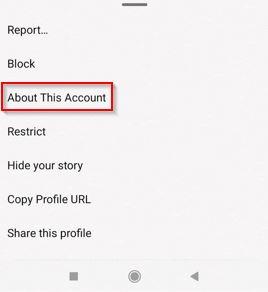
As our concern is to find out about the information of an account, select the “About this account” option. Under this option, you can see all the necessary information you want to know about the account.
After selecting the option, Instagram will showcase following details:
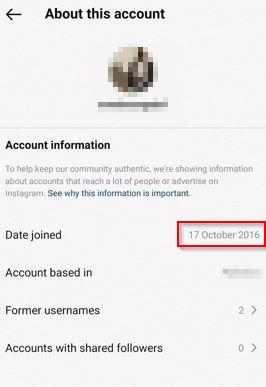
The information of the account creation date on the right-hand side of the “Date joined” option.
As mentioned earlier, you can also find other information regarding an account in this section such as where it is based, what are their former usernames and accounts with shared followers.
Does Everyone Have “About This Account” Feature?
Unfortunately, not everyone will have this feature. Only Instagram accounts that have a large followers base will have “About this account” feature.
The reason Instagram added this feature is to crack down fake users and allow users to judge the authenticity of an account before they follow or unfollow someone on Instagram.
With this extra feature, businesses and brands will also be able to do background checking before asking collaboration questions to these Instagram influencers.
Since only users with large followers will have this feature, how can you know the joining date of an account that doesn’t have the “About this account’ feature? Well, in this case, you can either:
- Look for the first post they posted on Instagram and get an idea from there. Of course, the date can only be used as an estimation and might not be accurate.
- Or, you could directly DM the person.
How To Check When You Join Instagram?
To see the date when you have joined Instagram, you need to check your private data in “Settings”.
All you need to do is go to your profile on Instagram mobile app and tap on:
- Three line menu icon (top right of your profile)
- Settings
- Security
- Access data
- Enter Login Details
After clicking on “Access data”, Instagram might redirect you to the login page. Just enter your Instagram account’s login details and you will be able to access the information.
Under the “Account info” section, you see all the information about your account, from the date joined to all the changes you have made to your account in this platform.
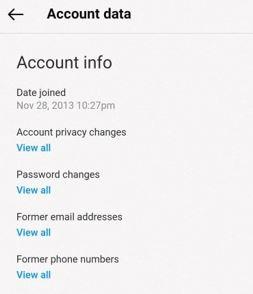
If you want to have a copy of your Instagram information, you could also download it. Go to Instagram Help Centre, select “Date access” and choose the options accordingly . Once you completed the step, Instagram will send a link containing a file to your email.
Final Thoughts
These are all on how to know when an Instagram account was created. Here is a quick recap: Visit the Instagram account > Click “triple dots” icon > Select “About this account”.
Once you select the option, you will see the account creation date with other information of an account.
However, this feature is only available on accounts that have large follower counts so that users are able to evaluate the authenticity of an Instagram account before interacting with them.
Aside from finding out someone else’s account creation date, you can also check your own account creation date.
Just go to your profile, click menu icon (top right) > Settings > Security > Access data. After clicking “Access data”, you will not only see your joining date, but also other information about your account.

