Want to sell on Instagram with Square? It is possible with Square Online.
About 80% of the users on Instagram follow at least one brand. And more than 60% of the population claim that they have discovered a product through Instagram.
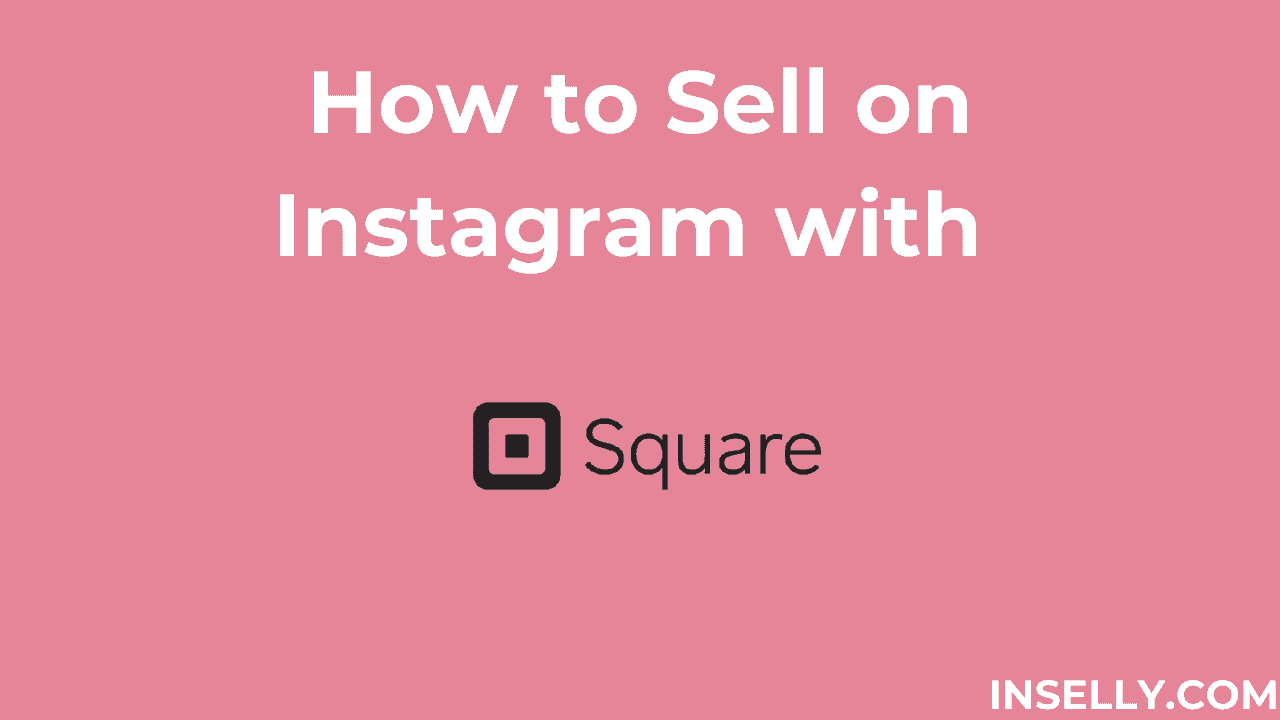
If you already have a online store set up with Square and also have some followers on Instagram, then it is a no-brainer to take those followers to your shop.
Unfortunately click through rate from Instagram bio account links is really low and single posts don’t allow you to add links. But there is solution for this!
If you want to sell on Instagram with Square, you can do that by Creating Shoppable posts on Instagram.
With shoppable posts, you will be able to sell on Instagram with Square directly from the shopper’s feed.
Other than Square, there are other options to set up your online store like Wix where you can connect to shoppable posts or WooCommerce also has this option. The main thing is that you check a few options to sell on Instagram.
If you are interested in Increasing the Reach of your brand and want to score some online sales, then it would be a great idea to read further below!
Getting Started With Shoppable Posts for Square Online

Getting started to sell on Instagram with Square happens to be an easy task and takes only a few steps.
However, there are some requirements that one needs to meet to sell on Instagram with square.
The requirements are as follows:
- You must own an Instagram Business account in order to sell on Instagram with square.
- One can easily convert his private account to a business account by changing the Instagram account settings.
- You must live in an area where Instagram allows you to create shoppable posts.
- This feature isn’t available to every country lately.
- You can check whether your country is on the list or not by reviewing the Instagram help guide.
- Before starting to sell on Instagram with square, you need to make sure that your account is approved by square.
- You can surely request a review in your final setup stage.
- Your website should be published on the web.
- In addition to this, you must have at least one physical product available in your online store.
Creating A Shoppable Post for Square
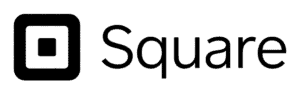
If you want to sell on Instagram with Square, then you have to create a shoppable post.
Now, to create a shoppable post, start by Creating a Normal Instagram post.
If you have already posted, then open the existing one.
The users will have the option to be able to tag up to five products in a picture or a video.
If you end up creating a multi-image post, then you will be able to tag up to 20 Products.
You may be wondering why Instagram allows you to only tag Five products. Well, in this case, less is more.
If you end up adding a lot of tags in a post, then it is likely that adding too many tags may result in prospects being confused.
However, tap the “Tag Product’s” Option available on the share screen. From there, select the product from the catalog.
After that, add the tag on the product in the image. After that, share the image.
Turning Square Shoppable Posts Into Sales

Once your account is all set, Fixate your attention towards getting more sales. However, you will want to be selective about tagging Posts on Instagram.
A lot of people on Instagram are interested in creating a connection with the brands on the basis of Social Media.
Having said that, nobody appreciates a whole lot of ads.
Having said that, when you create shoppable posts, you will want to ensure that the shoppable posts the brand and aesthetic of other posts on your account.
When a lead visits your Profile, your brand will be affected negatively if your profile has posts inconsistent with other posts.
User-Generated Content

It would be a good idea to consider UGC content in a social media marketing strategy.
According to research, prospects find User-Generated content to be more trustworthy in comparison to branded advertising.
Having said that, it would be a great idea to repost photos from the accounts of your customers and in which they have tagged your brands.
Add tags to the reshared posts so that they can become shoppable.
Ask the person with which you’re sharing the content, nevertheless.
Also, give them credit in the post.
This way, you will be able to boost your Instagram shoppable posts.
If you want to gain more influence on your Shop posts, then it would be a good idea to get Influencers to endorse your products.
Instagram Hashtags
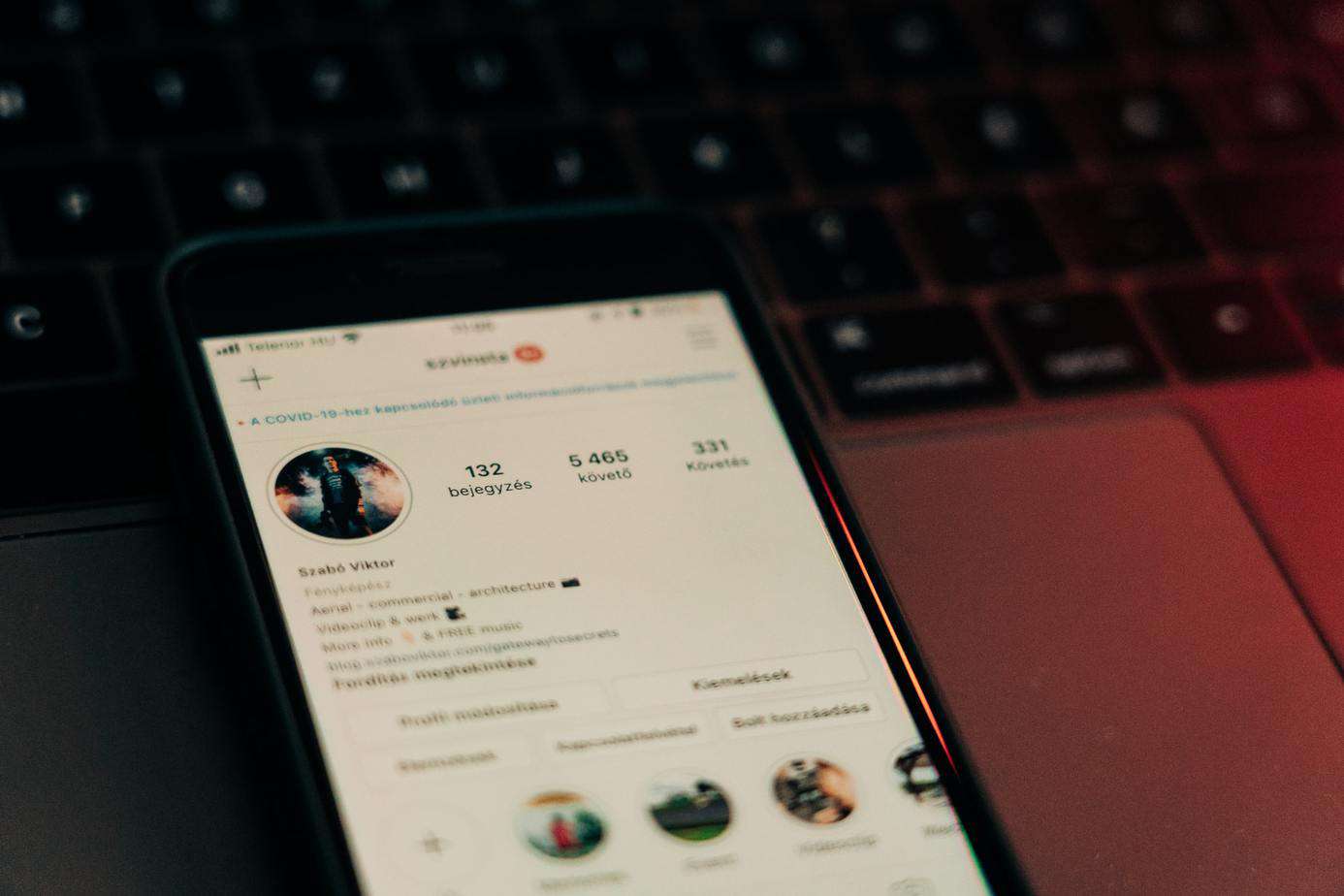
Hashtags play a vital role in making your square post get the potential reach it deserves.
According to a survey, post that comprises of the trending hashtags in its description section is more likely to get 12.6 more engagement than those without hashtags.
A user can easily use up to 30 hashtags in one single Instagram post. However, the optimal number is considered to be 11, no more, no less.
Now here comes the real question, what hashtags you should use in your post? If you have this question in your mind, then we have surely got you covered.
You need to research what hashtags that are in trend and relates to your niche.
By using this practice, one would surely be able to generate a heaping amount of engagement towards his post and will surely sell on Instagram with a square in a profound manner.
How to Sell on Instagram with Square – Final Thoughts!
Starting to sell on Instagram with square happens to be an easy task. All it takes is few steps, and you would be ready to go!
However, there are certain requirements that one needs to fulfill to sell on Instagram with Square.
All these requirements are provided to you above. In addition to that, this article covers and everything that you might need to know about the topic.
Hence, what are you waiting for, get started now!

