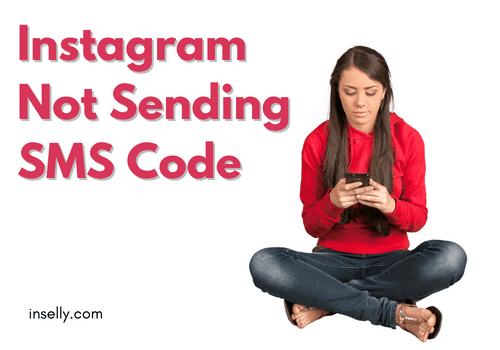It doesn’t matter if you’re curious about how Instagram looks in other parts of the world, or recently moved to a different continent, changing the region on your Instagram is just at your fingertips.
Typically, there is no need for you to change it manually since Instagram will automatically change the region using your GPS. However, if you want to manually change the region, the process is quite simple and straightforward.
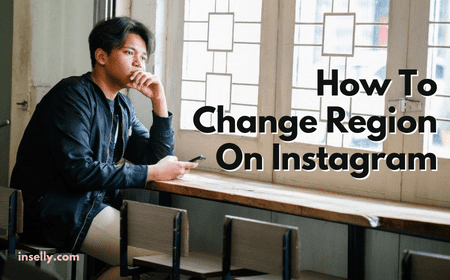
In this article, we will go through the steps on how to change regions on your Instagram so that you can use certain features and browse Instagram in the country of your choice.
Without further ado, let’s keep going.
How To Change Region On Instagram?
Although it is possible for you to change the region on Instagram, this can only be done on an Instagram professional account.
With that being said, follow below steps to change the region on your Instagram account.
- Go to your Instagram Profile
- Open your account settings
- Find the ‘Switch to professional account’ and set it up
- Go to the ‘Business Address’ option
- Fill in your desired location
- Save the information. Done!
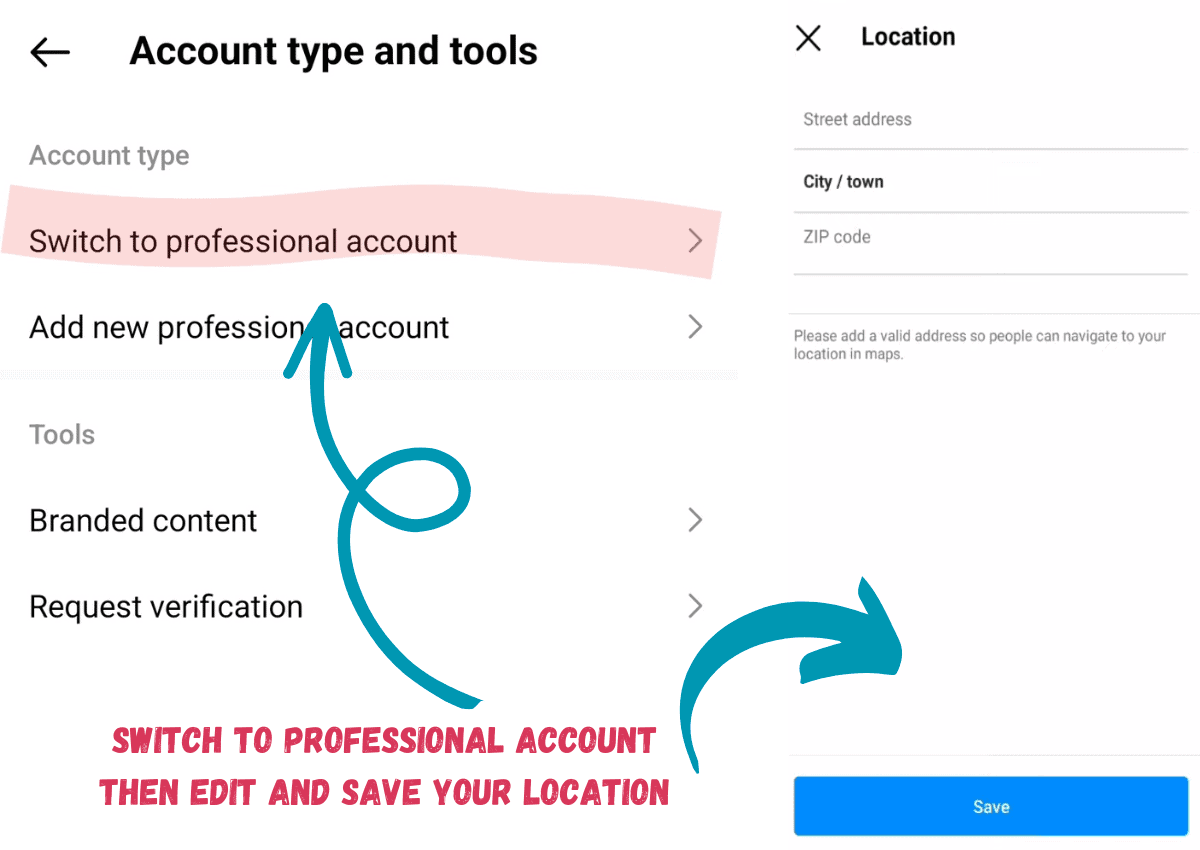
So far, there is no option for a personal account to alter the region. The only solution you have is to use a service like NordVPN to accomplish it, especially if you’re not willing to switch to a professional account.
A VPN is the only solution for non-professional accounts, if you want to check more options you can refer to our compilation on the best VPN for Instagram.
How To Check Based Of An Instagram Account?
Now you know for a business account, one can include and change the region freely. Which means you can also check the region of where an Instagram account is based. But how do you do it?
Well, just follow the steps below to check the region of an Instagram account.
- Go to your Instagram app.
- Search for the account you want to check.
- Click on the account to direct you to their page.
- Tap on their username on the top of the page and you will be lead to a different page called ‘About this account’.
- The region of the account will be shown on the ‘Account based in’ section.
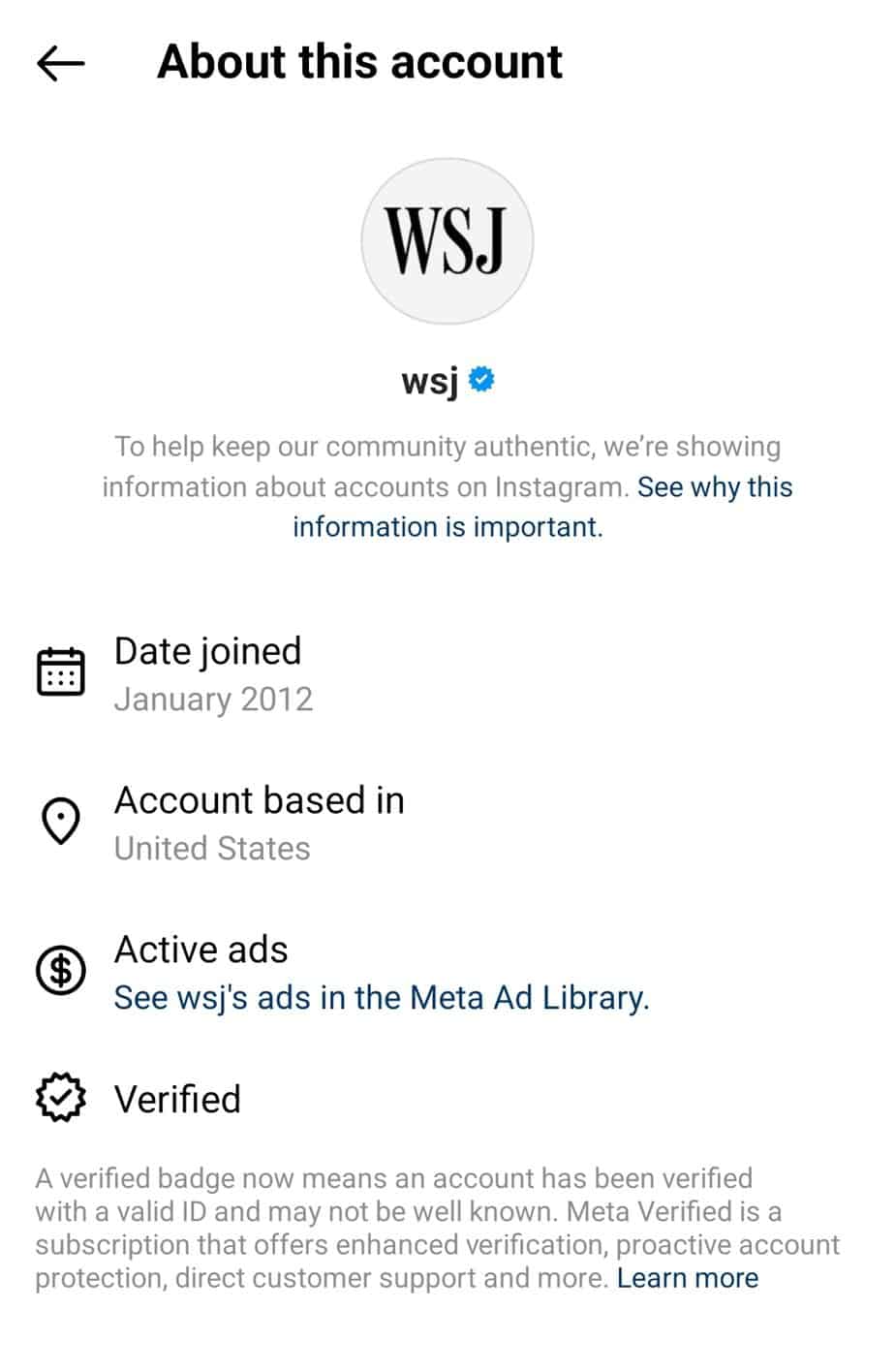
Keep in mind the checking only works on Instagram business accounts. Apart from the region, you can also view other information of the account like when the Instagram account was created, their former usernames etc.
How Does Instagram Determine Your Region?
According to Instagram, your primary country or region is determined by your information and activity on Instagram, including the stated location on your Instagram account, device and connection information.
When you create a new Instagram account, you’re prompted to enter your country or region as part of the signup process.
Also, the app will track your location and the region you are usually at. If you have moved somewhere, Instagram will “change” your location after a while without you having to do anything.
If you have gone on vacation, you would notice the ads and suggested content are the same as usual. But if you have had a chance to more recently, you will start noticing after a few weeks that what Instagram promotes to you starts changing according to your new location.
Instagram uses your region to suggest content, ads, and features that are relevant to you.
Why Would You Want To Change Your Region On Instagram?
There could be several reasons why someone would want to change their region on Instagram. Here are a few:
1. Access to content: Instagram’s algorithms show content that is relevant to the user’s region. If someone wants to see content from a different region, they may want to change their region on Instagram to get content from the region promoted to them.
2. Language: Changing the region on Instagram can also change the app’s language. If someone moves to a new country or speaks a different language, they may want to change their region to see the app in their preferred language.
3. Travel: If someone travels to a new country, they may want to change their region on Instagram to see content and relevant features.
Changing your region on Instagram may affect the ads you see and the content that Instagram suggests to you.
How To Display Region On My Account?
Instagram gives the freedom for you to choose if you want to display your business information on Instagram.
Which is to say, you have the option to pick which information you want to display on your Instagram.

Of course, you can do this step during the set up of your professional account. If you missed out this particular step, you can still do it right after.
To display the region on your business account, just follow the below guide.
- Go to your Instagram profile.
- Tap on ‘Edit Profile’.
- Under the ‘Public Business Information’ section, click on ‘Profile Display’.
- Move the toggle of ‘Display contact info’.
Conclusion
Changing the region on Instagram is possible and the steps to change are pretty simple and straightforward.
Unfortunately, this trick only works on Instagram business accounts. So far, there is no option for Instagram personal accounts to amend their region on Instagram.
Thus, if you want to view Instagram’s content from other parts of the world, or use features that are not available in your country, but are unwilling to switch to a professional account, you can always use VPN to achieve it.