There is nothing more frustrating than wanting to add a post to Instagram Story but unable to do so. Worse, sometimes, you can’t even find the option.
It’s quite ironic that a simple feature like this causes so much inconvenience and headache to many Instagram’s users.
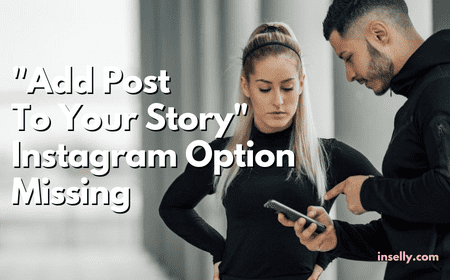
And this coming from a 21st-century social media platform that is also one of the most popular platforms nowadays.
All in all, it is a hit-and-miss feature. However, by the end of this article, you will be able to fix the issue of the “Add Post to Your Story” option missing on Instagram.
Reason “Add Post To Your Story” Instagram Option Missing
From time to time, we will come across an interesting post, or someone makes an Instagram Reel that you feel is worth sharing to your followers. Hence, it’s annoying when you’re unable to do so.
Before we delve into how to fix the issue, let’s go through the reason why you can’t add a post to your Instagram Story; or why can’t you find the option on your Instagram.

One common reason you’re not able to access this feature is there might be some glitch on the feature. Hence, you need to either restart the app, or delete and redownload it again.
Another reason why you may struggle to add posts to Instagram Story is the account user has disabled their resharing setting. For such a situation, there is nothing much you can do other than privately message the user to change their setting.
How To Fix The “Add Post To Your Story” Instagram Option Missing
Update & Reinstall
More often than not, when a feature suddenly disappears, it signifies that there is a glitch on your Instagram app.
Of course, before you proceed with deleting and reinstalling the app, try to check if your Instagram app is up-to-date. If it wasn’t, update your Instagram to see if the function is back to normal.
Otherwise, you will need to delete and reinstall your Instagram app. The reason for reinstalling is when you delete the app, all of the previous data and cache will be wiped off from the app, which might fix any glitch on your Instagram app.
Another Device
In some cases, your “Add Post to Your Story” Instagram option might be missing due to your phone device. This is especially if your smartphone is quite old and is already unable to support or download the latest version of Instagram.
To check if your device is the cause of your Instagram app not working properly, try to log in your account using a different device.

If the feature is present in another device, the next thing to do is to check the app version on the device and compare with yours. Then, check if you’re able to update your Instagram app to the same version. If you can’t do so, it’s an indication you need to change your smartphone.
Ask the Account Holder to Change Settings
Sometimes, the reason why you can’t add certain posts to Instagram Stories is because of the user’s account setting.
Instagram users are allowed to disable their sharing feature (since Instagram has the option) for privacy concerns. When this feature is disabled, no one will be able to add the users’ posts to their Instagram Stories.
Hence, if you truly need to add the post to your story, you’ll need to approach the user personally and request them to enable their sharing feature. Here’s how they can do it.
- Go to your Instagram Profile, tap the menu icon located at the top right corner.
- Next, click ‘Settings’.
- Tap on the ‘Privacy’ option.
- Select ‘Story’ option
- Scroll down to ‘Sharing’ and enable ‘Allow sharing to story’ option.
- Now, you can share the post to your Instagram Stories.
How To Use “Add Post To Your Story” Feature
Reshare Sticker
In mid 2021, Instagram launched a ‘Reshare’ sticker in which you can use to reshare any posts to your story. However, this feature is not available in some countries. If you have the ‘reshare’ sticker on your Instagram Stories, follow these steps to get your “reshare’ sticker working:
- Tap on the ‘+’ on the top right of your Instagram Feed, or ‘Your Story’ icon on the top left to create a new story.
- Choose the ‘Create’ option from the list on the right.
- Tap on the sticker icon at the top of your screen.
- Next, look for the ‘Reshare’ sticker.
- Select the ‘Reshare’ sticker and choose the post that you want to reshare.
- Click on the ‘share’ option and the post is now added to your story.

Update: According to Marketing Brew, Instagram has officially ended the “Reshare” sticker just after a few months launching it. Some Instagram’s users felt that the ‘reshare’ sticker is not user friendly and expressed gratitude on the take down of the feature.
Sharing List
If there is no ‘reshare’ sticker in your create mode, then the only option is to go to the post you want and add it through your sharing list. Not sure how to do it, follow below steps to add a post to Instagram Stories:
- Go to the Instagram Post you have in mind.
- Tap on the ‘airplane’ icon below the post.
- A sharing list will then appear
- Click ‘Add Post to Your Story” to share the post to your Instagram Stories.
“Add Post To Your Story” Instagram Option Missing – FAQ
1) What If My App Is Updated, But I Still Can’t Add Posts To My Story?
The reason for this may be that there is a glitch with the app. Which means you can either restart or reinstall the app. If everything else is correct, then there is nothing else you can do.
2) How Can I Let Someone Add My Post To Their Story?
Remember to enable the sharing setting, otherwise, your followers won’t be able to share your post to their story. Once the setting is enabled, all they need to do is just tap on the airplane icon under the post to share it.
3) Why Can’t I Share A Post To My Story?
There are a couple of reasons why this may be happening. Usually, it is either because your Instagram app is outdated or there is some glitch with your app. If you can’t find the option to update your Instagram app to the latest version, then this means your device OS system is quite old and cannot support the newest version of Instagram.
Another possibility is that Instagram’s users have disabled their sharing settings that prevent anyone from sharing their post to Instagram Stories. You can always approach the user to enable the setting.
In the meantime, just bookmark the Instagram Post. Worry not, no one will know if you have saved their Instagram Post.
Summary

Basically, if your “Add Post to Your Story” Instagram option is missing, it is usually because there is a glitch with your app. Thus, you will need to update — if you haven’t updated the app for some time — or reinstall the app.
Or, you can use a different device to login into your account to check if the option is available. If yes, then proceed to check the app version on your device. If it’s an old version and there is no way for you to update it, you might need to consider getting a new device.
Another reason why you can’t add certain posts to your story might be due to the sharing setting. Some users have disabled their sharing that forbid anyone to share their post to Instagram Stories. In cases like this, the only solution is to DM the person to enable the setting.

