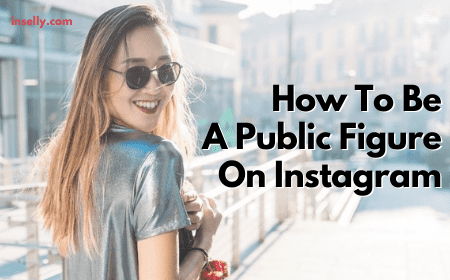Instagram Reels is the latest trend in creating viral growth on Instagram.
It is an amazing way to increase your reach, engage prospects, and build a social media community.

However, to have an effective Instagram Reel that can achieve your goal, it is important to create it properly.
In this article, we will be sharing the guide on how to make Instagram Reels that helps to achieve your organic Instagram marketing goals.
Let’s get started.
What are Instagram Reels
Instagram Reels are short videos that are displayed vertically on Instagram. Reels videos usually are either pre-recorded or created within the app itself.
Regardless which one it is, you are able to customize your reels however you want. Anything from stickers, audios, voiceovers, or even text can be added over them.
The duration of a Reel is anywhere from 15-60 seconds. Just like how it is in TikTok, Instagram Reels appear on an endless scrollable feed.
Typically, Instagram algorithm presents reels based on users interest and behavior online. As a result, this leads brands to reach the right audience.
You can use Reels to share quick tips, show off your creative skills, or just have some fun with friends!
Their purpose is to make your content more engaging and fun.

They also have their own tab on accounts profiles. If you want to see all of the Reels on someones account, you can go to their profile and look at their Reels Tabs.
All users who have posted Reels previously have a dedicated Reels Tab on their profiles; you’ll find their Reels feed there.
Reels are heavily promoted in the Explore section of Instagram. Instagram Reels have helped to introduce a lot of new entertainment for its users.
They allow you to connect with your audience and acquire new ones since Instagram likes to highlight them in the explore section and even in the regular users feed.
Using Reels is a great way to hack the Instagram algorithm and reach new audiences.
As a result, you must keep in mind that Reels should be intriguing, fun, and unique. You want people to look at your profile after watching one of your Reels.
How To Make Instagram Reels
Before making an Instagram Reel, it is important to understand the content format, the anatomy, and the concept of a reel.
As a general rule, Reels need to be interactive and collaborative. The contents need to be interesting and eye-catching so that it will attract users’ attention.
Oftentime, brands use Reels to repurpose their existing content from other platforms while incorporating influencer marketing. This method not only lets brands showcase the product in action, but it also helps to expand the audience range.
Another thing to consider is knowing the current trending formats and topics. As mentioned previously, Instagram algorithm sorts reels based on users’ interest and behavior.
Usually, the most popular Reels are what is trending at the moment. Creating Reels by including popular formats or topics will provide advantages to achieve the viral growth that you are looking for.
1. Choose a Video Concept
Before starting with Reel creation, first you need to identify and set your goal.
Every content needs to have a clear purpose as this helps in defining the concept of your reel.
For instance, if your goal is to get audiences clicking on your shopping links, then you need to create informative content that promotes your products.
Or, maybe your goal is to increase engagement prospects. In this case, a reel that is fun and funny will be ideal.
There are plenty of sources to look for inspiration. Checking out the Reels of other creators is one classic example. Analyzing these Reel videos will let you have a grasp on the current popular theme or content on Instagram in which you can take note of.
Once you have a clear idea on your goal and concept, the next thing is to start recording your Instagram Reel.
2. Record Your Instagram Reel
Contrary to what most people think, it’s not just point-and-shoot with Instagram Reels. In reality, Instagram offers plenty of useful tools that can help to make your reels stand out.
Basically, there are three ways to create an Instagram Reel.
- Tap “+” icon at the top of your screen and then tap “Reel”
- Tap the camera icon at the top of an existing Reel; you could then use the audio of the original Reel in a new one
- Select “Remix” with an existing Reel’s options menu. Instagram will then create a split-screen. Using this feature, you can react to the original Reel in various ways.
As mentioned earlier, Instagram allows you to create a Reel with a duration of 15 to 60 seconds. This option of selecting the timing is on the left-hand side of your recording screen.
But, what if you have a lot of action to pack in a single Reel? Well, you can increase the video speed by 2 or even 3 times to make it denser.
Besides having the option of increasing the speed, Instagram also gives the option to slow down the videos down to 0.3 or 0.5 times than their original speed. All you need to do is tap on the 1x button to select the speed.
You can also record your reels hands free. There is a Timer feature in Instagram that will start and end the recording for you automatically.
In addition, you can even create two separate videos that would play alongside each other on a split-screen.
3. Add Audio and Effects to Your Reel
Your Instagram Reel’s audio is something that will make your reel stand out and grab audiences attention.
Fortunately, Instagram allows you to include any type of audio you want, helping you add context to your reel videos.
There are several ways to add audio to your Reel:
- Record your own voice/audio while filming the Reel
- Add audio from Instagram’s audio library
- Use an existing Reel’s audio
- Record a voiceover
This mega social media platform also lets you add special effects, stickers, and filters to your reel, an option that is missing on other types of videos on Instagram.
Essentially, you can edit your Instagram Reels in two ways:
- Look for the magic wand icon on the recording screen and tap on it. This controls the softness of your Instagram Reel.
- You can explore Instagram’s special effects library by tapping the three glittering stars on your recording screen.
Another amazing feature for Instagram Reels is that you can add automatic captions/subtitles for any speech in your reel. To include automatic captions, just tap on the sticker icon and select “captions”.
Note: You might not want to miss captions because there are many people who watch videos without audio. Missing out this particular feature might cause you to lose a segment of your audience..
4. Add Tags and Text
Your Instagram Reel is almost ready to be published. However, there is a list of things you need to take note of before publishing.
Remember to include the location tags, hashtags, mentions, and Instagram captions before publishing your reel. Don’t take these things lightly as these little things will push your Instagram reel to reach a wider audience.
You can also share your reels to your main feed, which will be visible to your followers and create room for an easy engagement.
Tip: If you are recording an original audio, remember to name it before publishing your Reel. This is important as you can’t do it once your Reel is going live.
That is it, you can now publish your reel and make an impact on your audience.

Can Anyone Create Instagram Reels?
Yes! Anyone can create a reel on Instagram. There are no restrictions on who can make them.
If you’re new to using Reels, start by thinking about what kind of content would be most helpful or interesting to your target audience.
You can also use Reels to show off your products in use, share customer testimonials, or give a brief overview of what your company does.
Once you have an idea of what you want to share, head over to the Instagram app and create your first Reel!
What Are The Requirements For Reels On Instagram?
There are no specific requirements for reels on Instagram, but we recommend keeping your videos to under one minute in length.
It is recommended to make the Reels Aspect Ratio – 9:16 (1,080 pixels x 1920 pixels). Not necessarily but it will look better than way when displayed in full screen.
This will help you keep your audience engaged and make it easy for them to watch your entire reel.
You can also add music to your reels, but be sure to follow Instagram’s guidelines on copyright and trademark.
Types Of Content To Share On Instagram Reels For Business
Promote Special Offers
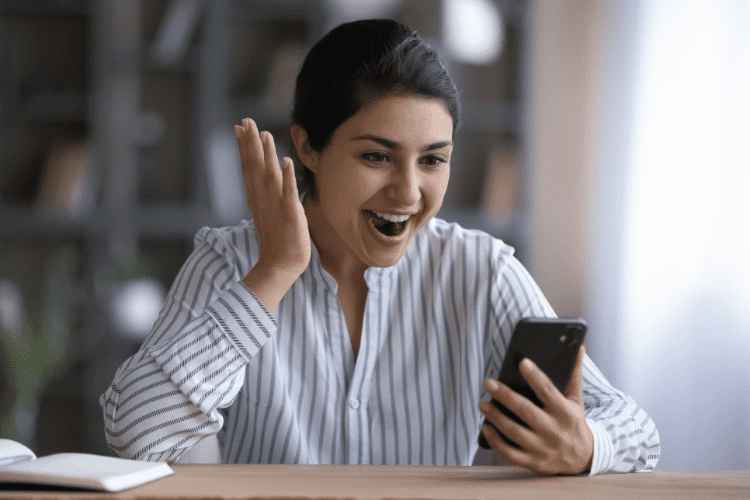
Reels are a great way to show off your products or services in a creative way and promote any special offers that you may have.
You can use Reels to give your audience a behind-the-scenes look at your business, show off your products in use, or even share some quick tips related to your industry.
Get creative with it and have fun!
The Real You!
People love getting a glimpse into the lives of others, and that’s what makes Instagram Reels so popular.
If you’re not sure what to share on your Reels, start by sharing videos of yourself and your team. This is a great way to humanize your brand and give your audience a look at who you are as a company.
You can also use Reels to show off your company culture, share employee spotlight videos, or take your audience on a tour of your office or store.
Show Off Your Product And Services
Instagram is a great platform for promoting your products and services, and Reels are the perfect way to do that in a fun and engaging way.
You can use Reels to show off your products in use, share customer testimonials, or give a brief overview of what your company does.
If you’re new to using Reels for business, start by thinking about what kind of content would be most helpful or interesting to your target audience.
Use Reels for Ads
Reels are a great way to reach new audiences and promote your products or services in a creative and engaging way.
Just like any other Instagram ad, you’ll need to create an ad campaign in Ads Manager and then choose Reels as your format.
When creating your Reel ad, you’ll need to keep in mind that you only have 20 seconds to capture your audience’s attention.
You’ll also need to create a catchy headline and include a CTA in your ad.
Make sure that your Reel is high quality and engaging, and test it out on a small group of people before you roll it out to a larger audience.
Tutorial Or Educational Type Videos

If you have a service or product that people need to learn how to use, Reels are the perfect platform to share that information.
You can use Reels to create quick and easy tutorial videos that show your audience how to use your product or service.
This is a great way to engage with your audience and give them the information they need to make a purchase.
You can also use Reels to answer frequently asked questions, give an overview of your company or product, or even share some quick tips related to your industry.
Showcase User-Generated Content
Another great way to use Instagram Reels for business is to showcase user-generated content.
This is a great way to build social proof and show your audience that others are using and loving your products or services.
You can also use user-generated content to create a sense of community on Instagram and make your audience feel like they are a part of something larger.
Share Events & Announcements
Reels are also a great way to share events or announcements with your audience. This could be anything from an upcoming sale to the launch of a new product or service.
You can use Reels to give your audience a sneak peek of what’s to come and get them excited about what’s coming up next for your business.
Difference Between Instagram Reels vs TikTok Videos
The main difference between Instagram Reels and TikTok videos is that Reels can be up to 60 seconds, while TikTok videos can be up to 3 minutes.
Another key difference is that Reels are made specifically for Instagram and can only be shared on the platform, while TikTok videos can be shared on other social media platforms like Facebook and YouTube.
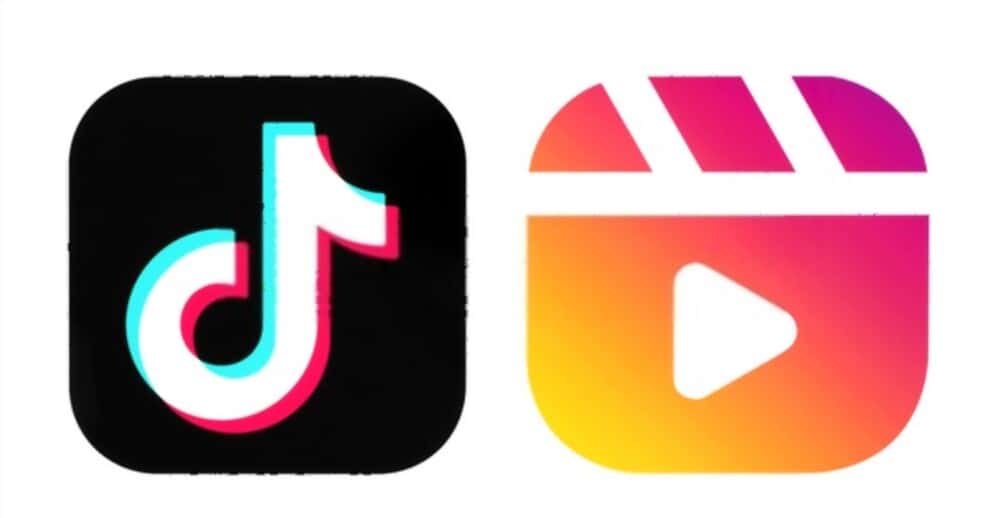
But, which one is better?
That’s a difficult question to answer, as it depends on what you’re hoping to achieve with your videos. If you want to create longer videos, then TikTok may be a better option for you.
However, if you want to create quick and easy videos that are specifically designed for Instagram, then Reels are the way to go.
Regardless of which format you choose, make sure that your videos are high quality and engaging, and that you put thought into how you want to use them to achieve your business goals.
Difference Between Instagram Reels vs Instagram Stories
The main difference between Instagram Reels and Instagram Stories is that Reels are intended to be longer form videos, while Stories are shorter and more casual videos.
Reels can be up to 60 seconds long, while Stories are limited to just 15 seconds.
Another key difference is that Reels are intended to be watched as standalone videos, while Stories are meant to be viewed one after the other.
Which format you choose depends on what you’re hoping to achieve with your videos. If you want to create longer, more polished videos, then Reels may be a better option for you.
However, if you’re just looking to share quick and easy videos that are more casual in nature, then Stories are the way to go.

Instagram Reels Analytics
Just like any other piece of content on Instagram, Reels can be tracked and analyzed using the platform’s built-in analytics.
This allows you to see how many people have watched your video, where they are from, and how long they watched it for.
It’s typically not difficult to identify where your videos are doing well, and where they’re not. This data can assist you in determining the effectiveness of your films as well as making necessary adjustments.
To access your Reels analytics, simply go to your profile page and click on the “Reels” tab.
From there, you’ll be able to see all of your Reels videos and the analytics for each one.
Conclusion!
There you have it! Now you know everything you need to get started with making Instagram Reels.
Instagram Reels are a fun and creative method to reach and engage a target audience. The great thing about Reels is the Instagram algorithm presents them according to the user’s interests.
By utilizing Reels in the right way, you can build a niche audience around your brand (company or personal) without having to invest in paid promotions.
Remember, Reels are a great way to engage with your audience and showcase your products or services in a creative and fun way.
When used correctly, they can be a powerful tool for growing your personal or business account on Instagram.
Happy Reeling!