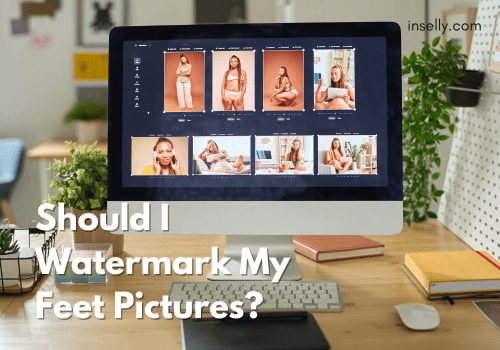Video is now the most common type of content shared on social media, with YouTube and Facebook being two major platforms for them. While both platforms offer various privacy settings, sharing unlisted YouTube videos on Facebook is often confusing.
So you may wonder, is it possible to share those videos on Facebook?
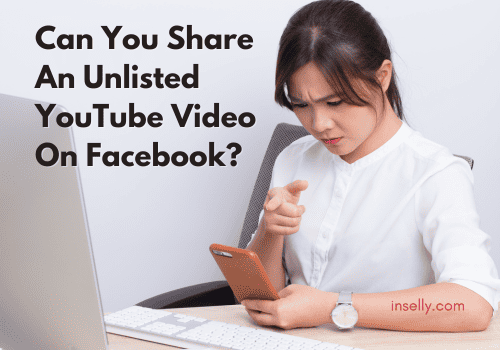
Keep on reading and we will try to help you understand how they work and alternatives to share unlisted videos!
Can You Share An Unlisted Youtube Video On Facebook?
No, you cannot directly share an unlisted YouTube video on Facebook due to their different privacy settings and platform limitations.
Unlike YouTube, Facebook has no direct option to share unlisted videos. Facebook’s video sharing primarily relies on links or embedding from supported platforms. Unfortunately, sharing an unlisted YouTube video on Facebook directly is impossible due to privacy settings of the platform.
When you try to paste the URL of an unlisted YouTube video on Facebook, the post usually displays a thumbnail image and brief description. Still, the video itself will not play as intended.

Understanding Unlisted YouTube Videos
YouTube provides different privacy options for uploaded videos, including public, unlisted, and private. Public videos are accessible to everyone, while private videos are restricted to specific viewers. Unlisted videos fall in between, offering a more controlled sharing option.
When a video is set as unlisted on YouTube, it won’t appear in search results, channel playlists, or the uploader’s video list. However, anyone with the video’s direct URL can view it, making it suitable for selective sharing with a limited audience.
Alternative Methods For Sharing Unlisted YouTube Videos
Although sharing unlisted YouTube videos on Facebook isn’t feasible through direct means, there are alternative methods you can employ:
1. Change the Privacy Setting
Find your unlisted YouTube video, then convert it to public or private, depending on your preferences. Once changed to public, you can share it on Facebook by simply pasting the video URL. Remember that making it public may compromise the limited accessibility you initially desired.
2. Download and Re-upload
Download the unlisted YouTube video using third-party tools and then upload it directly to Facebook. This process allows you to retain the privacy of your original video while sharing a copy on Facebook.

3. Create a Facebook Post
Instead of sharing the video itself, create a post on Facebook describing the content and include the YouTube video’s link in the post’s text. This way, your Facebook friends can click the link and view the video on YouTube.
Unlisted Youtube Video On Facebook – FAQ
Why Can’t I Play An Unlisted Youtube Video On Facebook After Pasting The Url?
Facebook’s video player does not support playing unlisted YouTube videos. Pasting the URL will display a thumbnail and description, but the video will not play.
What Are The Privacy Implications Of Changing An Unlisted YouTube Video To Public For Sharing On Facebook?
Changing an unlisted YouTube video to public means it becomes accessible to anyone on YouTube and may appear in search results. This compromises the limited accessibility and privacy that the unlisted setting initially offered.
Is It Legal To Download And Re-Upload An Unlisted YouTube Video On Facebook?
Downloading and re-uploading someone else’s unlisted YouTube video without permission may violate copyright rules. Make sure, to avoid any problems, that you have the appropriate rights and permissions before downloading and sharing videos you do not own.
Conclusion
While it’s impossible to share an unlisted YouTube video on Facebook directly, alternative methods such as changing the privacy setting, downloading, re-uploading, or creating a post with the video link can help you share your desired content with a broader audience on Facebook.