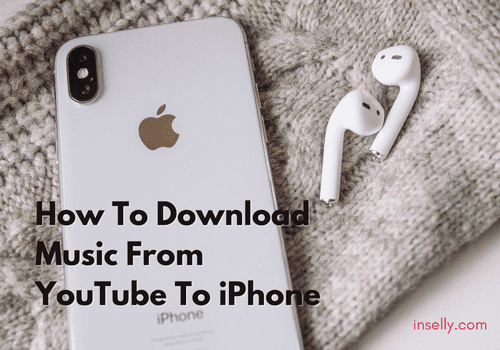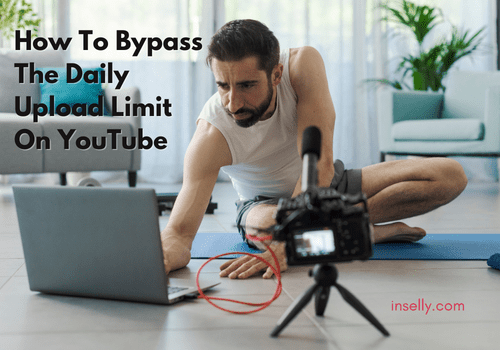Are you one of those who have ever spent hours perfecting an Instagram Story only to realize that you are not ready to share it with everyone just yet?
Well, there’s no need to worry because Instagram’s “Story Draft” feature lets you save your unfinished Stories as drafts, enabling you to work on them at your own pace and post them when you are ready.

But what happens when you are done with your Story or do you simply like to delete it?
This guide will demonstrate how to access your Instagram Story drafts to keep your feed looking professional and polished.
What Is Instagram Story Draft?
Instagram Story Draft is a vital feature that lets users save their incomplete stories as drafts and revisit them later.
When you create a Story on Instagram but aren’t ready to post it, you can save it as a draft instead of discarding it. That means you can close the app, and your unfinished Story will be saved in your drafts folder, where you can go back to it later when you’re ready to finish and post it.
The Story Drafts can be a lifesaver for those who do not have enough time to make a Story in one sitting or those who need to double-check their content before posting.
The feature lets you create high-quality, polished Instagram Stories to help you engage with your followers better. It also allows you to make numerous versions of the same Story and save them for later, so you can pick the best one to post.
How To Save An Instagram Story As A Draft
To save an Instagram Story as a draft, just follow the steps below:
- Tap on your profile picture at the bottom right corner of the screen to go to your profile.
- Tap the “+” button on the top right corner of your screen and click “Story.”
- Create your Story by taking a video or photo and adding text, stickers, filters, or other fun elements.
- Once you are done making your Story, tap the back arrow on the top left corner of the screen.
- The app will prompt you to either Discard or Save Changes to your Story.
- Tap “Save Changes” to save your unfinished Story as a draft.
How To Access Your Instagram Story Drafts
If you wish to access your Instagram Story drafts, follow these easy steps:
- Tap on your profile picture at the bottom right corner of the screen to go to your profile.
- Tap the “+” button on the top right corner of your screen and click “Story.”
- You’ll see the “Drafts” label next to the camera button.
- You’ll see a list of all your saved drafts. Tap on the one you want to publish or edit.
- Tap “Share” to post it to your IG Story.

How To Edit An Instagram Story Draft
Follow these tips if you want to edit an Instagram Story draft:
- Tap on your profile picture at the bottom right corner of the screen to go to your profile.
- Tap the “+” button on the top right corner of your screen and click “Story.”
- Look for the “Drafts” label at the screen’s bottom left corner and tap on it.
- You’ll find a list of your saved drafts. Tap on the draft you wish to edit.
- Make changes you like to the Story, such as removing or adding stickers, text, music, filters, or other elements.
- If you tap “Save,” your edited Story will be saved again to the draft, and you can access it again later to continue editing or post it.
- If you tap “Share,” your edited Story will be posted to Instagram.
How To Delete An Instagram Story Draft
- Tap on your profile picture at the bottom right corner of the screen to go to your profile.
- Tap the “+” button on the top right corner of your screen and click “Story.”
- Look for the “Drafts” label at the screen’s bottom left corner and tap on it.
- You’ll see a list of all your saved drafts. Find the draft you want to delete.
- Tap the arrow button on the top left corner of the screen.
- Tap “Delete draft” from the menu.
- Confirm that you want to delete the draft by tapping “Delete” again.
- The draft will be deleted, and you won’t be able to access it again.
Remember that once you delete the draft, it can’t be recovered. If you accidentally delete it, you’ll need to create it again.
Benefits Of Using Instagram Story Drafts

Using Instagram Story drafts provides several benefits. Here are some of them:
More organized content creation
You can maintain a more streamlined content creation process by keeping your drafts organized and regularly reviewing and deleting drafts.
Minimized stress
Knowing you have content planned and ready to go can lessen anxiety and stress around creating and posting Stories. That can help you feel more in control and focused on other aspects of your life.
Better quality content
When you take the time to plan and edit all your content on Instagram, you can guarantee that it meets your brand standards and is of high quality. That can improve engagement and help you establish a stronger following.
Enhanced efficiency
By using drafts, you can save time by planning and making your content in advance. That can help you keep a consistent posting schedule and prevent the need to rush to make content on the fly.
Final Thoughts
Accessing and deleting your Instagram Story drafts is an easy and quick process. Story drafts can help you enhance your content’s consistency and quality while saving time and minimizing stress.
We recommend keeping your drafts organized and reviewing and deleting them regularly to prevent cluttering them with content you do not plan to use.