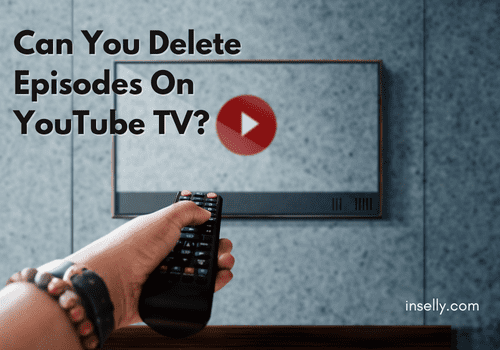Did you know that Instagram regularly disables accounts that violate their terms of service, like posting inappropriate content, spamming, or using misleading or fake information?
It’s also estimated that thousands of Instagram accounts are disabled every day. However, that number could be lower or higher based on different factors.
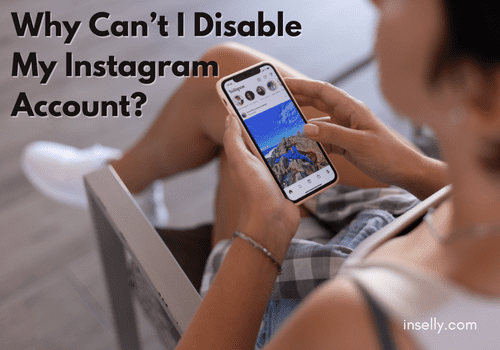
But what if you wish to manually disable your account but don’t know how to do so? If you are wondering why you cannot disable your Instagram account, keep reading to know more!
Why Can’t You Disable Your Instagram Account?
There could be a few reasons why you can’t disable your Instagram account, such as:
1. Technical Difficulties
Do you encounter technical difficulties with the Instagram website or app? That may prevent you from totally disabling your account.
You can restart the app or clear your browser’s cookies and cache. If it doesn’t work, you can contact Instagram support for assistance.
2. Login Problems
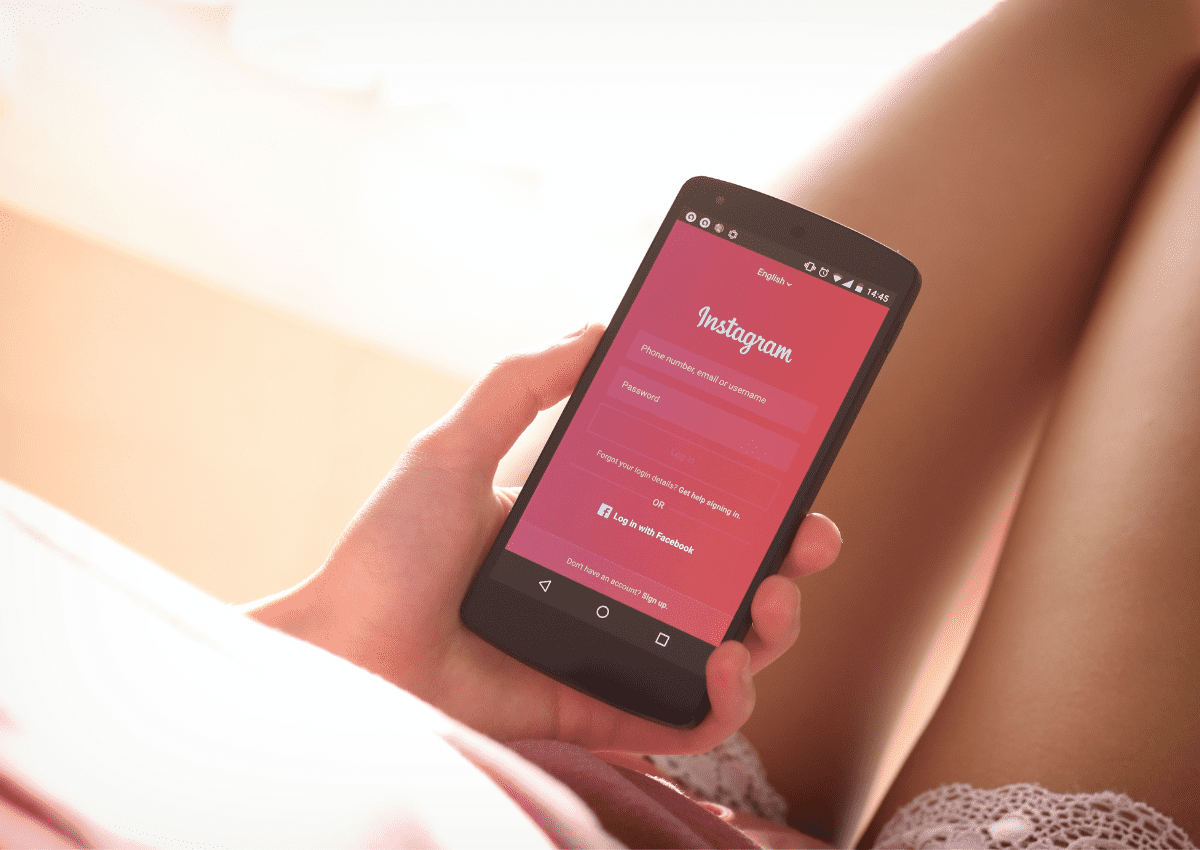
If you can’t log in to your account, then you can’t disable it. Try resetting the password first or contact the Instagram support team.
3. Unresolved Account Issues
You might be unable to disable your account if it has been flagged for violating the platform’s terms of service, like using misleading or fake information or posting inappropriate content.
4. Third-Party Apps
Have you linked your Instagram account to a third-party app? You may need to revoke or disconnect access to that app before deactivating your account.
What Does “Disabled Account” Means On Instagram?
A disabled account on Instagram often refers to an account permanently or temporarily deactivated by the user or by Instagram itself.
When a user deactivates their account, their profile, photos, likes, and comments will be hidden. Also, their account won’t be visible to other users. People won’t search for or find it, either.
On the other hand, if Instagram has disabled an account, that only means the account has been permanently banned for violating the site’s terms of service. That may include engaging in abusive or spam behavior, using misleading or fake information, posting inappropriate content, or otherwise breaking the rules.
In both cases, the account won’t be accessed until it’s reactivated by the user or reinstated by Instagram.
How To Disable Your Instagram Account?
Instagram enables all its users to deactivate their accounts. Deactivating your account means that your profile, likes, photos, and comments will be hidden from view until you reactivate it by logging back in.
To deactivate your account, follow the steps below:
- Go to your Instagram profile and tap on the three lines in the top right corner.
- Select “Settings” and go to “Privacy.”
- Scroll down and click “Account.”
- Choose “Temporarily Disable My Account.”
- Follow the prompts to choose the reason for deactivating your account and enter your password.

Remember that deactivating your account is a 100% permanent action and can’t be undone. Ensure you download any important videos, photos, or other content you wish to keep, as it will be permanently deleted from the platform.
Common Reasons For Disabling An Account On Instagram
There are several reasons why someone might choose to disable their Instagram account:
Inactivity
If someone has not used their Instagram account in a long time and does not plan to use it, they may disable it to simplify their online presence.
Violation Of Terms Of Service
Suppose someone’s account has been flagged for violating Instagram’s terms of service, such as posting inappropriate content or using fake or misleading information. In that case, they may disable their account until the issue is resolved.
Online Harassment
If someone is experiencing online harassment or bullying, they may disable their account to escape the negative attention.
Overuse
If someone feels that they are spending too much time on Instagram or are becoming addicted to it, they may disable their account to take a break and regain control of their time.
Privacy Concerns
If someone is concerned about their privacy or personal information being shared on the platform, they may disable their account.
Can You Reactivate Your Instagram Account After Deactivating It?
Yes, you can reactivate your Instagram account after deactivating it. To do so, simply log back into your account using your username and password. Your account, profile, photos, and other information will be restored.
Please note that if your account was deactivated due to a violation of Instagram’s terms of service, you might need to resolve the issue before you can reactivate your account. Additionally, it may take some time for your content to reappear on the platform after you reactivate your account.
Tips To Prevent Being Deactivated From Instagram
Here are some tips to help you avoid being deactivated on Instagram:
Always follow the Community Guidelines
Be sure to follow Instagram’s Community Guidelines, which outline the rules for what is and isn’t acceptable on the platform.
This includes avoiding posting offensive or violent content, spamming other users, and using fake or misleading information.
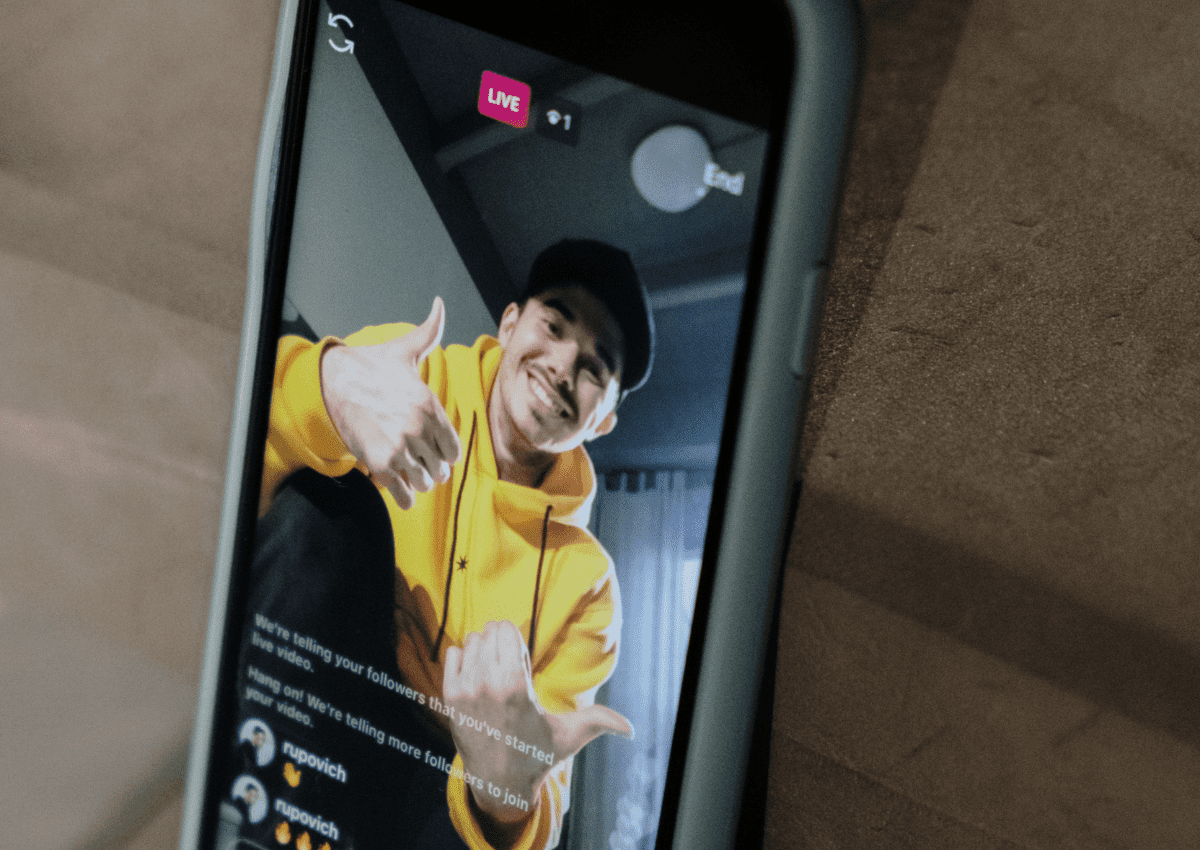
Don’t post copyrighted content
Never post content that belongs to someone else without their permission. This includes photos, videos, music, and other forms of media.
Keep your account secure
Keeping secured your account by using a strong password and enabling two-factor authentication is a must.
Don’t use automated methods
Automated methods to like, comment, or follow other users, can be seen as spammy behavior and will get you banned or your account deactivated inmediately.
Don’t engage in abusive behavior
Treat other users respectfully, and don’t engage in abusive or harassing behavior. This includes using hate speech, bullying, or sending inappropriate messages.
By following these tips and adhering to the Community Guidelines, you can help to keep your account active and avoid being deactivated on Instagram.
Final Thoughts
Whether or not you should disable your Instagram account depends on your circumstances.
If you’re finding that you’re spending too much time on the platform or feeling overwhelmed by the content you’re seeing, deactivating your account can be a good way to take a break and disconnect.
If you’re unsure whether deactivating your account is the right choice, consider taking a break from the platform and stepping back to reassess your relationship with it.