As a YouTuber, you know that creating, editing, and publishing high-quality video content is a top priority. Whether it’s the countless hours spent on finding the perfect shot or the joy of receiving those coveted likes and subscriptions, you need a laptop that can keep up with your ambition. Enter the world of top-notch laptops, specifically designed for creative minds like yours.
Juggling multiple tasks like scripting, filming, and editing can be a hassle, but with the right laptop, you can streamline the process and focus on what really matters: your content. When searching for the perfect device, pay attention to factors like processing power, graphics capabilities, and storage capacity – these are crucial for handling heavy-duty video editing.

Oh, and don’t forget about that precious battery life. After all, you wouldn’t want to be left searching for a power outlet at a crucial moment. So, why not take a plunge into the fascinating universe of laptops we’ve gathered for you? Rest assured, these powerful machines will help elevate your YouTube game to unimaginable heights. Get ready to amp up your video content creation, because we’ve put together a list of the best laptops for YouTubers like you. Let’s dive in!
Best Laptops For YouTubers
1. Apple 2021 MacBook Pro 14-inch
As a YouTuber in search of the perfect laptop, look no further than this Apple MacBook Pro!
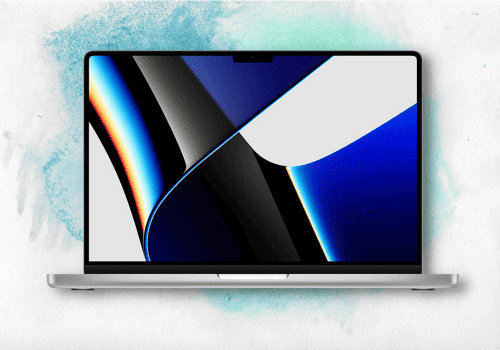
From the moment you unbox your stylish new MacBook Pro, you’ll appreciate its sleek design and exceptional performance. The M1 Pro chip would make light work of your video editing tasks, allowing you to focus on creating, rather than worrying about slow rendering times.
That stunning 14-inch Liquid Retina XDR display brings your YouTube videos to life – and not just as a viewer, but as a content creator. Your edits will never look better, and you can trust the colors you see on your screen to be an accurate representation of the final product.
No outlet nearby? No problem! The up to 17 hours of battery life means you can edit and upload your latest YouTube masterpiece from your favorite coffee shop or while traveling without fear of losing power mid-creation.
However, be aware that this powerful piece of tech comes with a higher price tag, which might not be within everyone’s budget. Additionally, if you’re not a fan of macOS or rely on specific Windows-only applications, this laptop may not be the ideal choice for your YouTube journey. And if you’re a heavy multitasker, the 16GB RAM in this model might feel limiting at times.
Despite these minor drawbacks, the Apple 2021 MacBook Pro 14-inch offers reliable performance, stunning visuals, and impressive battery life that could make your YouTube content creation process more enjoyable and efficient. So go ahead and give it a shot – your subscribers will thank you!
Pros
- Powerful M1 Pro chip for fast video editing and rendering
- Stunning Liquid Retina XDR display for accurate color representation
- Long-lasting battery life to keep you working on-the-go
Cons
- Higher price tag compared to competitors
- Limited to Mac OS, which might not be preferred by all users
- Only 16GB RAM in this model, which may limit performance for heavy multitaskers
2. Dell XPS 15 9520
Power through your YouTube career with the Dell XPS 15 9520 – a reliable workhorse to match your ambitious content creation dreams.

The Dell XPS 15 9520 has been a game-changer for you in your YouTube journey. You can’t imagine tackling your video projects with anything less powerful than its 12th Generation Intel Core i7 processor. Seriously, it’s like driving a sports car through your editing workflows. The smoothness is just beyond compare.
Let’s not forget the crisp visuals on its stunning FHD+ anti-glare display. You hadn’t realized how much this top-notch 100% Adobe RGB monitor could enhance your video editing and viewing experience. Everything suddenly feels more vibrant, true-to-life, and, most importantly, professional. Any aspiring YouTuber’s dream, right?
But it’s not all about performance; the Dell XPS 15 9520 also boasts an eco-friendly design, featuring packaging made of 25% ocean-bound plastics. So each time you sit down to edit your latest YouTube masterpiece, you can feel good about reducing your environmental impact – talk about winning twice!
However, as with any laptop, there are a few drawbacks. First, the price tag might require some deep breaths before clicking “buy,” but hey, your YouTube career is worth the investment, right? Also, while this laptop is not as massive as its competitors, it’s not the lightest either. Toting it around town for impromptu vlogging can give your arm a workout. And finally, the non-touch screen may not be a deal-breaker, but it’s something to be aware of when considering this powerhouse.
So, is the Dell XPS 15 9520 worth the investment for a rising YouTube star like yourself? Absolutely. With its top-notch performance wrapped in a sustainable package, you know you’re making a wise choice that’ll help propel your content creation to new heights.
Pros
- Powerful i7 processor
- High-quality display
- Sustainable packaging & design
Cons
- Premium price tag
- Not the lightest option
- Non-touch screen
3. ASUS ProArt StudioBook 16
Unleash your inner creator with this laptop, perfect for YouTubers who demand high performance and exquisite visuals.

As a YouTuber, you know that creativity can strike at any moment, and the ASUS ProArt StudioBook 16 is designed to help you seize those moments. Its breathtaking 16-inch 4K OLED HDR display lets you immerse yourself in a world of vibrant colors and sharp details while you shoot, edit, and publish your content.
The brains behind this creative beast are the powerful AMD Ryzen 7 processor and NVIDIA GeForce RTX 3060 graphics. So, whether you’re editing your latest vlog, rendering 3D animations, or adding special effects, your ASUS laptop will be up to the task with smooth performance and minimal lag.
The groundbreaking ASUS Dial lets you fine-tune your workflow and access app functions with precision. Scroll through brush sizes, adjust saturation, and interact with other customizable functions in the ProArt Creator Hub, all with a single finger. You’ll feel like a tech-savvy artist with this powerful gadget.
Now, we know perfection is elusive, and the ASUS ProArt StudioBook 16 is no exception. With a price tag that might make your jaw drop, rest assured you’re investing in a laptop that’ll take your YouTube game to the next level. However, some users reported issues with unstable USB Type-C ports and SSD connections, which is something to consider before clicking “add to cart.”
Ultimately, the ASUS ProArt StudioBook 16 is a stellar laptop for YouTubers who prioritize performance and visuals. If you’re willing to splurge a little, this laptop will be your steadfast companion through countless creative endeavors. So, grab your gear, embrace your inner artist, and let this laptop do the heavy lifting – while you enjoy the applause.
Pros
- Stunning 16-inch 4K OLED HDR display
- Powerful AMD Ryzen 7 processor and NVIDIA GeForce RTX 3060 graphics
- Innovative ASUS Dial for precise control over creative apps
Cons
- Hefty price tag
- Potential QC issues with USB Type-C ports and SSD
- Windows 11 Home instead of Pro
4. Lenovo ThinkPad X1 Carbon 9th Gen
The Lenovo ThinkPad X1 Carbon 9th Gen is a solid choice for YouTubers who want a portable, high-performing laptop to help them excel in content creation.
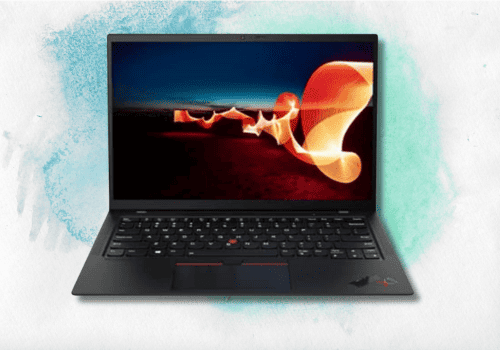
As a YouTuber, you demand a reliable laptop that can keep up with your fast-paced content creation, and the Lenovo ThinkPad X1 Carbon 9th Gen is well-equipped to do just that. With its Intel Core i7 processor, you can zip through tasks like video editing, scriptwriting, and uploading with ease, while the 16GB RAM ensures smooth multitasking to keep your creative juices flowing.
The vibrant visuals on the 14-inch FHD+ anti-glare display make it a breeze to edit your videos to perfection, and the Dolby Atmos speaker system ensures that your audio is top-notch quality. Your audiences will appreciate the crisp, clear audio and stunning visuals in your videos, all thanks to your trusty ThinkPad X1 Carbon.
One downside to note – some users have reported battery issues after a few months of use, but that’s a risk you’d encounter with most laptops. Besides, the incredible performance and feature-packed design of this laptop make it a worthwhile investment.
In conclusion, the Lenovo ThinkPad X1 Carbon 9th Gen offers the perfect combination of performance, portability, and cutting-edge design to help elevate your YouTube game, so you can continue to share your talents and ideas with the world with ease.
Pros
- Lightweight and portable
- Excellent performance with Intel Core i7
- Great FHD+ anti-glare display
Cons
- Some users report battery issues
- No touch screen option
- Slightly expensive
5. Razer Blade Pro 17 Gaming Laptop
As a YouTuber, you should consider buying this laptop for its outstanding performance, stunning visuals, and smooth multitasking capabilities.
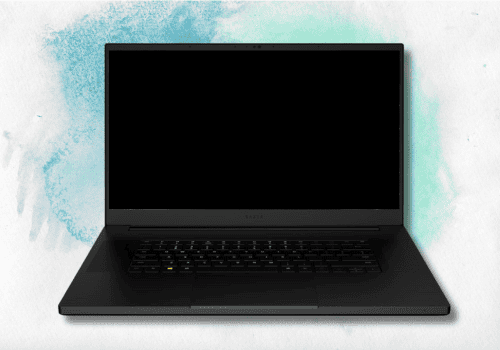
As a content creator, your search for the perfect laptop might just end with the Razer Blade Pro 17 Gaming Laptop. Its powerful NVIDIA GeForce RTX 3070 graphics card allows you to edit videos and create visual effects like a pro, effortlessly handling 4K footage or complex animations. No more freeze-framing or lagging during those crucial editing sessions!
The Intel Core i7-11800H 8-Core processor in this laptop is no slouch. You’ll be able to switch between video editing software, web browsing, and even some gaming, without breaking a sweat. The vapor chamber cooling ensures that the laptop stays cool and quiet even during demanding tasks. Say goodbye to noisy fans in your YouTube videos!
The Razer Blade Pro 17 offers display options that cater to your needs as a YouTuber. Choose the 360Hz FHD option if competitive gaming is your niche, or go for the 120Hz UHD for stunning 4K clarity in your creative projects. Or, if you want the best of both worlds, the 165Hz QHD display is perfect for your multitasking and mixed content creation.
In conclusion, the Razer Blade Pro 17 Gaming Laptop has a lot going for it as a YouTube content creators go-to device. Its powerful processor, state-of-the-art GPU, and diverse display options give you the flexibility and performance you need to elevate your channel’s quality. While it might be a bit heavy for some on-the-go users and comes with a hefty price tag, it’s undoubtedly worth considering for you, the next YouTube sensation!
Pros
- Powerful NVIDIA GeForce RTX 3070 GPU
- High-performance Intel Core i7 Processor
- Diverse display options with up to 360Hz refresh rate
Cons
- Slightly heavy for on-the-go professionals
- Expensive compared to competitors
- Some users reported occasional crashes
Best Laptops For YouTubers – Buying Guide
Hey there, aspiring YouTuber! When hunting for the perfect laptop to aid your creative endeavors, there are a few essential features you’ll want to keep an eye out for. Here’s a nifty guide to help you choose the best laptop for your YouTube journey – no conclusion necessary.
Performance
This is a no-brainer. Video editing can be a demanding task, so you’ll want a laptop with some serious horsepower under the hood. Look for a laptop with a powerful processor (like an Intel Core i7 or AMD Ryzen 7), at least 16GB of RAM, and a dedicated GPU to render your visual masterpieces with relative ease.
Display
You want your videos to shine, and a good display plays a big role in making that happen. Here’s a quick checklist:
- Resolution: Aim for at least a Full HD (1920×1080) display to edit your videos with clarity.
- Color accuracy: Search for laptops with displays that cover at least 90% of the sRGB color gamut.
Storage
Adequate storage is a must for any YouTuber, as video files can be massive. It would be best to consider the following:
- Capacity: Go for at least a 512GB SSD to store your videos and editing software.
- Speed: SSDs are much faster than HDDs – a crucial factor to speed up your workflow.
Battery Life
Although a powerful laptop tends to consume more energy, you’ll still appreciate at least 6 hours of battery life to avoid being glued to the power outlet.
Portability
Finally, don’t forget about the importance of portability. If you plan on taking your laptop to different locations for shoots and collabs, you’ll want a laptop that’s thin, light, and easy to carry around.
Now that you know what to look for, happy shopping and best of luck in your YouTube endeavors!

