YouTube is one of the most accessible streaming platforms on the Internet right now. The media-sharing app is so widely available that over 100 countries have their respective local versions of YouTube.
Even the platform’s YouTube TV service is a hit among different viewers all over the world.
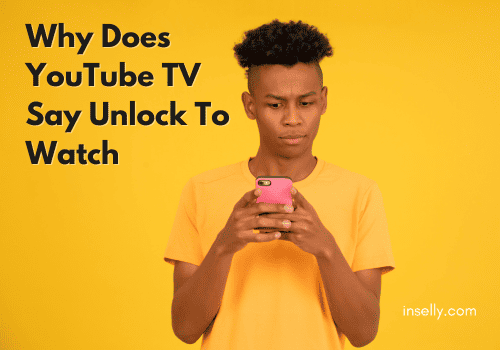
While this is the case, there are some instances where YouTube content is restricted to a specific audience. This error sometimes shows up behind an ‘Unlock To Watch’ notification.
Let’s discuss why the error shows up and what possible fixes are available.
Why Does YouTube TV Say Unlock to Watch?
Unlock to watch is usually the result of the app’s algorithm deciding which content is allowed for you or not. These restrictions can depend on factors such as your current location or what type of device you’re using.
There are several restrictions on YouTube TV to look out for when streaming videos. The most common reasons why they are implemented are listed below:
1. Mobile Viewing Restriction
Sometimes, there is content on YouTube TV that cannot be watched on a mobile device. However, this can be easily bypassed by watching on a tablet or computer instead. The videos can also be cast to a compatible TV to avoid this restriction.

2. Rights-Based Restriction
YouTube TV has a lot of legal prerequisites in place to make streaming as smooth as possible. Depending on the terms and conditions, creators can withhold their videos from being aired. Rights-based restriction is also possible whether it’s to a particular demographic or any other factor.
3. Location Restriction
Another cause for the ‘unlock to watch’ pop-up is that the video is not restricted in your area. This is one of the most common causes of videos being locked. It’s either that the publisher has restricted it or YouTube itself has locked the video in your location.
How To Fix YouTube TV ‘Unlock to Watch’?
While the ‘Unlock to Watch’ restriction looks difficult to get rid off, there are a few things that can fix it. The best part about the fix is that it is completely legal. And as you will read in the article, this solution works best for geographic restrictions.
Finding a VPN

Finding a Virtual Private Network, or VPN, can bypass any location-based restriction for YouTube TV videos. Besides bypassing location restrictions, connecting to a VPN will also prevent data from slowing down.
There are many VPN brands out there, coming in either paid or free versions. If you’re on a budget, some examples of free VPNs are CyberGhost, NordVPN, and Express VPN.
Switch the Server
Connecting to a different server can also unlock videos on YouTube TV. The best way to do this is by connecting to the recommended VPN software mentioned previously.
Depending on your location, the VPN you choose can connect you with a server from a particular region. However, it’s recommended that you try out different VPNs and choose the best one for you.
Conclusion
There are many more solutions you can explore while finding one that works for you. YouTube TV is definitely one of the most content-filled streaming services out there.
A majority of the programs in the app are fully accessible, but there are still a few exceptions. While the chances of encountering ‘Unlock to Watch’ holding you back are slim, it’s best to be prepared nonetheless.

