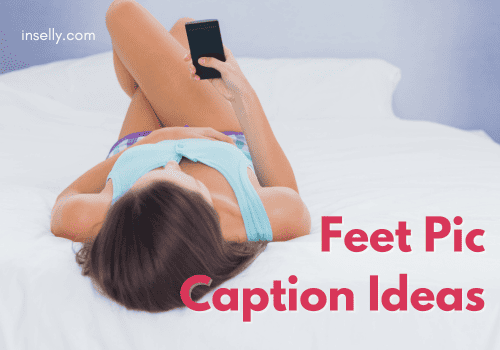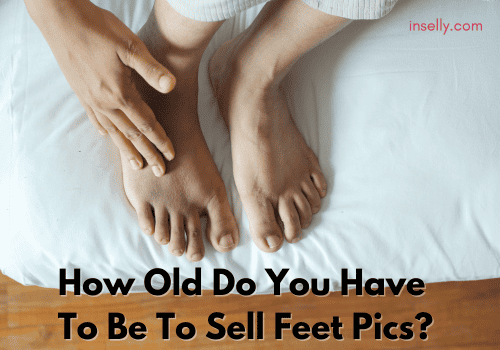GIFs, short for Graphics Interchange Format images, have become a popular form of communication on social media platforms.
Instagram has embraced this trend by introducing a new feature that allows users to post GIFs in comments.

This exciting addition brings a fun, dynamic element to the app’s already vibrant community, providing users with an innovative way to express themselves.
How Can I Comment GIFs on Instagram?
Commenting with GIFs on Instagram is a fun way to express yourself.
Here are the steps to comment with GIFs on the Instagram app:
- Go to the post and tap on the comment icon
- Tap on the “GIF” icon on the right
- Search for the GIF you want to comment
- Choose and tap on it.
- Done! Your GIF will appear in the comment section
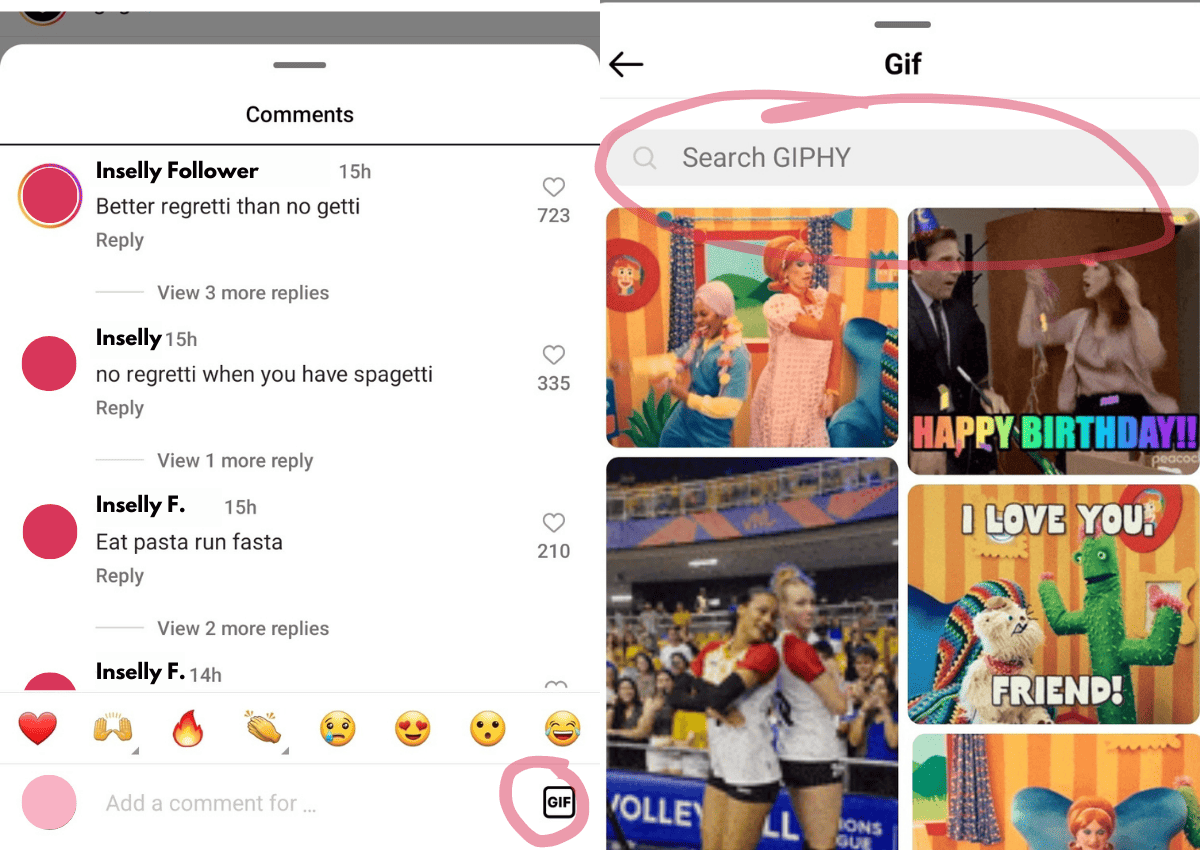
Still Can’t Post GIFs?
If you’re among the users who don’t see the GIF icon in the comment section of Instagram, don’t fret. Fortunately, there’s a solution. Visit your app store and update the Instagram application. After the update, you should be able to post GIFs without issues.
Remember that the availability of the GIF comment feature may vary based on your location and the version of the Instagram app you are using. If you don’t see the GIF option in the comments section, ensure you have the latest version of Instagram installed on your device.
Now you can add a touch of animated charm to your Instagram comments using GIFs! Have fun expressing yourself creatively and engagingly.
Just recently, Instagram also introduced a bunch of fresh features to enhance user experience. Alongside including GIFs in replies, one notable addition was the introduction of ‘Quiet Mode.’ This feature effectively halts notifications and generates automatic replies for direct messages.
Furthermore, Instagram implemented another feature empowering users to label recommended posts as ‘Not Interested.’ By doing so, the platform avoids displaying similar posts in the future, catering to individual preferences.
Why Is It Better To Comment With Gif On Instagram
Commenting with GIFs on Instagram can add a fun and creative element to your interactions with others on the platform. GIFs can convey emotions, reactions, and sentiments that may be difficult to express with just words. They can also help to break the ice and make conversations more engaging and entertaining.

Additionally, using GIFs in your comments can help you stand out and make a better impression on others.
Overall, commenting with GIFs on Instagram can be a great way to enhance your social media experience and connect with others in a more playful and expressive way.
Final Thoughts
In conclusion, using GIFs to comment on Instagram is a good way to add an extra layer of fun and creativity to your social media interactions. GIFs can help to convey emotions and reactions that may be difficult to express with words alone, and they can also help to make conversations more engaging and entertaining.
Additionally, commenting with GIFs can help you stand out and make a lasting impression on others. Whether you’re looking to connect with friends, engage with followers, or express yourself more playful and expressively, using GIFs to comment on Instagram is worth considering.
So, give it a try – you might be surprised at how much fun you can have with this simple yet powerful feature!