Instagram Bio Optimization: How to Add Links & Get Followers


Your Instagram profile has two critical jobs: making a killer first impression that converts visitors into followers and getting around Instagram’s annoying one-link rule to drive traffic where you want it. Your bio is your secret weapon for the first job, and link in bio solutions are your go-to for the second.
Think of your bio as your digital business card. It’s often the make-or-break moment for someone deciding whether to hit “Follow.” A creative and original bio that grabs attention can turn casual visitors into loyal followers and, eventually, customers.
And let's be clear, this isn't just fluff. Data shows that a well-optimized bio can hit link click-through rates of 1-5%, with top-tier profiles even reaching 4.7%. For every 1,000 people who stumble upon your profile, that’s up to 47 potential customers clicking through to your site. Your bio is the first handshake; make it count.

Your bio should give visitors a crystal-clear idea of who you are and what they can expect from your account. To really nail your instagram bio optimization, shift the focus from being all about you to what’s in it for them.
For example, if you run a skincare business, your bio should scream about the glowing results and products they'll find in your feed. If you’re a singer sharing your personal life, describing yourself as a human being says a hell of a lot more than the generic label "singer."
The name field in your bio doesn't have to be your @username. This little box is a searchable “SEO keyword” goldmine within Instagram, helping your account pop up in more searches.
If you're a graphic designer, slap "Graphic Designer" in the name field. Your actual name can go in the bio text itself. It’s a simple trick that works.

While the main bio text doesn't have the same search power as the Name field, the keywords for your instagram bio are vital for telling visitors what you're all about. They're the quickest way to signal your interests, values, and goals.
Given the character limit, be sharp and targeted. A fitness influencer might use:

Your bio needs to clearly state what you do and why you’re a big deal. Highlighting your skills should give a visitor all the info they need to understand your business at a glance.
Switching to an Instagram Business Account unlocks contact buttons (Email, Call, Directions) you can add directly to your profile. This not only provides key contact info but also gives you access to selling features and promotional tools.
Using instagram bio emojis saves space, injects personality, and breaks up text to make it easier on the eyes. But let's be real. Counting on emojis to make your brand "stand out"? So is everyone else.
Don't be just another digital clown in a crowded circus. Emojis can help set the tone, but they need to align with a professional vibe that actually connects with your audience, not just decorate your profile.
The last line of your bio is prime real estate for a strong call-to-action (CTA). This is where you tell visitors exactly where to click and what they'll get for their trouble. This is how to add links to your Instagram bio effectively.
Here are a few instagram bio call to action examples:
A compelling CTA is essential for driving clicks, whether you want them to visit a YouTube channel or a product page. Make it irresistible.

This should be simple. If you're a business, your profile picture is your logo. This ensures consistency and makes you instantly recognizable. For personal brands, use a high-quality, well-lit headshot where people can actually see your face.
Yes, the picture is tiny, but it’s your face across the entire platform. Don't mess it up.
Before the grand story of your feed unfolds, you must offer a whisper of what's to come. Instagram Story Highlights are that whisper. Think of them as a movie trailer for your brand, offering a glimpse into the world you've built.
These aren't just random circles on your profile; they are the first truths you reveal, inviting the soul of a new follower to step further into your narrative. For new visitors, feature 3–5 key themes that tell your story instantly:

To continue the professional look, create on-brand covers for your Story Highlights. This is a non-negotiable part of how to make a good instagram bio look cohesive. Design custom covers for each category using consistent colors, fonts, and icons that align with your brand identity. It shows you give a damn.

Including a branded hashtag in your bio is your official invitation for followers to create content for you – also known as user-generated content (UGC). It's a neat way to build a community and easily track what your audience is saying.
You can also use Instagram's clickable profile links to tag and cross-promote your other ventures, partner brands, or the founder's personal profile. It’s the digital equivalent of a friendly nod to your friends in the hallway.
For example, a micro-influencer could collaborate with a larger account to get a tag in their bio, siphoning off a little of their traffic and growth. We love to see it.
For those of you living in the web3 future, showcasing digital assets like NFTs can be a powerful magnet for a very specific, niche audience.
While Instagram is still figuring out its official NFT integration features, you can signal your involvement by:
So, you've got a slick profile picture and gorgeous Story Highlight covers. You think that builds trust, right? Well, kind of. A clear brand identity is your foot in the door.
But let's get real. One study found that 54% of consumers don't trust branded content, and 56% find it irrelevant. Ouch. This means your visual branding, targeted messaging, and a killer CTA have to do more than just look pretty. They need to be authentic.
When this all works together – visuals, messaging, and a clear instagram bio call to action – you transform your static profile into an engine for genuine growth. You're not just collecting followers; you're building a real audience.
Instagram, in its infinite wisdom, gives you one – just one – clickable URL for your entire profile. It's the single link you can place in the "Website" section.
Sure, you can put any link there (as long as it's not a forbidden link by Instagram), but any link you drop in a post caption is just dead, unclickable text.
This sucks for anyone with more than one thing to share, like:
The answer to how to add links to your instagram bio without losing your mind is a gateway link that consolidates everything.
This is where link in bio solutions come to the rescue. These tools let you create a simple landing page to house all your important links. You get one shiny URL to rule them all, which you then place in your Instagram bio.
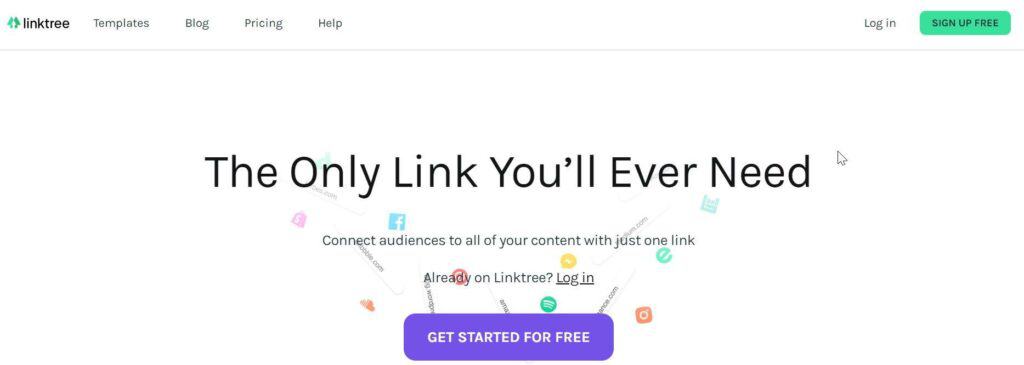
But are they the perfect solution? Let's break it down.
The Good Stuff (Pros):
The Not-So-Good Stuff (Cons):
linktr.ee/yourname).Popular tools in this space include Linktree, Pallyy, Later, Milkshake, and Shorby.
Linktree is one of the most popular link in bio solutions, and it has a free plan that's perfect for getting started.
linktr.ee/yourname) will be displayed at the top right of your dashboard. Copy it.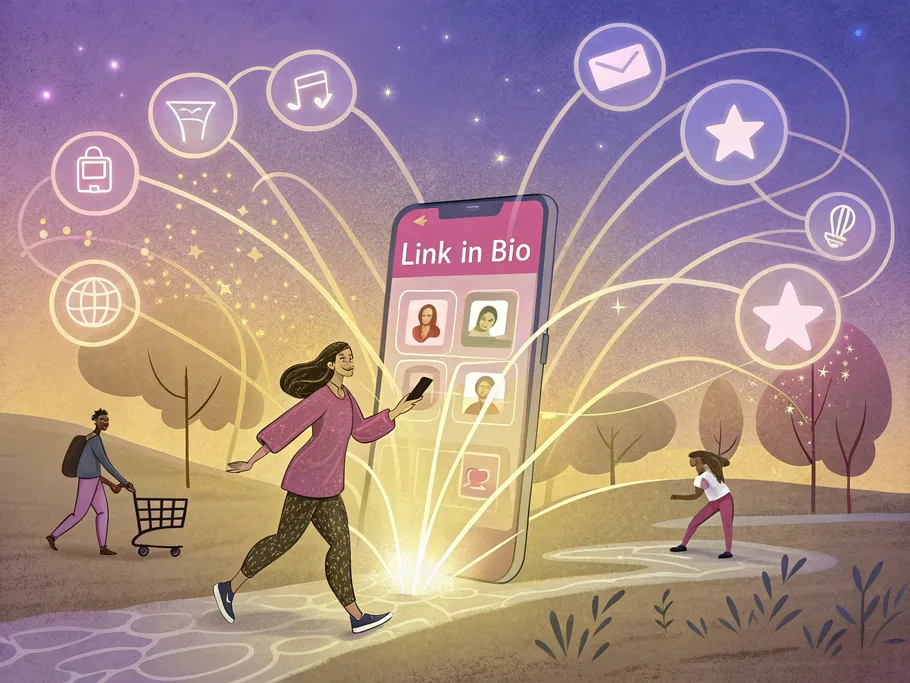
Linktree is great for convenience. But when you're ready to level up, the ultimate move is to build your own "link in bio" landing page directly on your website.
Why bother? Because sending traffic to yourwebsite.com/links instead of linktr.ee/yourname is a power play for three critical reasons:
It’s the difference between renting a generic apartment and owning a custom-built home.
This is easier than it sounds. Simply create a new, clean page on your existing website (built with Squarespace, Wix, WordPress, etc.). Design it with a mobile-first layout featuring a series of clean buttons that direct users to your key destinations.
The choice is simple: third-party tools offer speed, while a self-hosted page offers power and professionalism.
Let's put it all together. Your Instagram bio isn't just a collection of clever emojis and keywords. Your link page isn't just a list of URLs. They are two halves of a single, powerful conversion system.
Your optimized bio makes the promise. It grabs a visitor by the shoulders, tells them exactly what you're about, and creates enough trust and intrigue to earn a click.
Your link page delivers on that promise. It provides a clear, frictionless path for that user to take the next step—whether it's buying your product, reading your blog, or watching your latest video.
When your bio, profile picture, Highlights, and link page all work in perfect harmony, you transform your profile from a static billboard into an engine for genuine growth. You stop collecting passive followers and start building an active, engaged community that drives real results for your brand.
While these strategies are proven to work, every account is unique. Get a personalized audit that analyzes your specific account data and provides tailored recommendations for growth and monetization.