How to Collab on Instagram: A Guide to Instagram Collab Posts
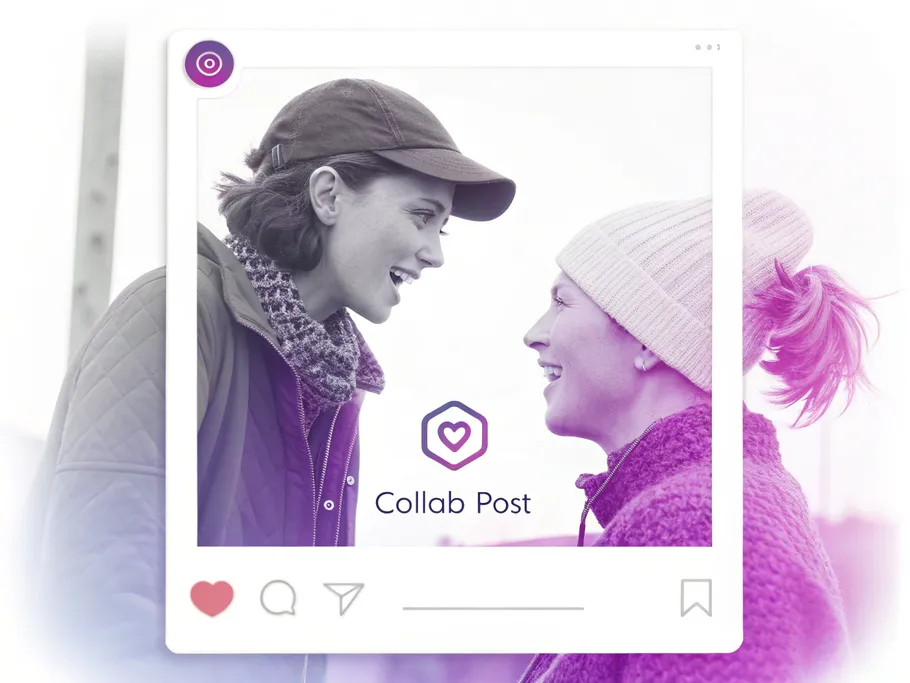
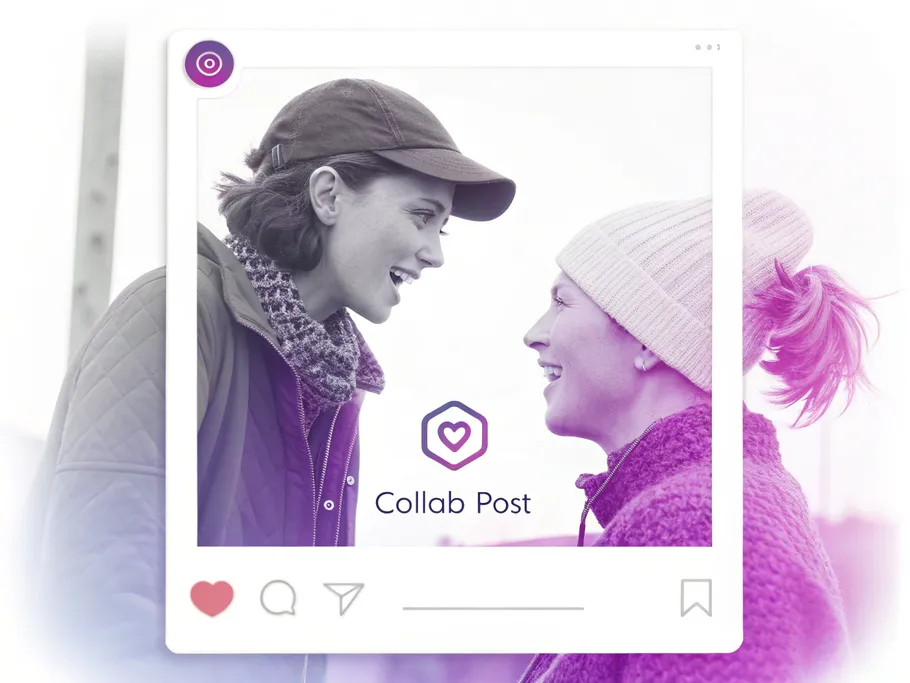
The ancient wisdom whispers that no journey is truly walked alone. Sometimes, two paths must intertwine, two names etched into a single stone, to tell a story greater than either could hold.
On Instagram, this is the magic of the "Collab" feature. You've seen them: those instagram collab posts with two usernames in the header, sharing a single spotlight. It’s a powerful tool for creators, brands, and anyone looking to tell a story together. If you're ready to learn how to collab on instagram, this guide is for you.
Instagram Collaboration Posts are a type of post where two different account usernames appear in the post header section, and the content is shared with both accounts' audiences. This feature is available for both feed posts and Reels.

Of course, you can still use other options like the Paid Partnership label or a simple tag. But Collabs are different. They create a single, unified piece of content.
And don't think this is just for influencers. The Collab feature is a strategic tool for brands aiming to amplify their reach. For instance, Nike Football's collaboration with footballer Erling Haaland to launch the Phantom GX boots resulted in a post that garnered over 290,000 likes, significantly surpassing their average engagement rates. It’s a powerful way to reach new audiences and share the stage.
The main difference between an instagram paid partnership vs collaboration is simple: one is an admitted transaction, and the other is a strategic alliance where two accounts pretend to be friends for mutual exposure.
A Paid Partnership explicitly discloses that money changed hands. It's the official label for when someone gets paid to shill a product, and the lawyers made them tell you. A Collaboration, on the other hand, doesn't necessarily involve payment and is often a creative venture between peers.
The most significant technical difference is that Paid Partnership content appears only on the original poster's account, while a Collab post is shared on the feeds of both accounts.
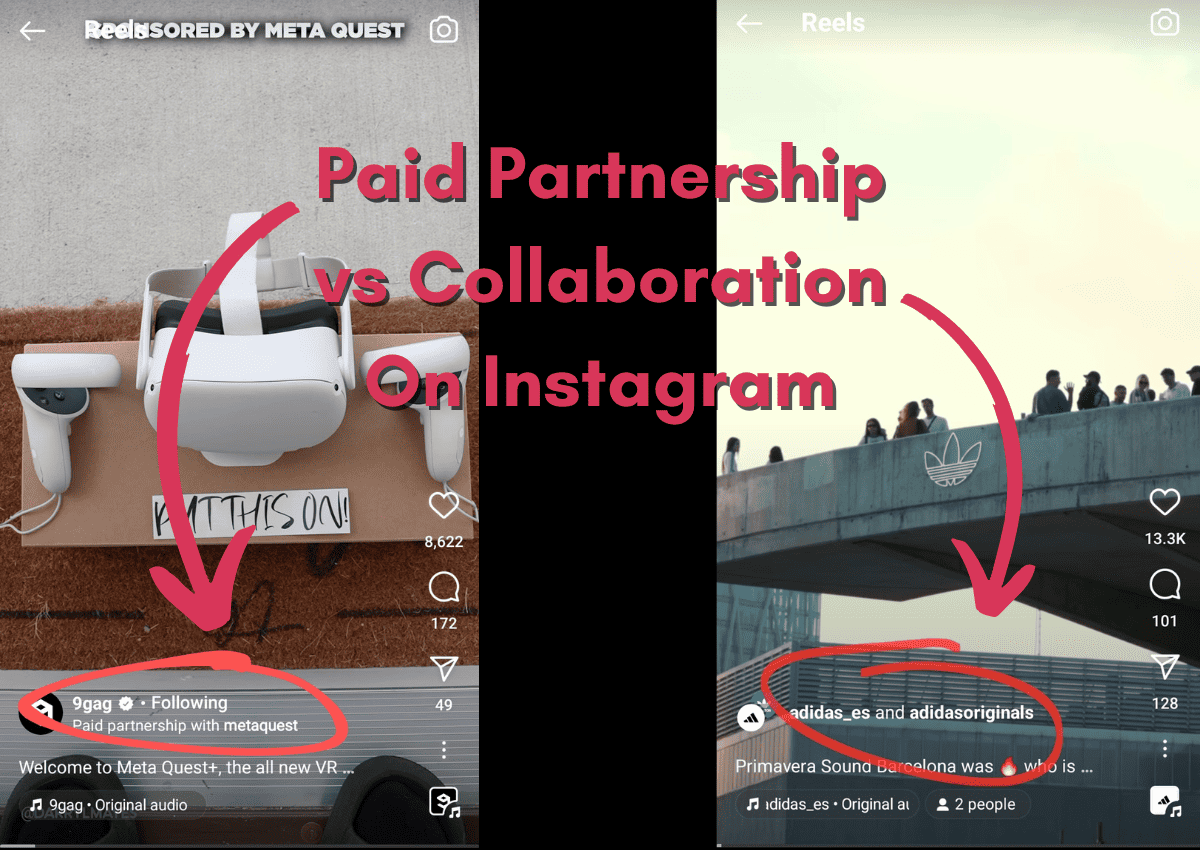
But this is about more than just legal checkboxes. It's about trust.
While legal requirements mandate transparency, the benefits go far beyond compliance. Studies show that when influencers disclose sponsorships, it can actually enhance their credibility. Research indicates that clear sponsorship disclosures lead to more positive consumer attitudes toward both the influencer and the brand. It's a strategic advantage that strengthens the relationship with your audience.
Think of it this way: a paid partnership is often a solitary hand sculpting a vision, its final form approved by a silent patron. A true collaboration, however, is born of two. It rises from a shared effort, where each touch leaves a mark, and the final piece belongs to an interwoven spirit.
The truest power lies in knowing the hand that molds the clay.
Alright, let's get practical. Here’s exactly how to make an instagram collab post and start sharing the spotlight.
This part is muscle memory. Open your Instagram app and tap the “+” icon at the top right to create a new post. Business as usual.
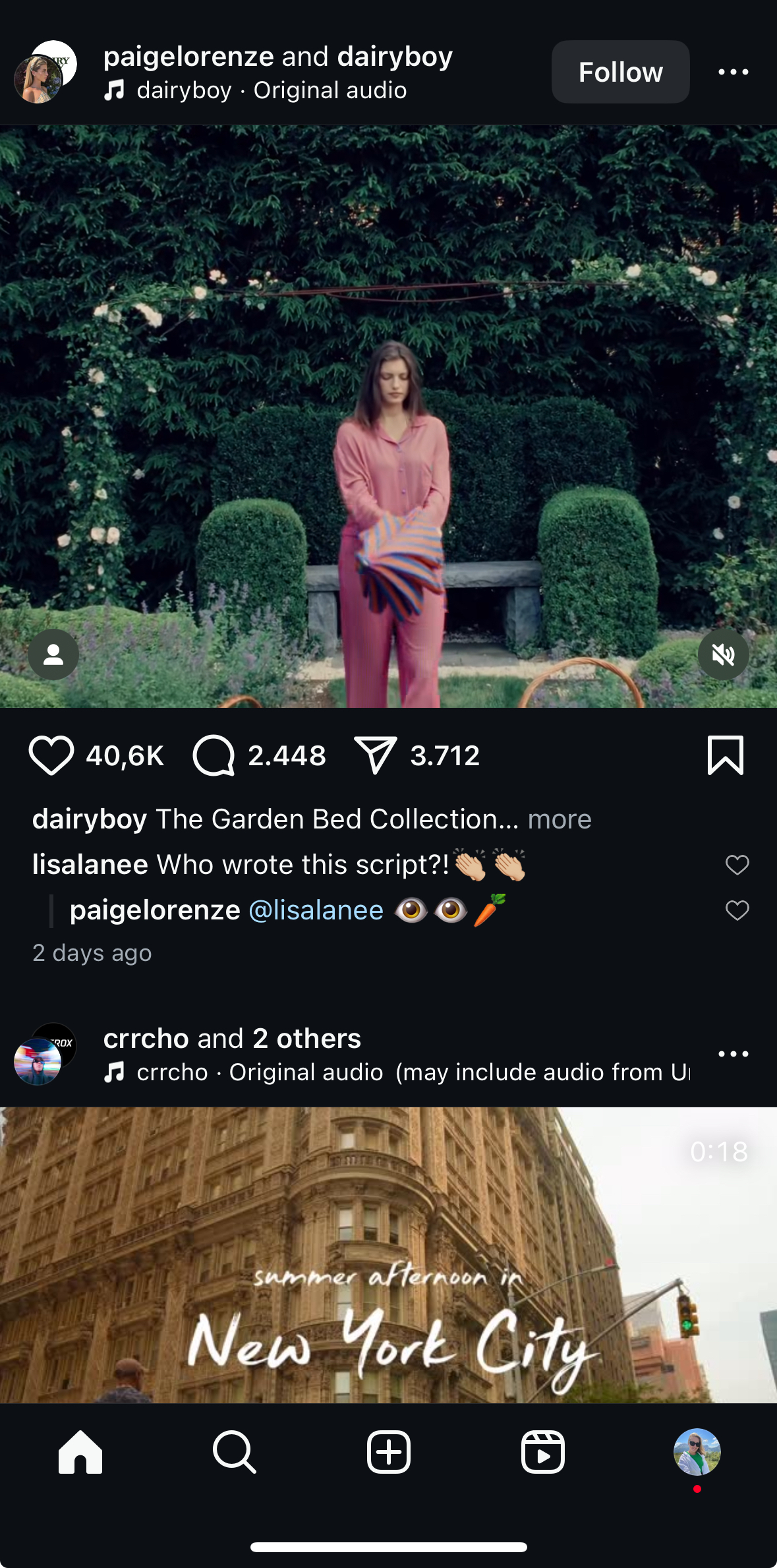
Select the image or video you want to post. Edit it to perfection, then tap Next.
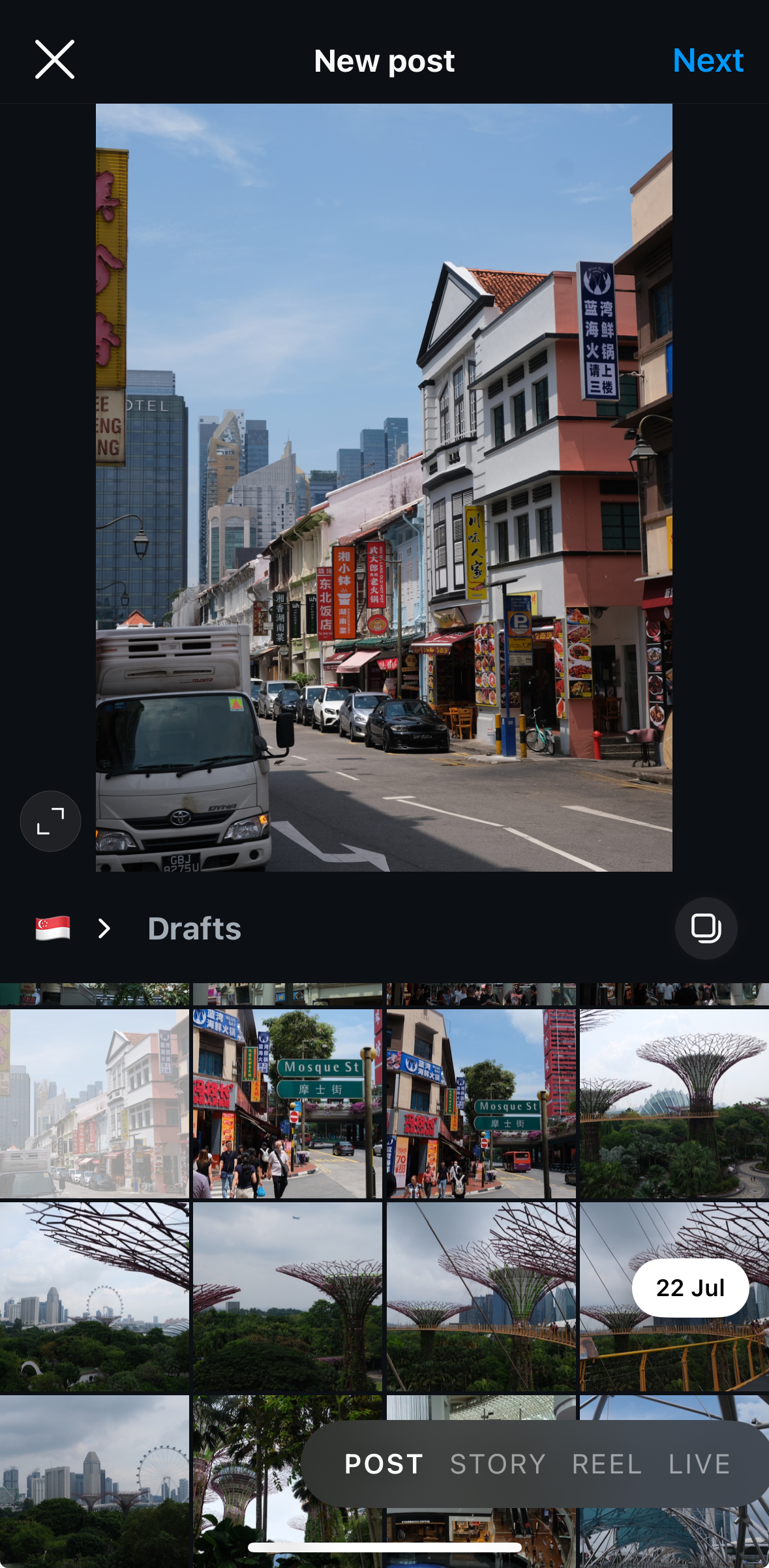
Here’s where the magic happens. On the final screen before publishing, tap on the “Tag People” option. You'll see the standard tagging function, but you'll also see the option to “Invite Collaborator.” Tap it.
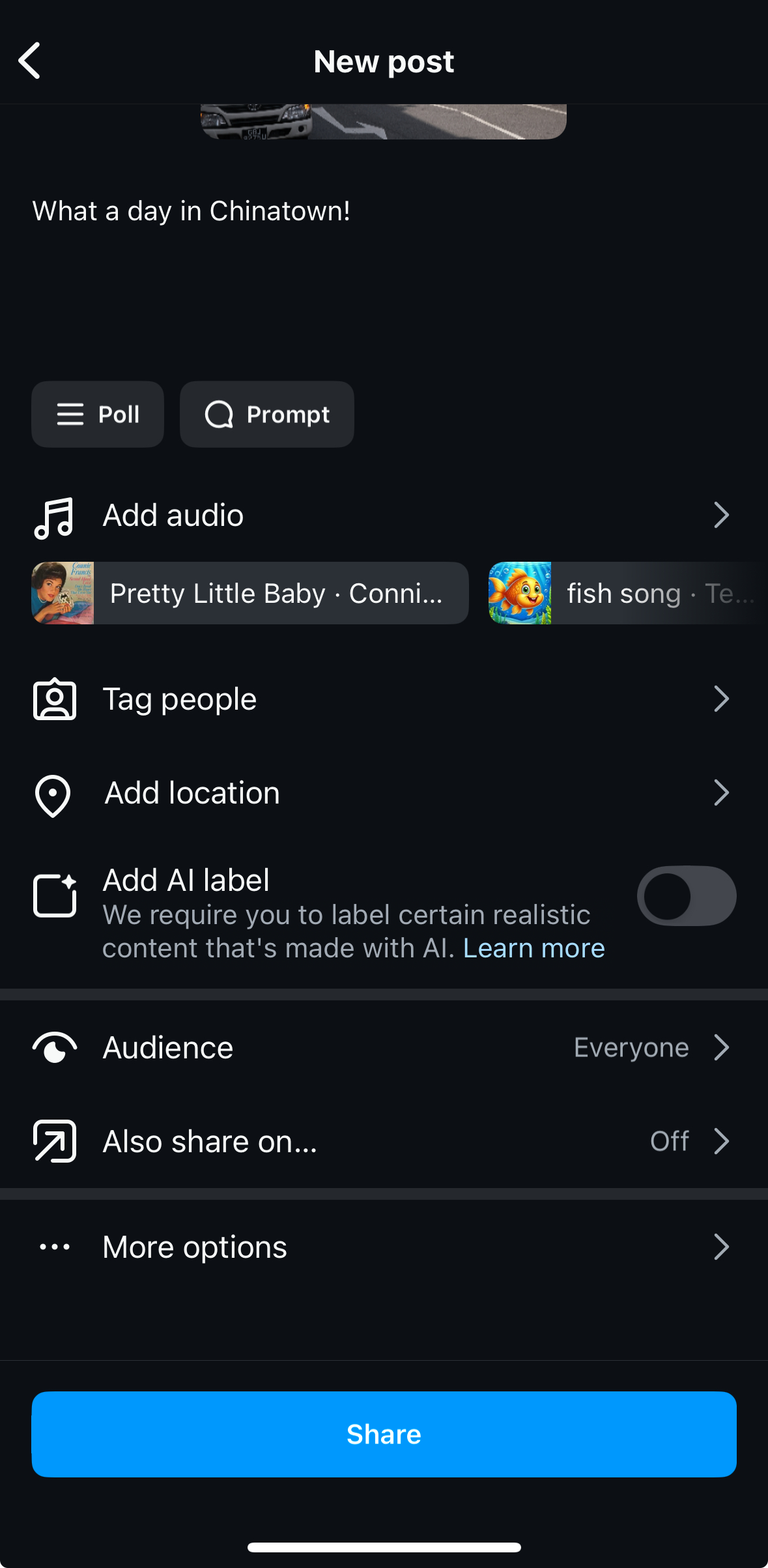
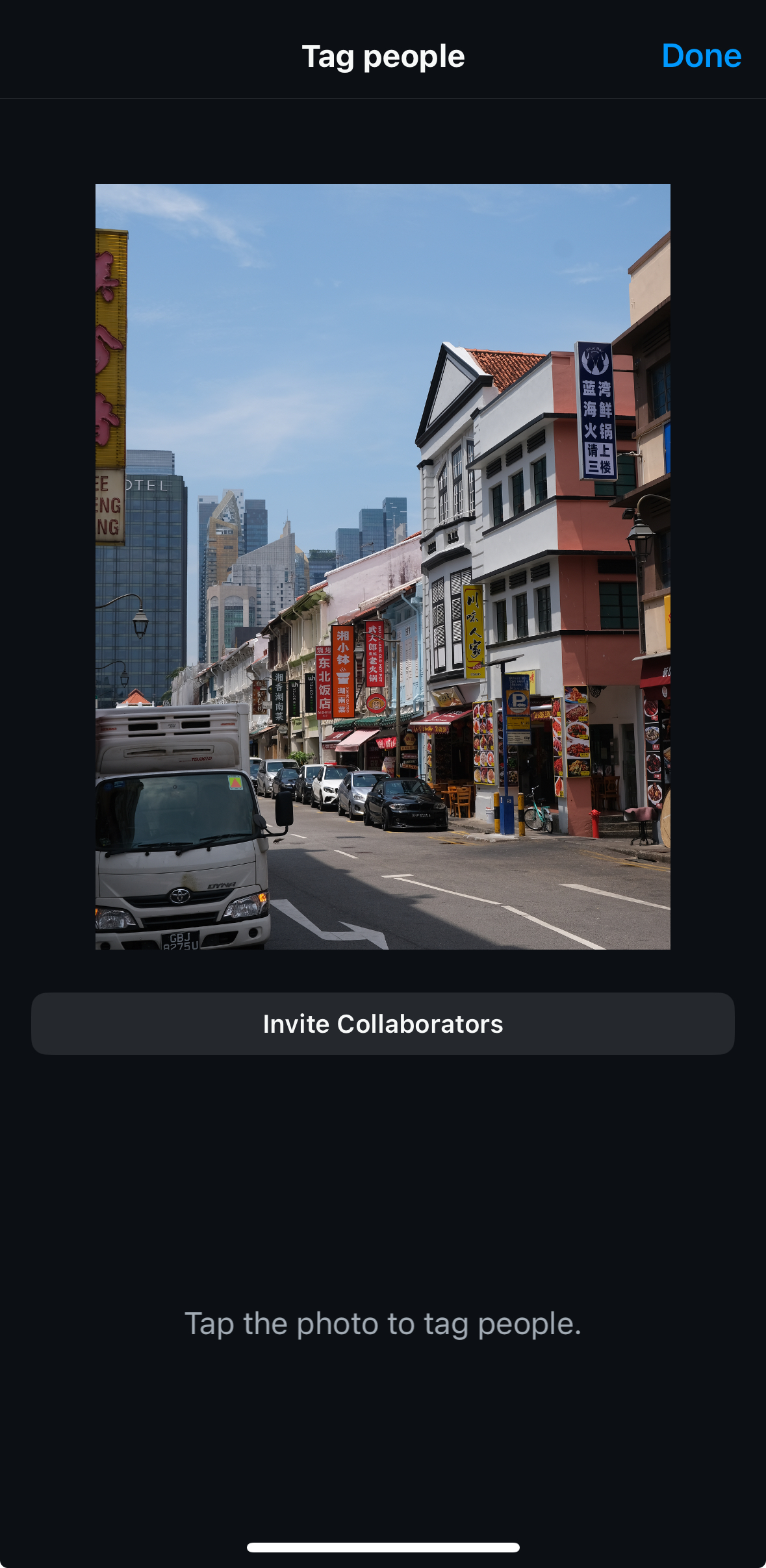
Now, search for your collaborator’s username. This is the moment you extend the invitation.
Putting yourself out there to invite someone to share your journey can feel vulnerable, and waiting for their acceptance takes a quiet strength. It's a gentle reminder that some steps forward involve a pause, allowing others to meet you where you are.
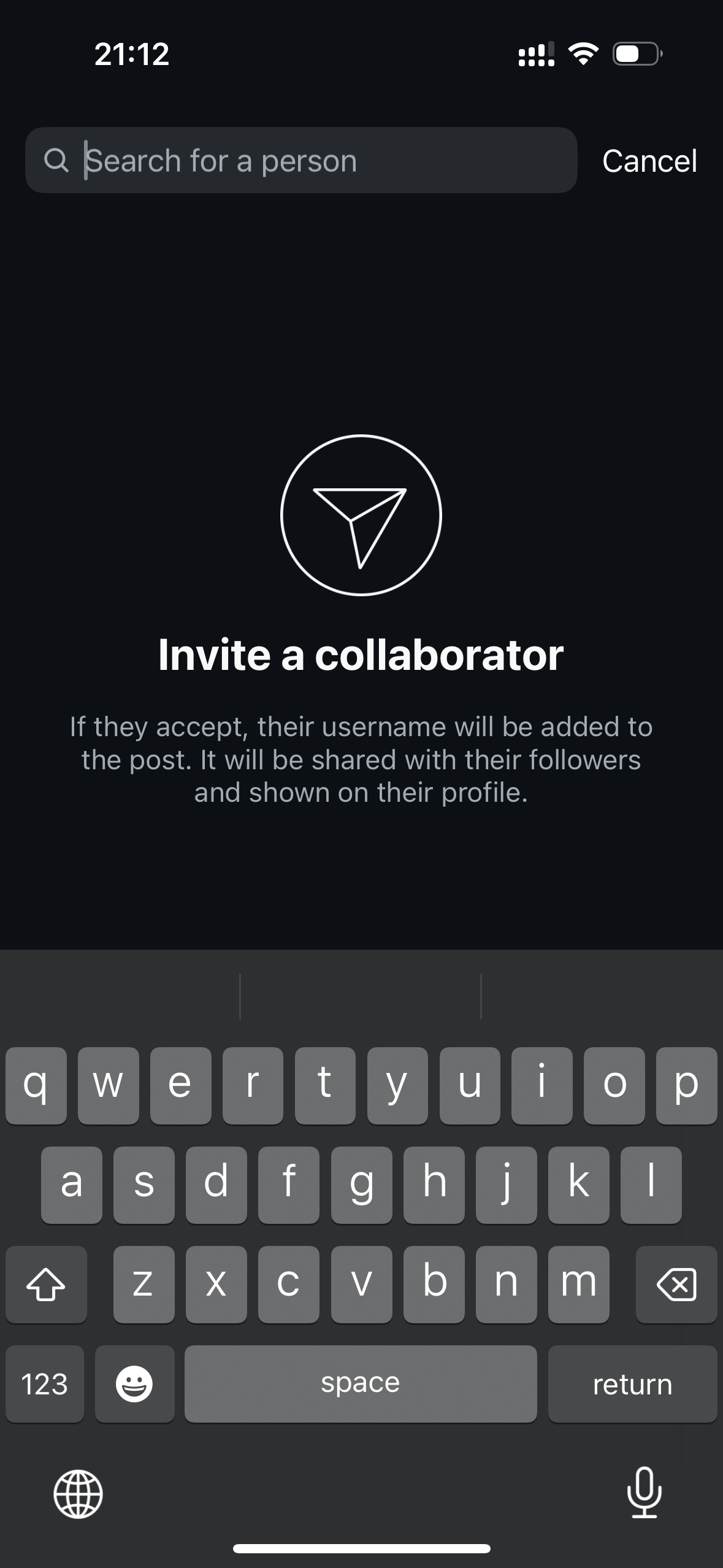
Heads up: Once you add the collaborator, their username will only appear on the post after they have accepted the invitation.
When you're done editing, tagging, and inviting, you can publish your post. The true breath of life enters when the creation is released to the world.
The post will be available right away in your feed. But remember, the collaborator's name will only show up once they accept. When they do, your solitary vision becomes a shared reality, echoing in new spaces.
So give them a heads-up to check their notifications. Once they accept, you’re done! You can watch the same post work its magic on both of your accounts.
Note: This is non-negotiable. Both accounts must be public. If either of you has a private account, Collaboration Posts will not work.
Let's get this out of the way: you absolutely cannot add a collaborator after posting a collab post.
Missed adding your partner before hitting publish? Too bad. That would be too convenient. The only option you have is the digital walk of shame: delete the post and start over from scratch, because the future of tech is apparently doing things twice.
If you shared it by mistake, you can either delete it immediately and redo it, or you can discuss settling for a simple tag instead. It's a completely different type of content, but it's an option to consider when you're out of… well, all other options.

It can be truly frustrating when a path you hoped to take isn't available, especially when it's out of your control. If you're having problems with your instagram collab posts not showing up, allow yourself to feel that quiet disappointment, and then gently turn your attention to what you can influence. We have the most common ways to fix those issues here.
If the instagram collab feature not available on your app, it's rarely because of your country anymore. The issue is likely more specific:
If you have the option to add a collaborator but their profile doesn't appear, it could be a simple glitch. The quickest fix is to ask the other user to create the post instead. The end result is identical; they just have to do the work. If they are unable to do it, you can always report the problem to Instagram and try again later.

If your problem is that the post was shared but it is not showing up in your or their feed, other forces are at play.
So, why should you even bother with instagram collab posts? Because they offer some serious perks that can change the game for your account. Let's break down the main advantages.
If you're looking to grow, collaboration should be a core part of your strategy. It’s a direct line to your partner's followers—people who might not have found you yet. This isn't just a theory; it's backed by data. Posts with collaborators can generate more than 4.78 times the impressions and 4.39 times the interactions of solo posts.
Forget trying to “cheat” the Instagram algorithm. By pooling your audiences, you're feeding the machine exactly what it wants, and it will reward you with greater visibility.
Reaching new audiences naturally turns into a lot of new followers. When you partner with someone in your niche, you're essentially getting a warm introduction to a pre-qualified audience. They see the co-sign, check out your profile, and hit follow. It's a beautiful, symbiotic relationship where you both desperately cling to each other to climb the slippery ladder of online relevance.

"If you want to go fast, go alone. If you want to go far, go together."
The lone seeker often finds the mountain too high, the forest too dense. Growing on Instagram can feel like a solitary journey. But sometimes, a new current flows, a shared river, and the solitary journey becomes a voyage with others.
Collaboration posts make this easier than ever. What better way to outreach an influencer than by offering them a direct, shared spotlight? What was once a distant peak now stands within reach, seen through the eyes of a shared vision.
The main difference between an Instagram Collab and a simple tag comes down to visibility and, let's be honest, user laziness.
This doesn’t mean tagging is worse. It's just a different tool, and people are used to it. But for maximum, unmissable credit, the Collab feature is the clear winner.
Before a new path is walked by many, it is often trod by a few, in quiet testing grounds. Initially, as Vishal Shah announced in July 2021, the feature was only in testing for a few regions.
Today, that path is fully paved. The instagram collab posts feature has rolled out globally and evolved significantly.
Now, you can invite up to five collaborators per post, creating a single piece of content that appears on multiple profiles. This consolidates all the reach and leads to higher engagement (likes and comments) for everyone involved. It’s a powerful tool for co-marketing and shared storytelling.
So, if you find the instagram collab feature not available, it's no longer a regional restriction. It's more likely an issue with your account type (it's mainly for public Creator or Business accounts), a temporary glitch, or a sign you need to update your app.
While these strategies are proven to work, every account is unique. Get a personalized audit that analyzes your specific account data and provides tailored recommendations for growth and monetization.