How to Use Instagram for Ecommerce: Shoppable Posts & Platforms


If you’re running a business and you’re not using Instagram to sell, what are you even doing? The platform is basically a digital shopping mall teeming with a billion potential customers, just scrolling away.
But how do you turn all those double-taps into actual dollars? That’s the multi-million dollar question, isn't it?
We’re going to break down exactly how to use Instagram for ecommerce. We'll cover everything from the nitty-gritty of setting up Instagram Shopping to the strategies that actually convert followers into loyal customers. And if you don't have an online store yet, don't sweat it. We'll point you to the best ecommerce platform for Instagram to get you started.
Ready to level up your Instagram game? Let’s dive in.
One of the biggest game-changers for e-commerce was the launch of Instagram Shopping. This feature means your audience never has to leave the app to check out your products. You can slap prices and details right onto your instagram shoppable posts.
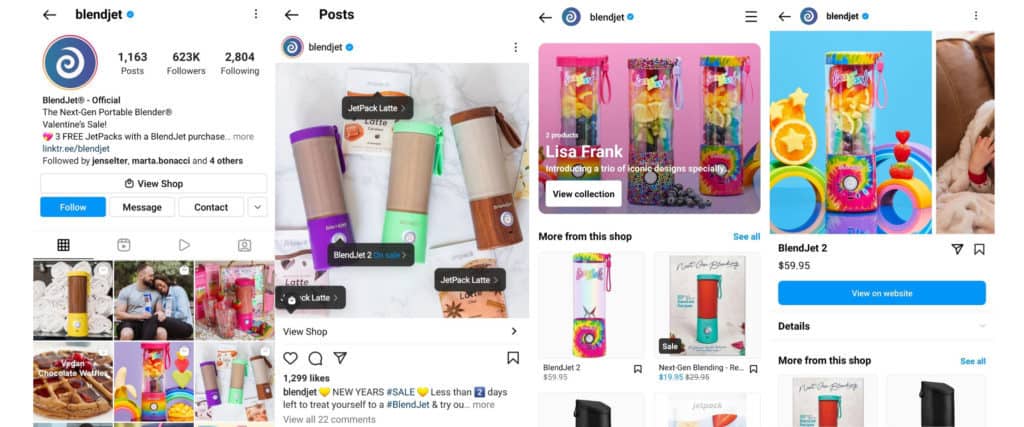
But let's get real for a second. Just having a shop doesn't guarantee a flood of sales. The average checkout conversion rate for Instagram Shops is a sobering 2.7%. That means for every 1,000 people who browse your digital storefront, only about 27 will actually buy something. It's a start, but it highlights the need for solid instagram engagement strategies to make it work.
Here are the basic steps to get your shop up and running:
If you're stuck on step one, we'll get to the best platforms in a bit. Just remember that each e-commerce platform has its own unique process for tagging products and connecting to Instagram Shopping, so follow their specific instructions.
You can also sell directly to your audience using Instagram's "Checkout" feature. This is how Instagram Checkout works: users can enter their payment details (Mastercard, PayPal, etc.) and track their purchase, all without ever leaving the app.
Now, let's talk about where to build that online store, because trying to sell on Instagram without one is like trying to build a house without a foundation. It's gonna be messy and about 10 times more difficult.
So, you need an online store to link to your Instagram. Welcome to the party. The internet is littered with options, and they all promise to be the magic wand for your business. We've got some helpful tips for creating an online store that stands out.
Here’s the usual suspect list:
If you want the lazy answer, just pick Shopify or Squarespace. They’re popular for a reason. But the best ecommerce platform for Instagram isn't a one-size-fits-all solution. For instance, did you know that Etsy is the most popular choice among Instagram creators, with a staggering 42.86% of them using it?
Let's dig into what makes each of these platforms tick, so you can pick the right weapon for your brand.
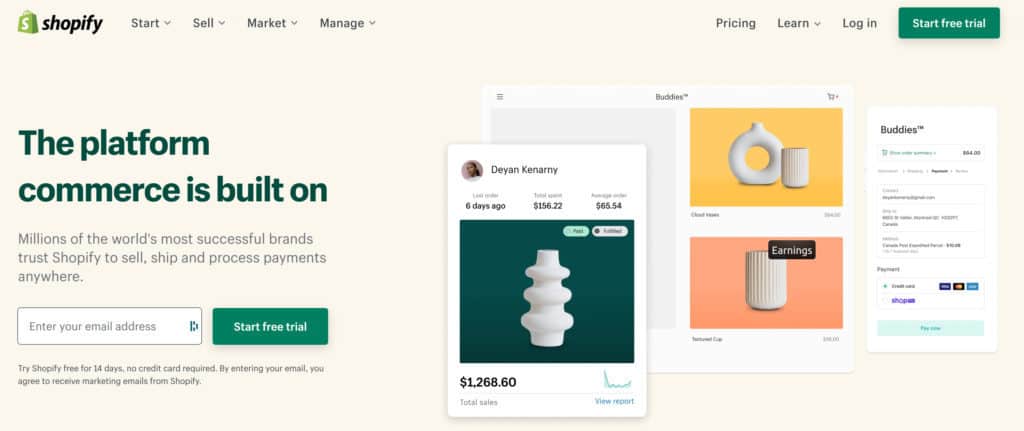
When it comes to a complete, all-in-one package, Shopify is the undisputed king. It’s built from the ground up to help you start, manage, and grow a business, whether that's online or in a physical store using their POS system.
The Shopify Instagram integration is famously smooth, making it a breeze to set up instagram shoppable posts. If you want a detailed walkthrough, here’s a tutorial on how to link Shopify to Instagram shopping.
Why Shopify Doesn't Suck
Shopify gives you one of the highest-converting checkouts on the market, period. It also comes packed with SEO and marketing tools to pull traffic from Google, so you aren't just relying on your Instagram hustle.
You can manage everything—your website, blog, Facebook ads, Google Shopping, and social media campaigns—from one central dashboard. It’s the control freak’s dream, letting you manage products, payments, and shipping without tearing your hair out. If you're weighing your options, see how it stacks up in our Shopify vs Squarespace for ecommerce stores review.
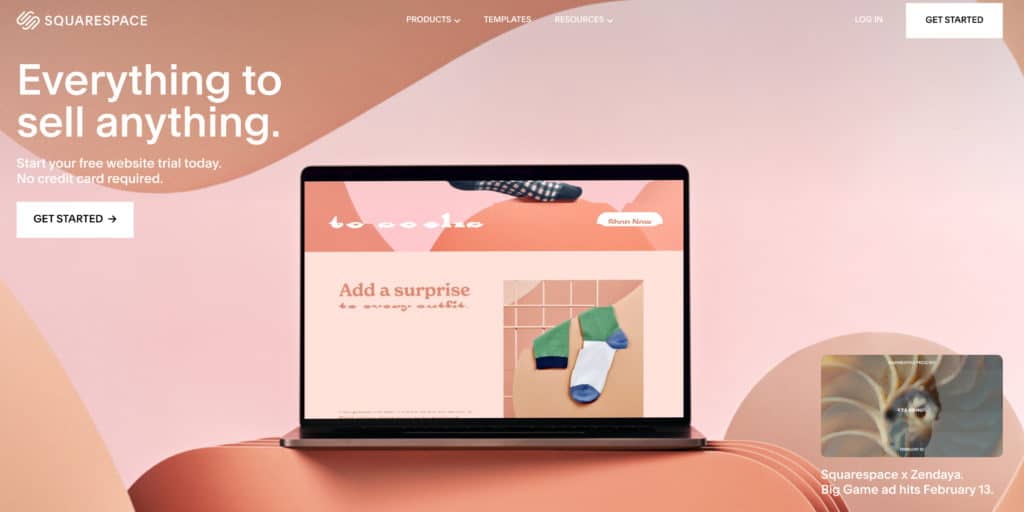
Squarespace is for brands that want to look damn good. Its biggest flex is the high-quality, designer templates that make your products look like they belong in a museum. It’s more than just a pretty face, though; it has powerful tools to customize your store to your exact needs.
Congrats, you've optimized for pretty. Now optimize for profit, champ.
Connecting your store is simple, and you can learn how to connect Squarespace to Instagram shop here. It’s a bit pricier than some alternatives, but if aesthetics are a core part of your brand, it’s worth it.
Why Squarespace Might Be Your Vibe
Squarespace gets that your business lives on social media. Their Commerce plans integrate with Mailchimp, helping you turn followers into a loyal email list. You can also plaster social buttons all over your site, which is critical since 71% of consumers say they use social media for shopping inspiration. It makes cross-posting a breeze, so you can spend less time copy-pasting and more time creating.
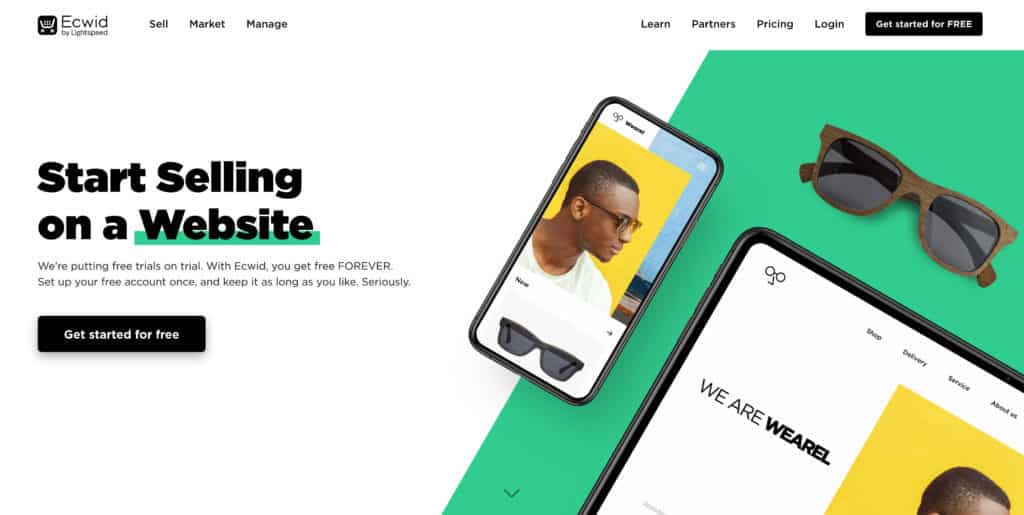
Ecwid is designed for small and medium-sized businesses that want to get selling, like, yesterday. Its setup is incredibly easy, and it’s a favorite for businesses whose main sales channel is Instagram.
Its integration with Facebook Catalogs and instagram shoppable posts is one of its most-loved features. Seriously, it's almost too easy. See for yourself in our tutorial on how to sell on Instagram shop with Ecwid.
Plus, Ecwid offers a Forever Free plan. No setup fees, no transaction fees. No excuses.
Why Ecwid is a Contender
Ecwid is all about social commerce. It boasts robust features for Instagram, TikTok, and Facebook, all managed from a single, unified dashboard. You can skip the fluff of social sharing and go straight to social selling. Tag your products in posts and let users shop your feed while they scroll. It’s one of the most direct ways to use Instagram for ecommerce.
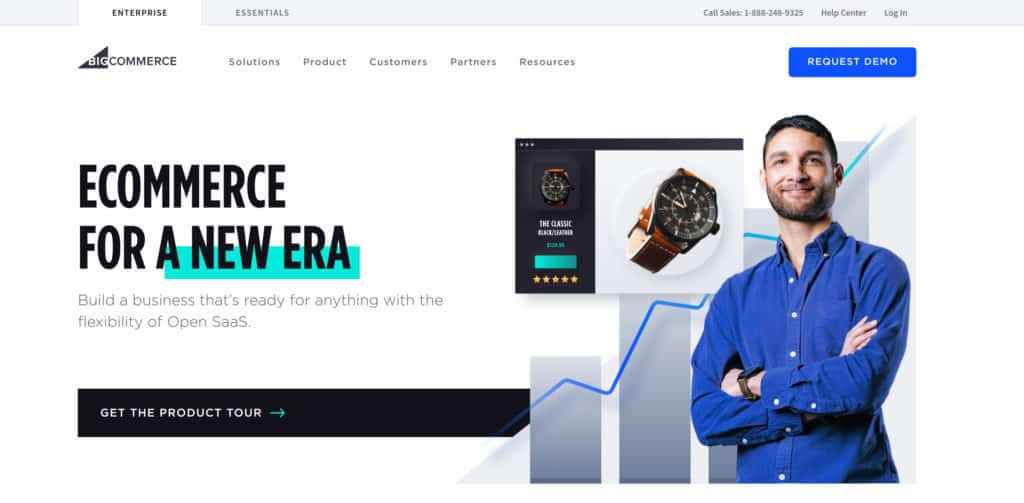
BigCommerce is a heavy-hitter for businesses ready to scale. It’s a visual website builder that lets you create a stunning store with no coding, using themes with built-in HTML, CSS, and Javascript. It also offers a native integration with Instagram Checkout, which is a huge plus.
Even if you're not approved for Checkout, you can still easily link your products for instagram shoppable posts. Selling on BigCommerce with Instagram is straightforward, and it supports digital wallets like Apple Pay, Amazon Pay, and PayPal.
Why BigCommerce is for Ballers
BigCommerce excels at multichannel selling. It integrates seamlessly with marketplaces like eBay, Amazon, and Google Shopping. It also supports multi-currency and multi-language setups, breaking down borders between you and your customers. If you have different customer tiers (like wholesale and retail), you can easily segment them with custom pricing and product access. It’s built for complexity.
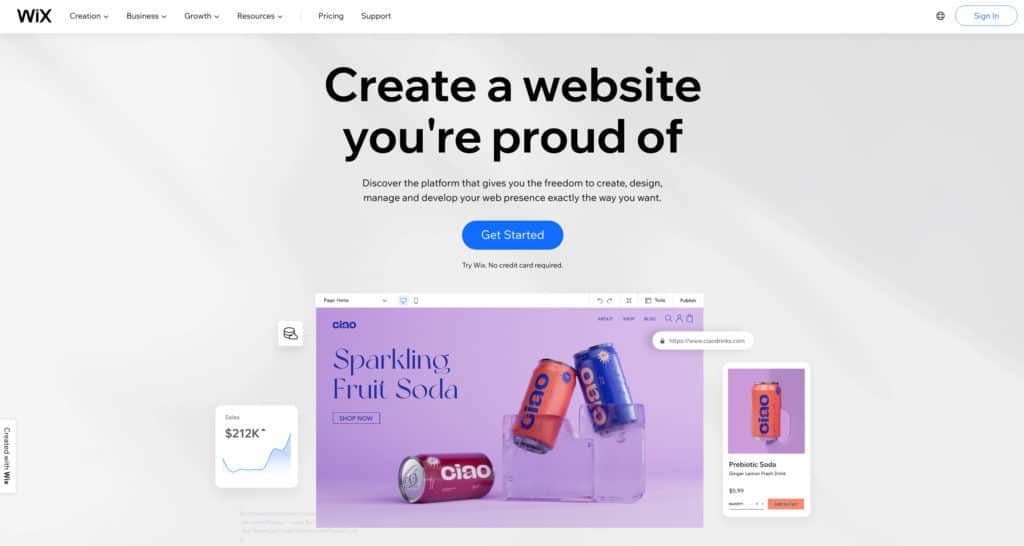
Wix is the platform for people who just want to get it done without a headache. It’s a visual, drag-and-drop tool that lets you build a store by either picking a template or answering a few questions and letting its AI do the work for you. Connecting your Wix store to Instagram shoppable posts is a piece of cake.
Why People Love Wix
Wix is incredibly popular, with over 180 million users, because it’s an all-in-one solution. It comes with over 500 customizable templates, free web hosting, and 24/7 customer service. It also has built-in marketing and SEO tools to help you boost sales. If you need a blog, booking system, and online store all in one place, Wix has you covered.
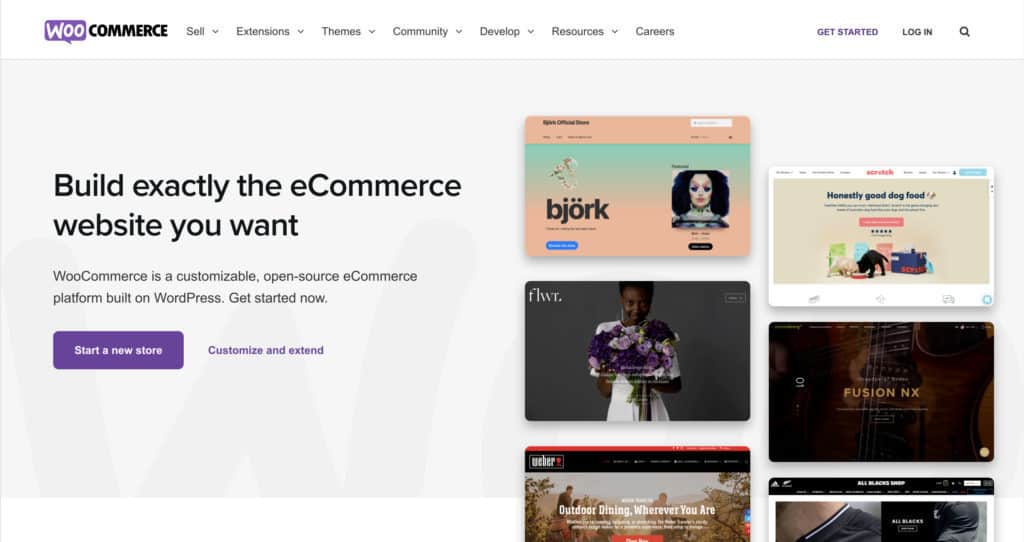
Ah, WooCommerce. The one that integrates directly with your WordPress blog. It’s famous, flexible, and lets you manage everything from an app.
Here’s the catch: WordPress is "free," but the WooCommerce integration is paid. This is where "cheapest option" gets tricky. It's the cheapest if your time is worthless. You're not just paying for a plugin; you're paying for hosting, extensions, and the therapist you'll need after trying to make it all work. But hey, if you're a tinkerer and want ultimate control, you can also link WooCommerce products to Instagram shoppable posts.
Why You'd Choose This Path
The main draw is the low initial cost and infinite customizability. It supports major payment gateways like Stripe and PayPal, and its security is solid. If you’re already a WordPress wizard and don’t mind getting your hands dirty, WooCommerce gives you the power to build exactly what you want, assuming you don't have a meltdown first.
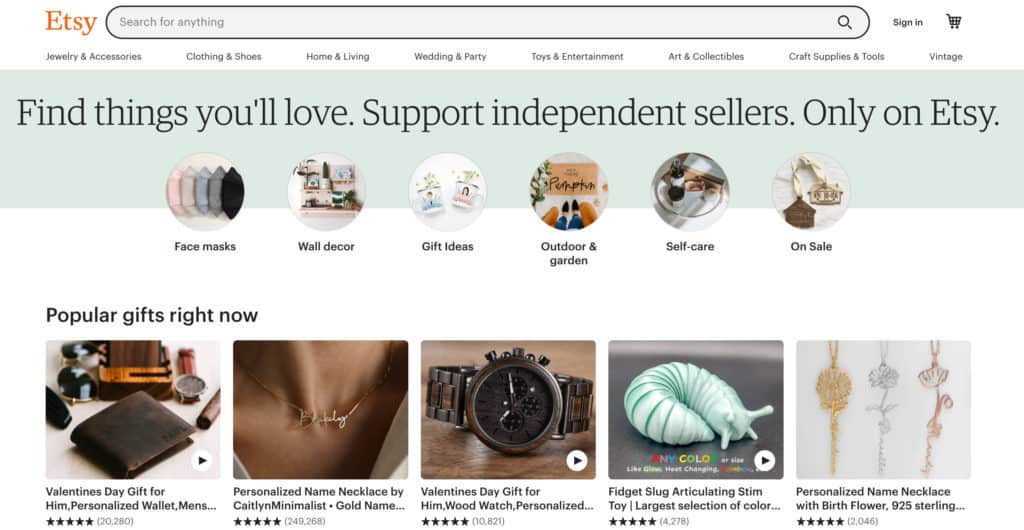
Last but not least, Etsy. This isn't just a platform; it's a global marketplace for unique, handmade, and vintage goods. It’s where creative dreamers go to become successful entrepreneurs.
Instead of building an audience from scratch, Etsy connects you to millions of buyers who are already looking for creative products. And yes, setting up Instagram shopping with Etsy is surprisingly easy. You can find out how to set up Instagram shopping with Etsy here.
Why Etsy is a Powerhouse
Etsy is built for social sharing. You can easily push listings from your shop to Facebook, Twitter, Pinterest, and Instagram. The platform even gives you six different post types to share—from new listings and milestones to 5-star reviews and sales—keeping your social feed fresh and driving organic traffic back to your store. It’s a ready-made ecosystem for the creative seller.
Oh, you're wondering if Instagram has a marketplace? How cute. The answer is yes, it does! But in a classic case of "thanks, I hate it," most brands prefer to send customers to their own websites anyway.
Back in 2019, Instagram bestowed upon us its very own marketplace, technically named “Instagram Checkout.” The idea was revolutionary: let people buy stuff without ever leaving the app. A seamless, frictionless shopping utopia.
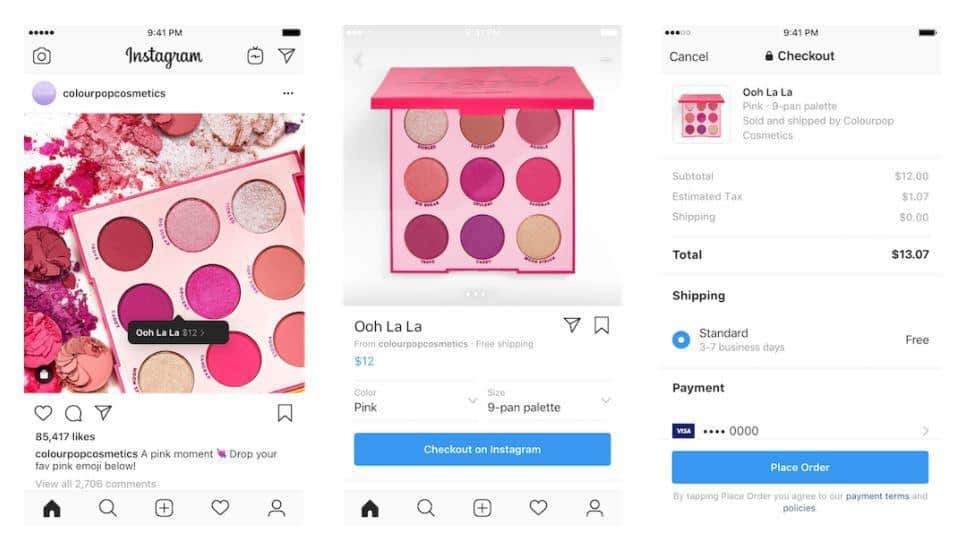
But then reality hit. Brands realized the customization options were, to put it mildly, lacking. So, many decided to stick with the old-fashioned way: using Instagram as a fancy billboard to drive traffic to their own highly-controlled websites.
Still, let's dive into the details of how Instagram Checkout works, because it's not all bad.
Remember the dark ages? Before Checkout, brands and influencers had to practically beg their followers to leave the cozy confines of Instagram to make a purchase. This extra step was a conversion killer. The whole point of the Instagram marketplace was to simplify that journey, turning a casual scroll into a cha-ching moment.
Before this feature, selling on Instagram was a clunky, multi-step process that leaked potential customers at every click. Now, the path from seeing a product to buying it is ridiculously short and simple. No more awkward detours to an external site. It’s all handled right there in the app.
Let this sink in: the average cart abandonment rate across all of e-commerce is a soul-crushing 69.99%. That means 7 out of 10 people who add your product to their cart will vanish into thin air before paying.
The main culprit? A long or complicated checkout process. By making the buying journey more convenient, the Instagram Checkout feature helps you claw back some of that lost revenue.

Instagram is a visual playground. People are primed to fall in love with products through stunning images and captivating Reels. But that magic moment, that spark of desire, was often extinguished the second they had to leave the app.
The journey from inspiration to purchase should feel like a single, fluid motion. Forcing a user to open a new browser, wait for a page to load, and reorient themselves shatters the illusion. The streamlined process of the Instagram marketplace keeps the magic alive, helping you convert more of those inspired followers into actual customers.
The process is dangerously simple. A user taps on one of your instagram shoppable posts, and the product details pop up right there.
Clicking on the product takes them to a dedicated page within Instagram where they can see all the juicy details:
To seal the deal, they just need to enter their:
Then, they tap the “Place Order” button. Done. It’s almost too easy.
The short answer is yes, absolutely. The long answer is that it takes more than just an account and a pulse.
You need to find your people, your tribe, and sell them something they actually give a damn about. With over a billion users scrolling into the void, cutting through the noise isn't just hard; it's an art form.
But once you crack the code, Instagram can become one of your most ridiculously profitable channels. Let's get into it.

Your profile is your digital storefront, not your high school diary. Treat it with some respect. It needs to be clean, clear, and laser-focused on one thing: helping people buy your stuff.
Keep it simple and slap a clear call-to-action (CTA) in there like "Shop the Collection" or "Join the Mayhem." If a potential customer has to think for more than three seconds about what to do, you've already lost them.
Engagement isn't just about vanity metrics; it's about telling the algorithm that you matter. The more likes and comments you get, the more your posts get pushed to the top of people's feeds.
So, get in there. Comment on other posts. Reply to every comment you get. Use relevant hashtags that are buzzing with activity. It's not rocket science, it's just showing up.

Instagram Live is one of the most underutilized tools for selling. Over 100 million people are watching videos on Instagram every single day. It's your chance to be raw, unedited, and real.
Do you sell a complex service? Show people how it works. Sell a product with a million tiny parts? Unbox it live. The urgency is the magic—once the stream is over, it's gone. It creates an unmissable event.
A post without a CTA is like a car without an engine. It might look nice, but it's not going anywhere. Your bio link is prime real estate—use it. But don't stop there.
If you have setting up instagram shopping completed, you can tag products directly in your posts. If you have enough followers, you can add links to your Stories. There are a dozen places to guide your followers. Use them all.

Influencers are people who have already done the hard work of building trust with a specific audience—an audience you probably want to sell to. Partnering with the right influencer is like getting a golden ticket into a community that's primed to listen.
And here's a little secret: you don't need mega-celebrities. In fact, nano-influencers (1k-10k followers) often have the highest engagement rates. They're more authentic and their followers trust them more. Find the right ones, offer them a commission or a discount code for their followers, and watch the sales roll in.
Instagram is a visual feast, which makes it perfect for selling almost anything:
But don't try to sell everything to everyone. The key is to find your niche. Find that one thing you can be the absolute best at and build a cult following around it.
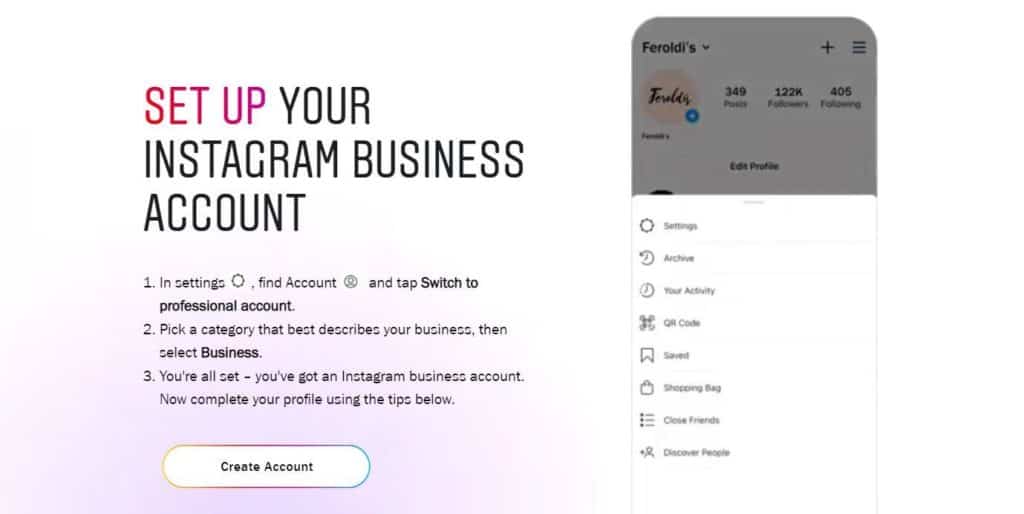
If you're serious about selling, you need a Business Account. It's non-negotiable. It unlocks a treasure trove of tools that a personal profile just doesn't have:
Here’s how to switch. It takes 30 seconds:
This isn't just about posting pretty pictures. It's about building a world. Your content is the story of your brand, a narrative that invites people in and makes them want to stay. What do you stand for? What is the change you want to create? Your products are just souvenirs from that journey.
Here’s how to create content that matters:
Around [500 million] people use Instagram Stories every single day. Stories are your daily conversation with your audience. They're perfect for:
If you have over 10k followers or a verified account, you can add a direct link. Make sure that link is mobile-friendly, because almost everyone is on their phone.
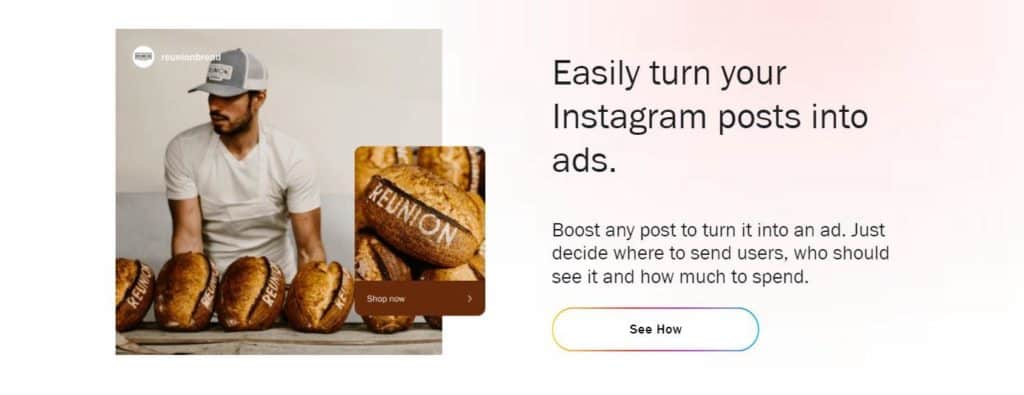
Organic growth is wonderful, but it's slow. If you want to pour gasoline on the fire, you need to use Instagram Ads. It's the fastest way to get your products in front of the right people.
Here are your weapons of choice:
If you're still on the fence about using Instagram to sell, let's clear a few things up. This isn't just another platform to post pretty pictures on. It's a full-blown ecosystem for building a brand and driving sales. Here’s why you need to be taking it seriously and implementing strategies to increase sales.
The old way was to build your little shop and wait for the world to come to your door. But the wise merchant learned that the world had many doors, and many paths unseen.
To gather the harvest, you must sow beyond your own field.
What does that mean for you? It means your customers aren't just in one place. They're on Instagram, they're on TikTok, they're on Amazon. By integrating your sales channels, you can sell your products wherever your customers are shopping. Stop making them come to you. Go to them.

Still creating brand new content for every single social media platform?
Congrats, you're the only one reinventing the wheel when 'copy, paste, adapt' exists.
One of the smartest instagram engagement strategies is to reuse what you already have. That killer video you made? That stunning product photo? Adapt it, resize it, and deploy it across all your channels. Create a consistent visual identity, and then work smarter, not harder, to spread it everywhere.
Let's be honest, most social media content is just noise. But Instagram is different. It's a visual discovery engine. People come here to be inspired, to find new things, to be amused.
The content on Instagram is inherently more attractive, which means you're more likely to attract people who are genuinely interested in what you're selling.
When people like and share your posts, they're not just giving you a vanity metric; they're giving you a warm introduction to their friends. This drives high-quality traffic to your site that's already primed to be interested in your brand, which is the entire goal of learning how to use Instagram for ecommerce.

User-Generated Content (UGC) is the holy grail of marketing. It's when your customers love your product so much they create content about it for free.
And it's not just a nice-to-have; it's a powerhouse. Consider this:
UGC tells a story in a way your slick marketing campaigns never can. It's real, it's relatable, and it builds a powerful sense of community and trust. It shows potential buyers how real people feel about your product.
Here's the kicker: while 86% of consumers see UGC as a key indicator of a brand's quality, only 16% of brands actually have a clear strategy for sourcing and using it. This is a massive, wide-open opportunity for you to get ahead.
Yes, you absolutely can. You can start selling your dog collars or whatever other brilliant idea you've cooked up directly from your Instagram profile, no official website needed. It's a great way to dip your toes in the e-commerce waters without building a whole digital mansion first.
Just a heads-up: don't be that person sliding into DMs to make a sale. It's spammy. Stick to public posts and stories.
The big trade-off? You'll be invisible on Google. Without a website, you're sacrificing a massive discovery channel. But for getting started? It works.
Oh, you think you can just waltz onto a platform with a billion users and start slinging products with no strings attached? Adorable.
Technically, yes, you can start selling from your Instagram account without a specific "Instagram license." The only requirement is an active account.
However, the moment you want to get paid (which is kind of the point), you'll need a payment processor like PayPal or Stripe. And guess what? They might have some thoughts about whether you're a legitimate business, which often involves having the proper licenses for your industry and location.
So, while Instagram itself won't stop you at the door, the real world will. Sell responsibly and legally, or you might find yourself in a world of trouble later.
This is the classic dilemma: Do you build your own kingdom on open land (Instagram) or set up a stall in a bustling, established bazaar (Etsy)?
One field is wild and open, promising a direct root to the sun. The other is fertile and well-tended, but you are one of many. Each choice holds its own harvest and its own hidden stones.
Instagram offers speed and fewer barriers. You can sell directly from a post, and customers don't need an account to buy. It's a more direct, frequent path to a sale.
Etsy, on the other hand, is a powerhouse with more robust seller features and a built-in audience actively looking for handmade goods.
The choice depends on your path. Do you want to build your own audience from scratch or tap into an existing one? Do you value total control or powerful, ready-made tools? There's no single right answer, only the one that's right for you.
Yes, the Instagram Marketplace (or Checkout feature) is free to use. It doesn't cost you anything to list your items, and it's free for both buyers and sellers.
The only requirement is an active, public Instagram account. No private accounts allowed in the clubhouse.

Let's be clear: Instagram is no longer just a place to post your vacation photos. It has evolved from a simple gathering place for stories into a full-blown business hub, a digital bazaar with a billion potential customers. The benefits of selling on the platform are immense, especially for visual brands.
Its visual nature makes it the perfect stage to showcase your products. But the real magic lies in the Shopping and Checkout features. The veil between a customer seeing something they desire and actually possessing it has become incredibly thin.
By making the entire checkout process seamless and keeping it within the app, you're not just selling a product; you're selling convenience. You're removing every possible barrier to purchase.
So, use the information we've laid out. Go beyond just having a presence. Build an empire.
While these strategies are proven to work, every account is unique. Get a personalized audit that analyzes your specific account data and provides tailored recommendations for growth and monetization.