How to View Instagram Highlights Anonymously: A Guide to Privacy


Ever sneakily viewed someone's Instagram Highlights and immediately panicked about whether they'd know? Yeah, we've all been there – that moment of digital shame when you realize you might have just exposed your late-night Instagram stalking session.
Here's the reality: Many Instagram users worry about whether others can see if they've viewed their Highlights. The truth is nuanced – if you view a Highlight containing a Story posted within the last 48 hours, the account owner can see that you've viewed it. However, if the Story was posted more than 48 hours ago, your view remains anonymous.
This guide will help you navigate Instagram's privacy maze like a pro, understanding exactly when your views are visible and when you can browse in blissful anonymity.
Think of Instagram's tracking system like a ticking time bomb – but in a good way. Here's how it works:
The 48-hour window is everything.
A live Story disappears after 24 hours and moves to your archive. If that Story gets added to a Highlight, the viewer list continues updating for a total of 48 hours from the original post time. After this window closes, individual viewers become invisible, though the Highlight remains on your profile indefinitely.
Let's break this down with a real scenario:
Someone posts a story at 3 PM on Monday. It vanishes at 3 PM on Tuesday and moves to their archive. If they add it to a Highlight at 2 PM on Tuesday, they can still see who watches it until 3 PM on Wednesday. After that magical moment? Anyone watching the highlight won't show up in their viewer list.
If you're wondering, "I didn't watch someone's Instagram story but I watched the highlight – can they see that I viewed it?", the answer depends entirely on timing.
If the story was published less than 48 hours ago, yes, they will see you viewed it.
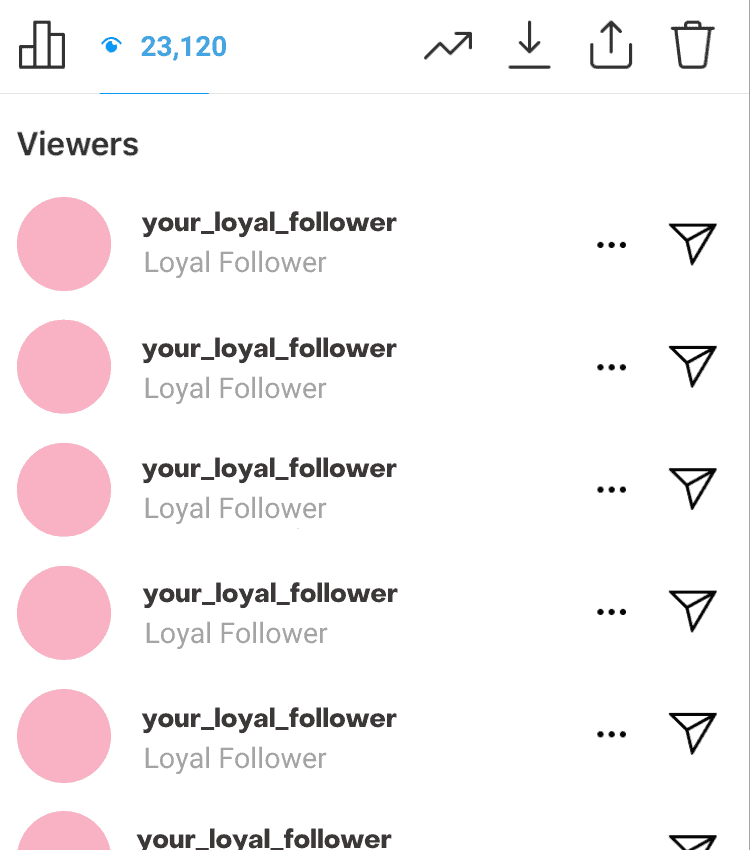
Most people create Highlights from older stories, meaning there's a higher chance they won't know you viewed their Highlights since the 48-hour tracking period has expired. Instagram stops updating viewers for older stories – and that's your golden ticket to anonymous browsing.
The simplest method for how to view Instagram highlights anonymously? Wait it out. If the original Story is more than 48 hours old, your view won't register on the user's viewer list. Patience is literally a virtue here.
For viewing fresh Highlights on public accounts without being seen, third-party anonymous Instagram highlights viewer tools exist, though Instagram's limitations mean they sometimes don't work reliably.
Most reliable Instagram highlight viewer sites:
Reality check: These anonymous viewing tools only work for public Instagram profiles. Trying to anonymously stalk a private Instagram profile? You still need to be an approved follower. Your spy game needs an update, chief.
Your Instagram Highlights visibility is controlled by your account's privacy settings – think of it as your digital bouncer.
Anyone can see your Instagram Highlights if:
Random visitors can view your Highlights on public accounts. Private accounts restrict viewing to approved followers only.
You can further limit visibility by hiding stories from specific followers or posting for "Close Friends only." Close Friends only stories won't appear in public Highlights.
To hide your Instagram Stories from someone:
This automatically prevents them from viewing your Instagram Highlights – it's like putting them in Instagram jail, but nicer.
Within 48 hours, you can see total views and individual viewers. After 48 hours, only view counts remain accessible for Highlights – the names disappear like they were never there.
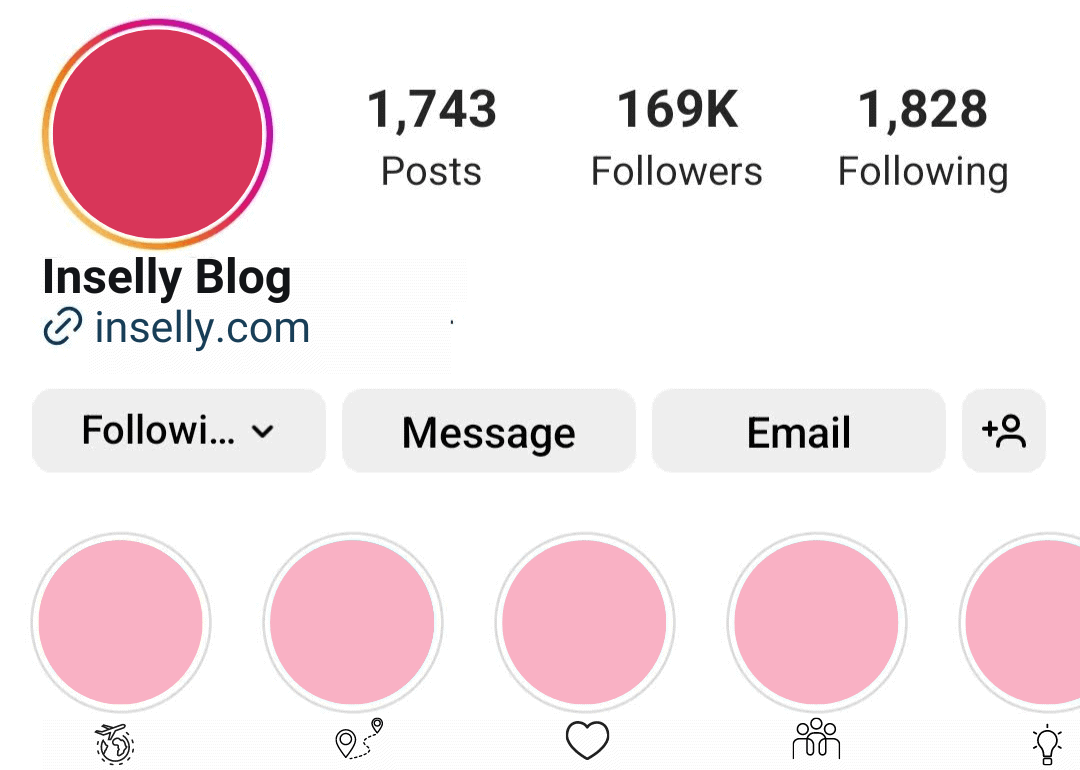
Instagram stops updating view counts once the original story exceeds 48 hours. How long do Instagram highlights last? Forever, but the tracking doesn't.
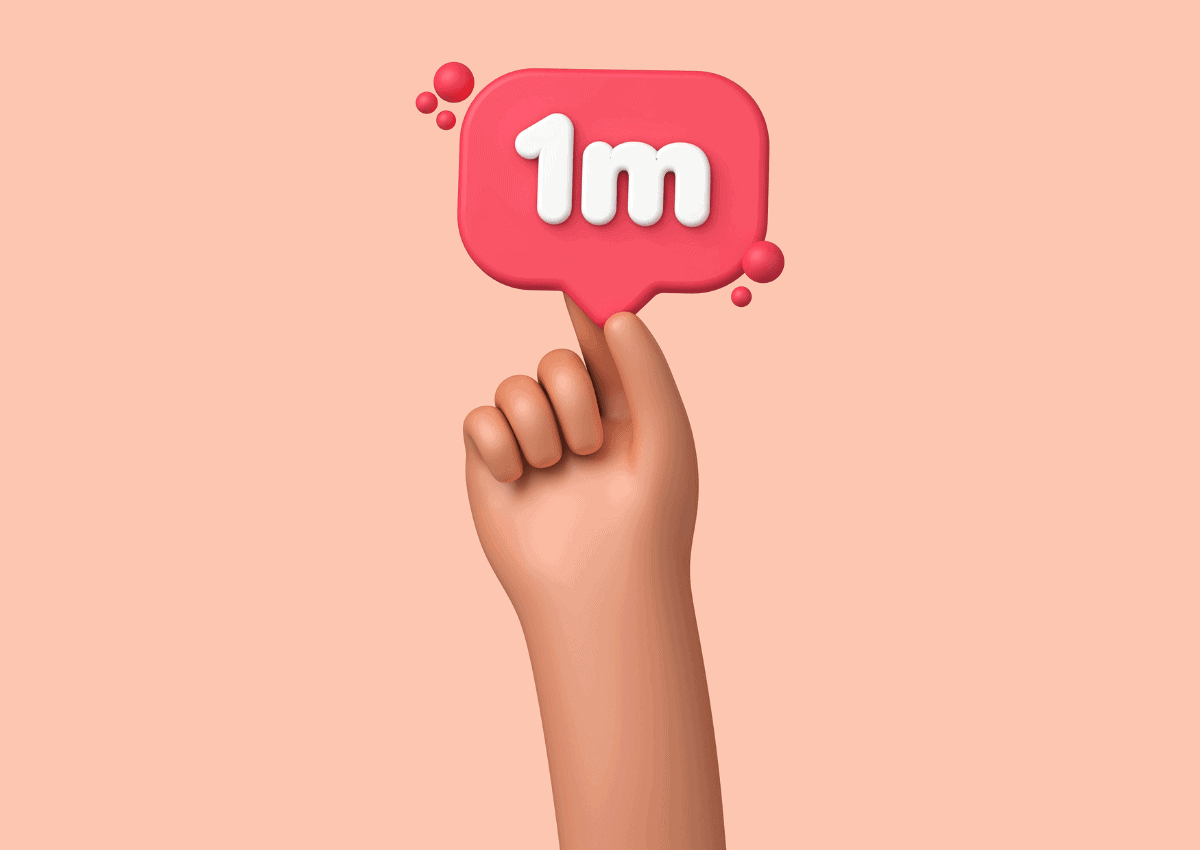
To check Highlight view counts:
Nope. Hiding someone from your story prevents them from seeing story updates and any Highlights, since Highlights are collections of past stories.
This gives you control over story updates without impacting permanent highlights – it's like having a VIP list for your content. It's a powerful way to control your audience and manage who has access to your posts.
No. Each time someone views your Highlights, Instagram adds to the view count, but the viewer's name appears only once regardless of multiple views.
You'll see higher view numbers than unique usernames because one profile can view multiple times but appears once in the list. It's Instagram's way of keeping things tidy.
Bottom line: Understanding these Instagram story privacy settings gives you the power to browse confidently and control who sees your content. Whether you're using an anonymous Instagram highlights viewer or just trying to keep your own content secure, knowledge is your best weapon in the Instagram privacy game.
Instagram story drafts are like having a secret backstage area for your content – a place where you can craft, polish, and perfect your stories before they meet the world.
Think of Instagram story drafts as your personal content workshop. When you create a Story but aren't ready to post, save it as a draft instead of discarding it. Your unfinished Story remains in your drafts folder, waiting patiently for you to return and give it the attention it deserves.
This feature is a game-changer for anyone who:
The result? High-quality, polished Instagram Stories that drive better follower engagement and reflect your brand standards.
Saving Stories as Drafts:
Accessing & Editing Story Drafts:

Sometimes you need to Marie Kondo your drafts folder. Here's how:
Warning: Deleted drafts cannot be recovered – they're gone forever, like that perfect comeback you thought of three hours too late.

Using Instagram's draft feature isn't just about convenience – it's a strategic move that can significantly enhance your content's performance. Here's why drafts are worth your time:
Data-Backed Benefits:
Accounts that use effective content planning strategies, like using content calendars and drafting posts ahead of time, are 40% more likely to experience follower growth month over month. Pre-planned posts tend to outperform spontaneous ones, with scheduled content garnering over 50% higher engagement on average compared to posts created and posted on the fly.
Practical Advantages:
Keep It Organized
Regularly review and delete unused drafts to prevent folder clutter. This maintains efficiency and keeps your content relevant. Think of it as digital decluttering – your future self will thank you.
Plan Ahead
Align draft creation with a content calendar to streamline workflow and ensure consistent posting schedules. This approach transforms chaotic content creation into a smooth, predictable process.
Quality Over Quantity
Don't rush the process. A well-thought-out story will have much greater impact than a hastily created one. Your audience can tell the difference between content that's been carefully crafted and content that's been thrown together.
Test Multiple Versions
Create several draft versions of important stories and choose the best one. It's like having a personal focus group, but without the awkward small talk and stale donuts.
By mastering Instagram story drafts, you're not just organizing your content – you're elevating your entire Instagram strategy. The result is higher-quality stories that engage your audience and reflect the professional standards your brand deserves.
You now have the complete playbook for mastering Instagram story privacy settings and leveraging drafts like a content strategist. But knowledge without action is just expensive entertainment.
Your Instagram Privacy Mastery Checklist:
Take Action Today:
The Bottom Line
Instagram's ecosystem rewards those who understand its rules and use its features strategically. Whether you're browsing anonymously, crafting perfect stories, or controlling your content's visibility, you now have the tools to navigate Instagram like a pro.
How long do instagram highlights last? Forever – but your window to see who's viewing them is just 48 hours. Use this knowledge wisely, create content that matters, and remember that the best Instagram strategy combines technical know-how with authentic engagement.
Stop overthinking it. Start implementing it.
Your audience is waiting.
While these strategies are proven to work, every account is unique. Get a personalized audit that analyzes your specific account data and provides tailored recommendations for growth and monetization.