Can You See Who Shared Your Instagram Posts? A Guide to Insights


So, you're a creator, a business owner, or maybe just a little bit nosy. You've poured your soul into a post, and you see the numbers climbing. The shares are going up, the saves are stacking—all clear signs of high engagement numbers—but a crucial piece of the puzzle is missing: who are these mystery fans? It's a common question for business owners, creators, and influencers alike.
Knowing who's sharing and saving your stuff is the holy grail of content strategy. But let's be honest, Instagram makes you work for it. Or rather, it just plain blocks you.
This guide will cut through the crap and tell you what’s possible (and what’s not) when it comes to tracking your Instagram post insights.
Let's rip the Band-Aid off: No. :(
Instagram lets you see the quantity of engagement, but it keeps the identity of those users under lock and key. You can see the total count of saves and shares for every post, but you will not see a list of the specific people who saved your post or shared it in a Direct Message.
It's like knowing you have secret admirers but having no clue who they are. Frustrating, right?
But there is one little loophole.
Instagram’s privacy policy is the bouncer at the club door, and it’s not letting you in to see the list of who shared or saved your content. This isn't a bug; it's a feature. This rule applies to everyone – Personal, Business, and Creator accounts. No one gets a VIP pass.
They say it's to "encourage user activity." Translation: people are more likely to hoard and share your content when they can do it like a digital lurker – all the taking, none of the acknowledging.
This design choice is deliberate. According to Instagram's own announcements, features like private collections for saved posts are designed to be visible only to you. This confidentiality encourages users to engage more freely without worrying about their activity being monitored. It’s a trade-off: you get more engagement, but less specific data.
Here’s the one place you get a peek behind the curtain: public Story reshares.
When someone with a public profile reshares your feed post to their Instagram Story, you can see exactly who did it. Because their Story is public, Instagram considers the reshare public information, and you get a notification.
This is the only way to answer the question of "can you see who shared your instagram posts?" with a "yes."
So, if you want to know how to view story reshares on Instagram, just keep an eye on your notifications or the "Reshares" list on a specific post. This is a key part of using your professional Instagram account analytics effectively.
If you're still rocking a Personal account, you're basically flying blind. To get your hands on any meaningful Instagram analytics – including those precious share and save counts – you have to switch to a professional Instagram account.
Personal accounts don't have the "View Insights" feature, which is where all the magic happens.
Switching to a Professional Account isn't just about seeing shares and saves. It's about unlocking a full suite of analytical tools that give you a god-like view of your audience and performance.
With "Insights," you can finally get answers to questions like:
This isn't just vanity data; it's the intel you need to evaluate your marketing and truly understand what your audience craves. Gaining that kind of understanding can make your next steps feel a lot more certain.
In fact, using real-time Instagram business account analytics allows you to monitor campaign effectiveness as it happens, so you can make immediate adjustments to improve engagement and reach. You stop guessing and start making data-driven decisions.
Instagram gives you two flavors for your professional journey:
Ready to make the switch? It takes like, two minutes.
Boom. Done. Once you're set up, the glorious "View Insights" button will appear on your posts, and you can finally start digging into your instagram post insights.
The "Share" metric is your content's applause meter, but it's measuring two very different kinds of claps: private shares via Direct Message (DM) and public reshares to an Instagram Story.

Let's get this out of the way. Thanks to Instagram's privacy policies, you will never see a list of individual users who shared your post in a DM. It's a total black box.
Sure, with a professional Instagram account, you can tap "View Insights" and see a number next to that little paper airplane icon. That number lumps together DMs and Story shares into one big, mysterious total. It tells you that your content is compelling enough to start a conversation, but it cruelly hides who is talking.
Here's the one trick you can use. You can see public accounts that have reshared your post to their Instagram Story. This is the only way to attach a real name to a share.

Here’s how to view story reshares on Instagram:
But there's a catch: you have to be quick. Instagram Stories vanish after 24 hours, so you have a limited window to catch these reshares live.
Don't just stare at the numbers; use them to build a smarter strategy. When you see a post with a high share count, it's time to play detective.
And when you can see those public Story reshares? Engage!
Thanking a user with a DM or resharing their story (with permission!) isn't just polite; it's strategic. Actively participating in the conversation fosters a loyal community around your brand.
The "Save" feature is where your audience gives your content a standing ovation, but quietly. It allows users to bookmark posts into private collections, essentially telling the algorithm, "This is high-quality, valuable stuff."
A save is a silent, powerful endorsement.
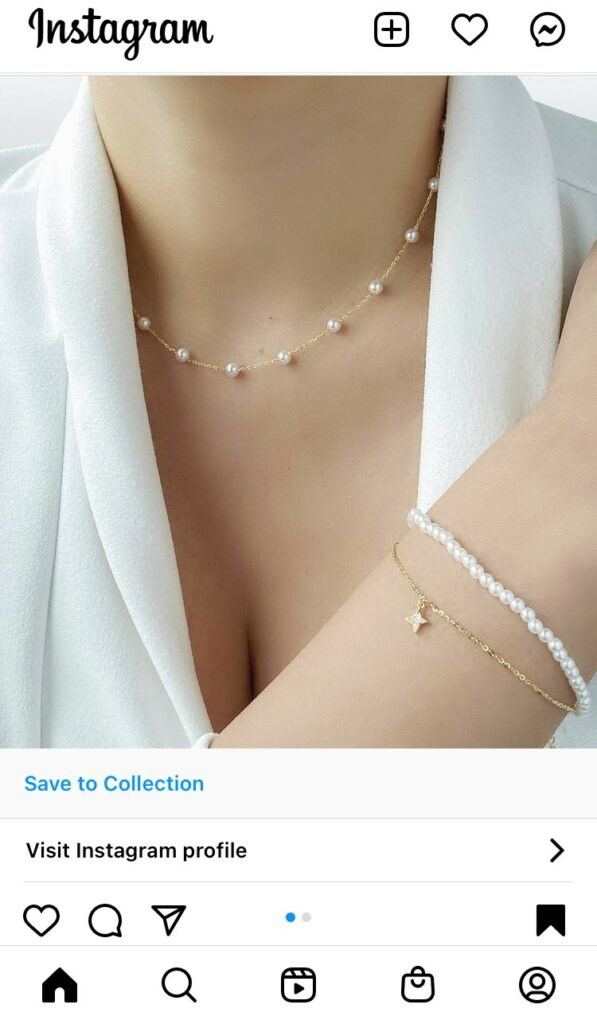
Let's be real, a "Like" is cheap. It's a fleeting, passive nod of acknowledgment. A "Save," however, is a deliberate, intent-driven action. It signals that a user sees long-term value in your content.
This distinction is critical because platforms like Instagram interpret saves as a strong signal of quality, which can boost your content's visibility and reach in the algorithm. High save counts tell Instagram your content is a resource worth showing to more people.
Posts that typically earn a mountain of saves are evergreen, useful, or highly inspirational. Think:
So, can you see who saved your instagram post? No. But you can see how many people did. To see your save count (you'll need a professional Instagram account):
If you're dying for a clue about who is saving your posts, the only workaround is to… well, ask. This method is far from precise and relies entirely on who feels like participating, but it can spark some engagement.
Here's the game plan:
Congrats, you're now running a "Did anyone save this?" poll. Your "data" is based entirely on who bothers to reply.
Nope. The creator is not notified. When a user saves your post, it gets tucked away into their private "Saved" collections. Think of it as their personal, secret library of your genius.
No one else can see what's in there. So, while you can't see who saved it, you can bask in the silent glory that your content was good enough to keep.
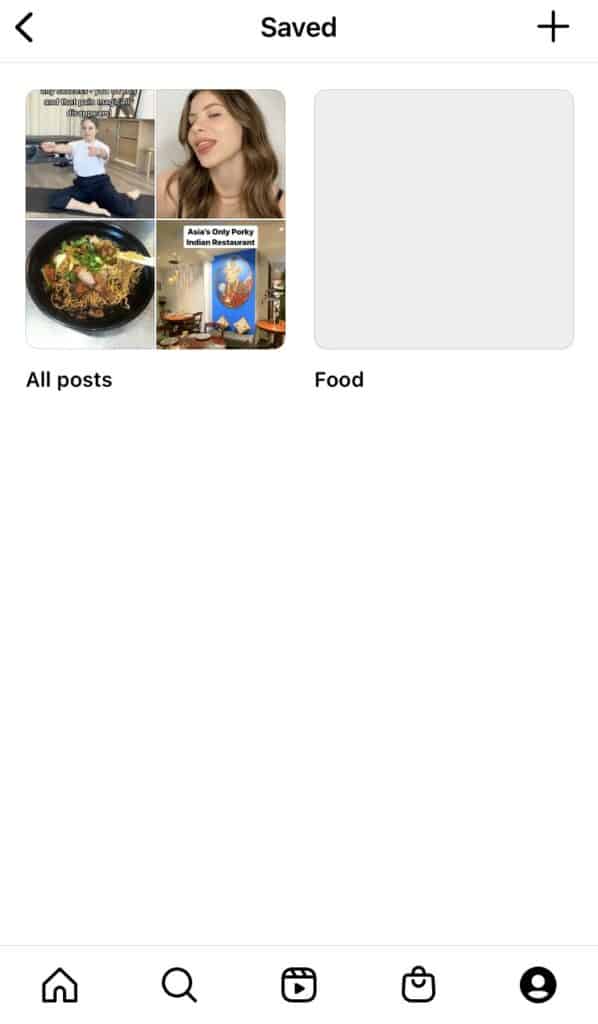
On a public account? No. You can't just turn off the share or save buttons.
Want to stop people from sharing your content on a public platform? Then you didn't want a public account. You wanted a personal broadcast with no audience participation.
The only ways to lock down your content are to:
No. Instagram briefly flirted with this feature back in 2018 but quickly dumped it.
Currently, Instagram does not notify you if someone screenshots your Story.
While Instagram doesn't snitch, remember that nothing on the internet is truly temporary. Once you share content, especially on a public platform, it can be saved and redistributed without your knowledge. It's a good reminder to be mindful of what you post.
So, let's be blunt. Upset you can't stalk every single person who saves your posts? It's time to move on. The real power isn't in knowing the names; it's in understanding the numbers.
While Instagram's privacy rules mean you'll never get a list answering "can you see who saved your instagram post?", the data you can access is more than enough to build momentum.
Stop chasing the ghosts in the machine and focus on what’s real:
By understanding these limitations and opportunities, you can stop worrying about the data you don't have and start leveraging the powerful insights you do. That's how you turn metrics into real, sustainable growth.
While these strategies are proven to work, every account is unique. Get a personalized audit that analyzes your specific account data and provides tailored recommendations for growth and monetization.