How to Switch to Public Figure on Instagram & Optimize Your Bio


Your Instagram profile is your digital business card, your personal billboard, and your 24/7 salesperson all rolled into one. A weak profile doesn't just fail to attract followers; it actively repels opportunities.
This guide is your intervention. We're cutting through the noise to show you how to switch to a professional account, choose a category that actually means something in 2025, and craft a bio that converts visitors into followers, clients, and collaborators.

First things first, you need to unlock the tools. Switching from a personal to a professional account is non-negotiable. It gives you access to analytics, contact buttons, and the all-important category label.
.png)
During setup, you'll select a category that appears under your name. While 'Public Figure' sounds impressive, in 2025, it's often too generic. Your goal is clarity, not vanity. Specificity wins.
A recent study shows that profiles with specific, skill-based categories (e.g., 'E-commerce Strategist', 'UI/UX Designer') have a 38% higher inquiry rate from relevant collaborators than those with the generic 'Public Figure' label.
To change your category at any time:Go to Edit Profile → Category and select the one that best fits your current professional identity.
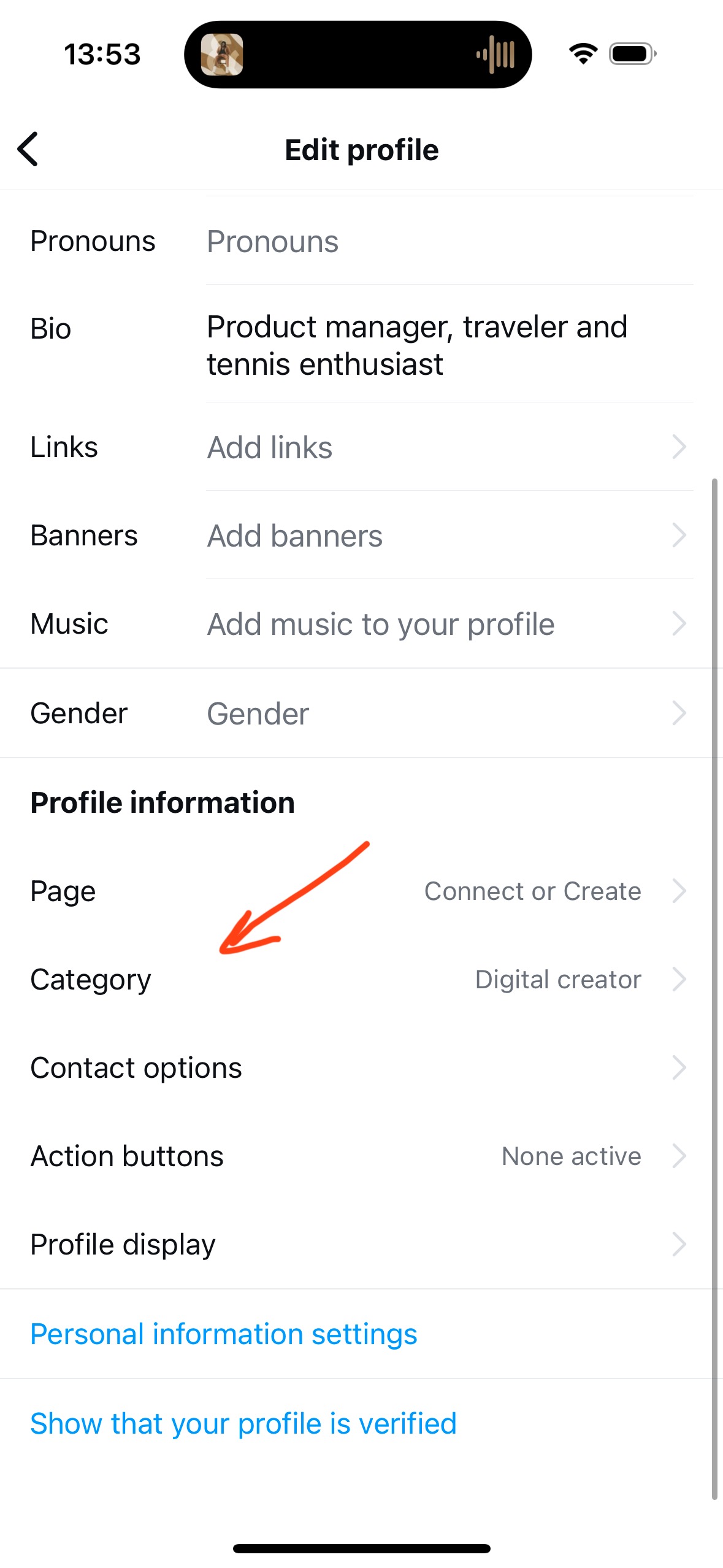
Let's be brutally honest: adding 'Public Figure' to your profile has absolutely zero impact on getting the coveted blue verification badge.
Verified accounts enjoy massive credibility, but your category label's credibility rests entirely on the quality of your profile. No shortcuts.
Your bio is your digital elevator pitch. Every character must earn its place. Use this proven formula to stop traffic and drive action.
Example Bio:
Sarah Chen | E-commerce StrategistI help DTC brands scale past $1M with conversion-focused design.📈 $50M+ generated for clients.👇 Grab your free site audit here![yourlink.com]
Still stuck? Use AI as your brainstorming partner, not your final writer. Tools like Gemini or ChatGPT can be incredibly powerful for generating ideas.
Prompt template:
"Act as an expert Instagram branding strategist. My target audience is [your audience]. My main service is [your service]. My key achievement is [your achievement]. Generate 5 Instagram bio options under 150 characters that are professional, compelling, and include a strong call-to-action."
The Golden Rule: AI gives you the clay, but you must be the sculptor. Edit the results heavily to ensure they sound like a human—your human voice. An authentic bio that connects beats a perfect, robotic bio every single time.

A great bio is just the start. Use these features to build a fortress of credibility.
Switching to a professional account and optimizing your profile isn't about faking it 'til you make it. It's about strategically communicating your value from the very first glance.
Your Instagram profile is your hardest-working asset. Treat it like one. Use these steps to turn it from a static page into a powerful engine for your personal brand's growth.
While these strategies are proven to work, every account is unique. Get a personalized audit that analyzes your specific account data and provides tailored recommendations for growth and monetization.