How to Recover Instagram Account Without Email or Phone (Full Guide)


Locked out of your Instagram? It’s the modern-day equivalent of losing your keys, wallet, and photo album all at once.
Normally, recovering an Instagram account is simple. A quick tap on “Forgot Password,” a link to your email or a code to your phone, and you’re back in business. But what happens when you’ve lost access to that email and phone number, too?
That’s when a simple problem turns into a full-blown digital nightmare, especially for brands and influencers who use Instagram for marketing and have built their empire on the platform. It can feel like the doors have been slammed and locked for good.
But take a deep breath. There's another way in. A secret handshake, if you will. This guide will show you exactly how to recover your Instagram account without email or phone access. Let's get your account back.
First things first, pop open the Instagram app and head to the login screen. If you're already logged into another account, just tap your username, select “Add account,” and then “Log into Existing Account.” If you're having other kinds of trouble with logging in, that might be a different issue.
On the login page, tap “Forgotten password?” below the password field. This is where the path diverges. Instagram will ask for your email or phone, but since those are off the table, you're going to ignore that.
Instead, enter your Instagram username and tap the “Need more help?” button. This is your entry point.
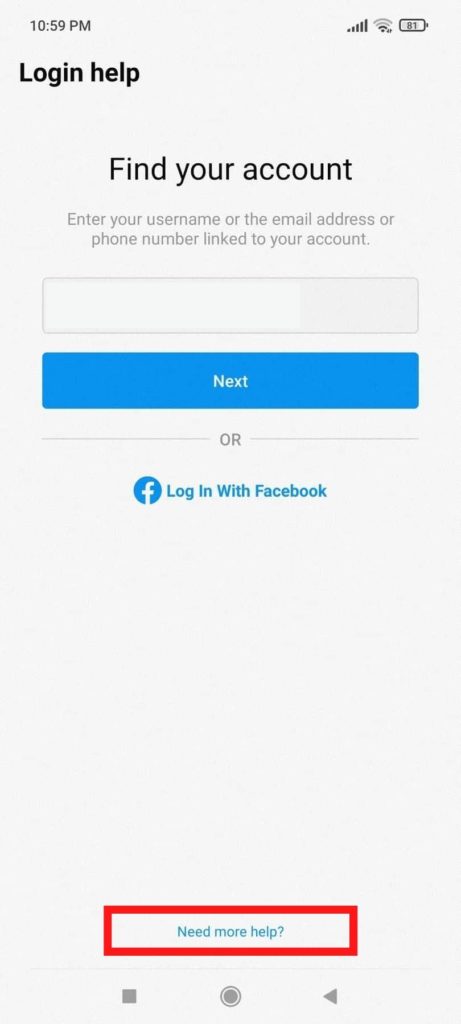
Instagram will now try to guide you back to the easy route on the “Help Us Recover Your Account” page. It’ll show you the linked email and tempt you with a big, blue “Send Security Code” button.
Don’t fall for it. You’re here because that won’t work.
Look below that button and tap on the much smaller, much more important link: “I can’t access this email address or phone number.”
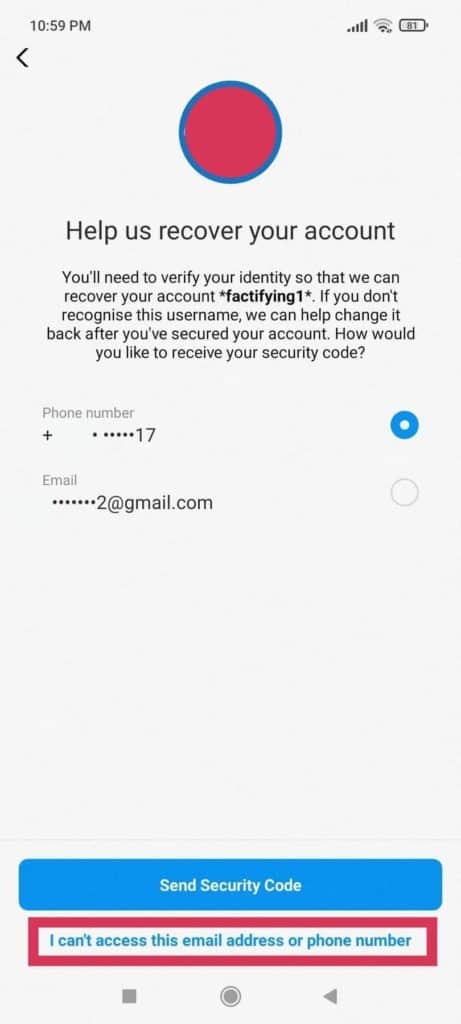
Now you’re at the “Request Support” form. This is where you officially ask for help. You'll see a couple of options. Select the second one, “My account was hacked,” even if it wasn't. This path often leads to the manual verification you need. Click “Next.”
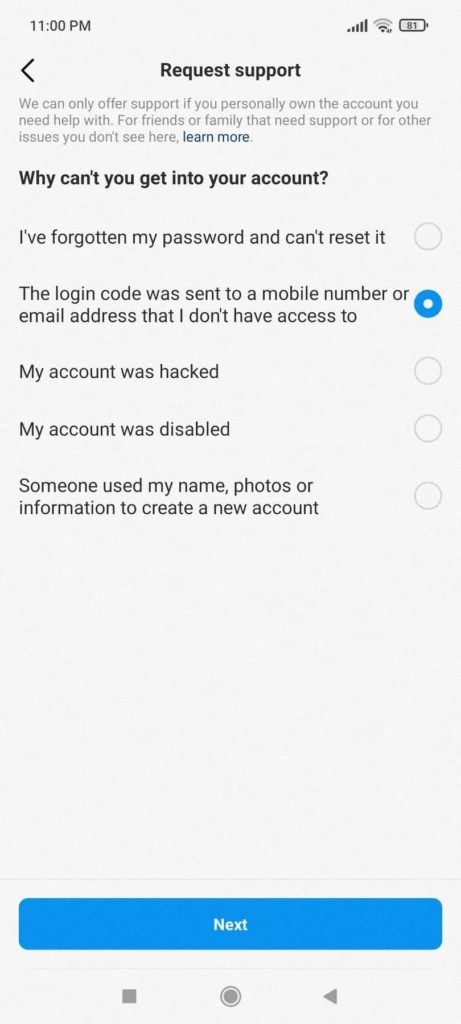
Next, Instagram needs a way to contact you. Provide a new email address that you can actually access. Double-check for typos and hit “Submit.”
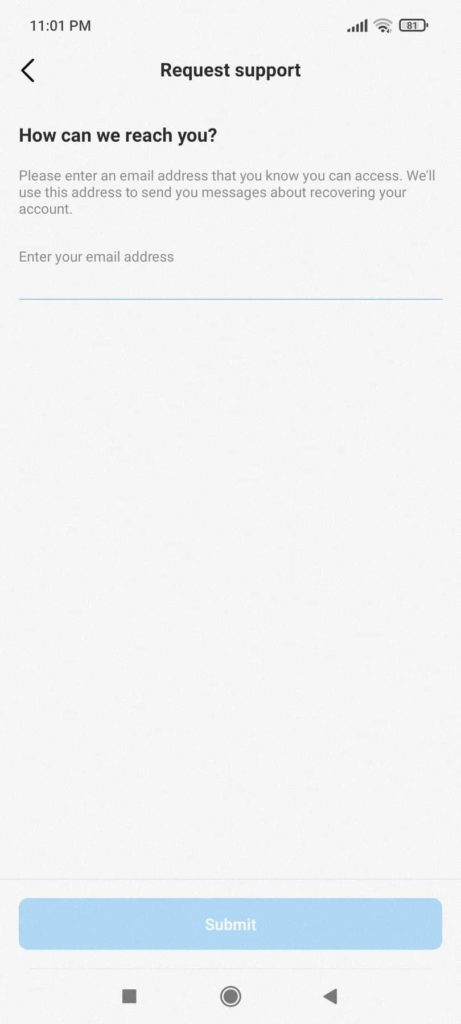
Check the new email address you provided. You should get an automated response from Instagram’s support team. They're going to ask for proof that you are who you say you are.
This is the most critical step: Instagram identity verification. You'll likely need to reply with:
Be thorough and honest. This is your one shot to convince a real human you own the account.
After you’ve sent your verification photo and details, it’s time to wait. It can take up to 48 hours, so try to be patient. Remember to check your spam or junk folder, just in case.
If your proof is accepted, Instagram will send a password reset link to your new email address. Click it, set a new password, and you’re back in.
A final piece of advice: Before you go through all this, it's worth trying to recover your linked email account first. Contact your email provider (Gmail, Outlook, etc.) and see if they can help. If not, the steps above are your best bet.
And if you're still stuck, you can always try reaching out directly to Instagram customer support for more options on how to contact Instagram support for account recovery.
So, you're trying to recover an old Instagram account. The problem is, Instagram's official stance is pretty clear: without the linked email or phone number, you're out of luck. They need to verify it's you, and those are their primary tools.
It can feel like chasing rainbows. But before you give up and condemn those old photos to the digital graveyard, there are a couple of last-ditch efforts you can try.
Your first, and best, option is to go directly to the source. This is how to contact Instagram support for account recovery when you're locked out.
This will lead you to a support form where you can explain your situation. Be prepared to provide as much information as possible to prove the account is yours. This is the core of the Instagram identity verification process. They need to be sure you're the real owner, so don't hold back on the details.
Did you ever link your Instagram and Facebook accounts? If you did, you might have a secret key.
On the Instagram login page, look for the “Log in with Facebook” button. Click it and follow the prompts. If your accounts are connected, this might be the simple, magic solution that gets you back in without needing to reset a single password.
If neither of these methods works, you might have to face a tough reality. It’s truly disheartening when something important feels lost and out of reach, especially after you've tried everything.
Sometimes, the path to recovering an old account closes for good. It’s okay to feel the weight of that disappointment. If you've exhausted all options, it may be time to gently turn your focus to what is possible now—like creating a new digital space for yourself.
Ever have that moment of panic? You know your Instagram username, but the password has vanished from your brain, and you have no idea which of your dozen email accounts is linked to it.
When access feels blocked, it's easy to assume the worst. But take a breath. As long as you have access to your email inboxes, this is usually a simple fix. Knowing your username is the only key you need to get started.
Here’s the straightforward path to how to recover your Instagram account with just that one piece of information.
That's it! By following these steps, you should be able to reclaim your account and get back to scrolling.
If you still have access to the phone number you used to register your account, you’re in the express lane. This is the easy route.
On the login page, tap the "Forgot Password" link, punch in your phone number, and Instagram will text you everything you need for a quick verification via phone. Just follow the prompts, and you're golden.
No access to your phone? Don't panic. You can still use your email or username to get a password reset link.
If you don't have access to any of them (phone, email, or password), you'll need to use the main method we detailed earlier. Go to the "Get help logging in" section and follow the steps for the Instagram identity verification process. It’s your most reliable path forward when you're locked out.
Forgetting your Instagram password is usually a minor inconvenience. A quick password reset via email, and you're done.
But when you can’t access that email or phone, the situation changes. It becomes a digital nightmare, especially if you're a brand owner or maybe an influencer model who has poured years into building a community. The thought of starting from scratch is crushing.
He had poured his spirit into a digital realm, watching it blossom. Then, the gates locked, the familiar paths vanished, and the thought of ruin whispered in the silence.
But even when the obvious way is lost, a hidden trail can emerge. Luckily, there are alternatives. The true foundation is not what you build, but the will to build it again. Follow the guide above, and use that will to recover what's yours.
While these strategies are proven to work, every account is unique. Get a personalized audit that analyzes your specific account data and provides tailored recommendations for growth and monetization.