How to Fix Suspicious Login Attempt Instagram & Secure Your Account
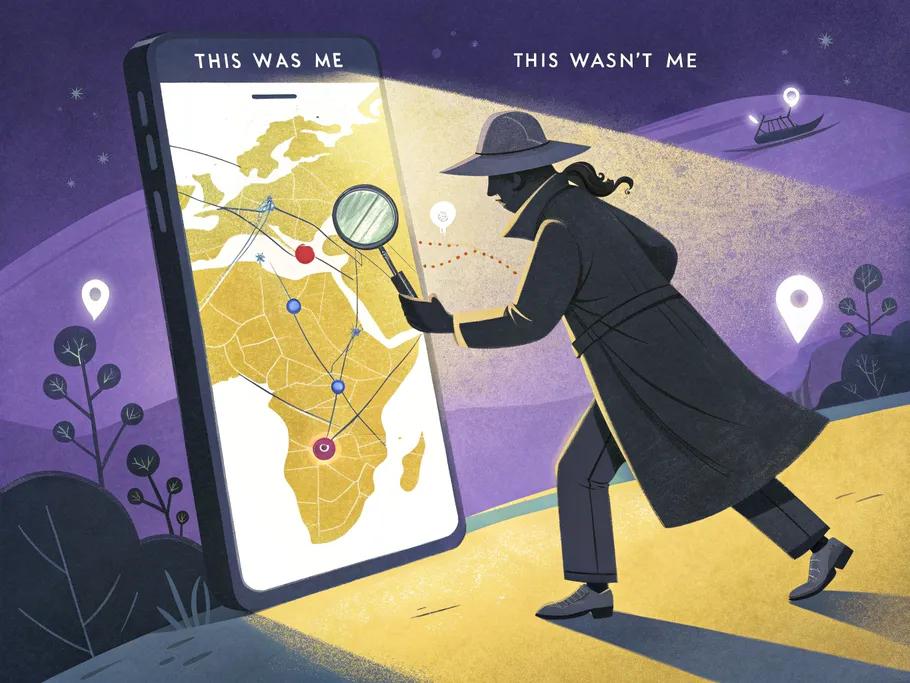
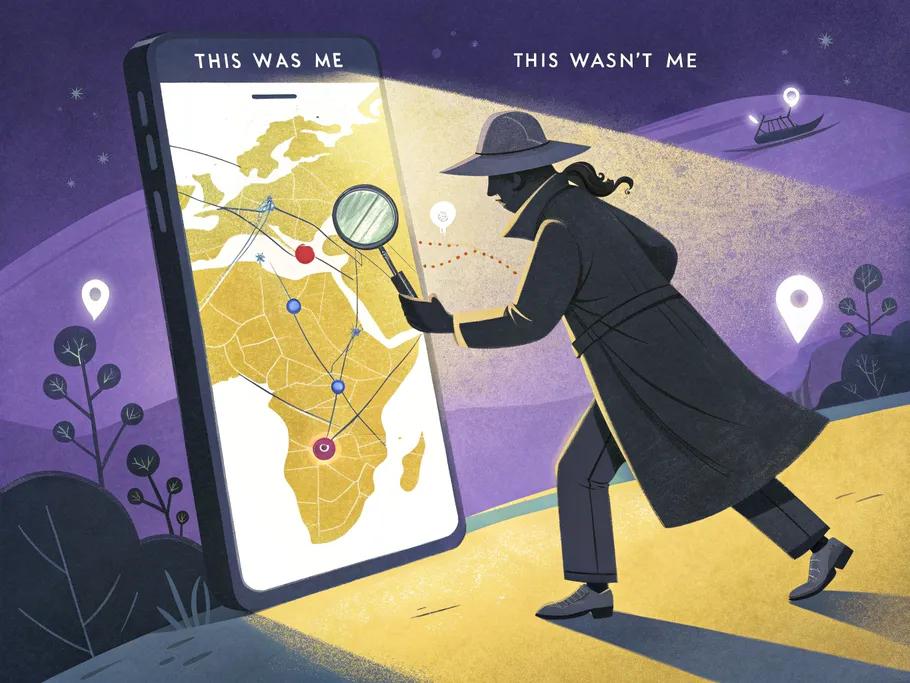
It's deeply unsettling when a space like your Instagram, where you connect with others, feels threatened. Seeing a "suspicious login attempt" warning can be pretty alarming, especially since your account is your portal to friends, fans, or customers. It’s a digital slap in the face that makes you wonder if some rando is trying to poke around in your personal information.
Let's break down what this message really means and how to handle it without breaking a sweat.
In simple terms, Instagram’s digital alarm bells go off when it detects a login from an unfamiliar device or location. It's the platform's way of saying, "Hey, is this really you trying to log in from a laptop in Siberia?"
When this happens, Instagram will ask you to verify your identity to prove you’re the legitimate owner of the account. Sometimes, this is triggered by perfectly normal activity. For instance, using a VPN can make it look like you're in a different country, and logging in from your phone, then your laptop, then your tablet in quick succession can also raise a red flag.
So, before you panic, take a breath. It might just be your own digital habits causing the commotion.
Resolving this is usually a piece of cake. Here’s your game plan for a successful Instagram account recovery.

Pro Tip: You don't have to wait for a warning to see who's using your account. You can check your login history anytime by going to Settings > Security > Login Activity. If you see a device or location you don't recognize, tap the three dots next to it and select ‘Log Out’ to forcefully kick them out.
Don't just play defense; it's time to fortify your digital castle. Here’s how to protect your Instagram account from hackers and minimize future suspicious activity scares.
It can feel disorienting when something you rely on suddenly becomes inaccessible. Getting an email that your Instagram password has been changed can send a jolt of panic through you.
But take a breath. Finding your way back is possible.
If you get that dreaded email, look for an option inside it to ‘revert this change’. This is your fastest route to a successful Instagram account recovery.
If that doesn't work, or if you can't access your email, go to the Instagram app and tap ‘get help logging in’. This will let you reset your Instagram password using a security code. If you're completely locked out of your email and phone, you'll need to recover your Instagram account without email or phone access by selecting the ‘need more help?’ option for further steps.
Alright, now that you've wrestled back control of your account, let's make sure this never happens again. It's time to stop playing defense and start building a fortress. Here’s how to secure your Instagram account.
This is the single most important step. Go to Settings > Security > Two-factor authentication and turn it on. With 2FA, even if a hacker steals your password, they can't get in without a second code.
While any 2FA is good, not all methods are equal. A code sent via SMS is fine, but a dedicated third party authenticator app (like Google Authenticator or Authy) is much more secure.
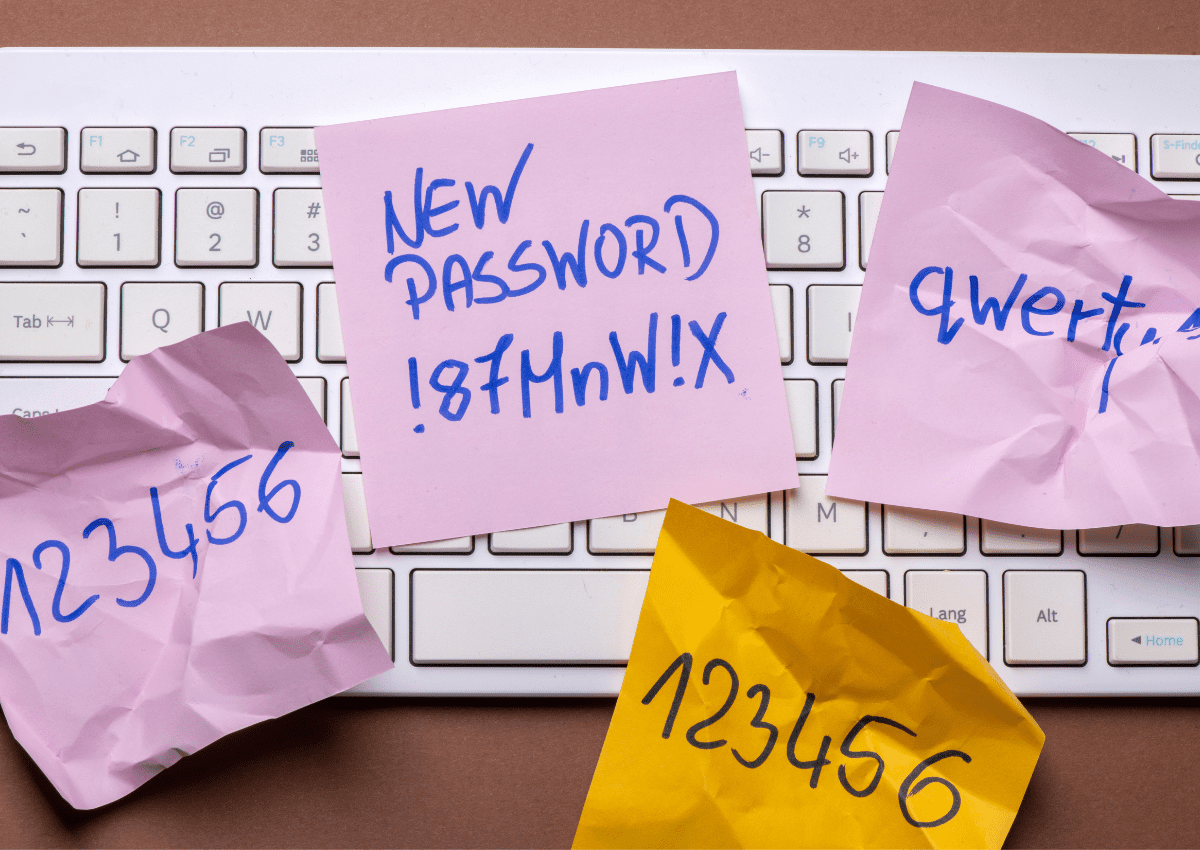
If your password was compromised, it's probably because you're using it elsewhere. A staggering 78% of people use the same password across multiple accounts. That’s like using the same key for your house, your car, and your diary.
Stop it. Use a password manager to generate and store unique, strong passwords for every single one of your accounts. It's the only way to protect your Instagram account from hackers.
Sometimes, the suspicious activity is… well, you. If you're constantly triggering these warnings yourself, here are a few things to check.
It’s unsettling to feel your digital space might be compromised. That jolt of anxiety when you see a "suspicious activity" warning is completely valid. Whether it was a genuine threat or just your VPN acting up, that feeling is a wake-up call.
Your Instagram account is more than just a grid of photos; it's a part of your life. Taking the steps we've outlined isn't just about learning how to fix a suspicious login attempt on Instagram; it's about taking ownership of your digital security.
Think of it as an act of self-care. Every small action—enabling two-factor authentication, creating a strong password, being mindful of your logins—helps to rebuild your sense of safety and turns your account into a fortress. Now go forward and scroll with confidence.
While these strategies are proven to work, every account is unique. Get a personalized audit that analyzes your specific account data and provides tailored recommendations for growth and monetization.