How to Mute Someone on Instagram & Use Privacy Features


As Instagram gets more crowded, figuring out how to manage your social life, privacy, and what you see is a real skill. It's a quiet way to shape your digital space, both in what you share and what you take in. It’s a gentle reminder that you have the power to craft your online experience.
Luckily, Instagram gives you the tools to control who sees your stuff and whose stuff you see. Understanding these privacy features of Instagram—from the exclusive Instagram Close Friends list to the slightly creepy Activity Status on Instagram and the blessed "Mute" function—lets you build an experience that feels right for you.
This guide will show you how to manage your digital relationships and curate your feed without the drama of unfollowing or blocking anyone. Because creating boundaries for your own peace is a kind act of self-care.
Ever have a moment you want to share, but not with your entire follower list, including your boss and that weird guy from high school? That's exactly what the "Close Friends" feature is for. It lets you create a private, VIP list of followers for your more personal Instagram Stories.
When you post a Story, you can either broadcast it to the world or share it exclusively with your Close Friends.
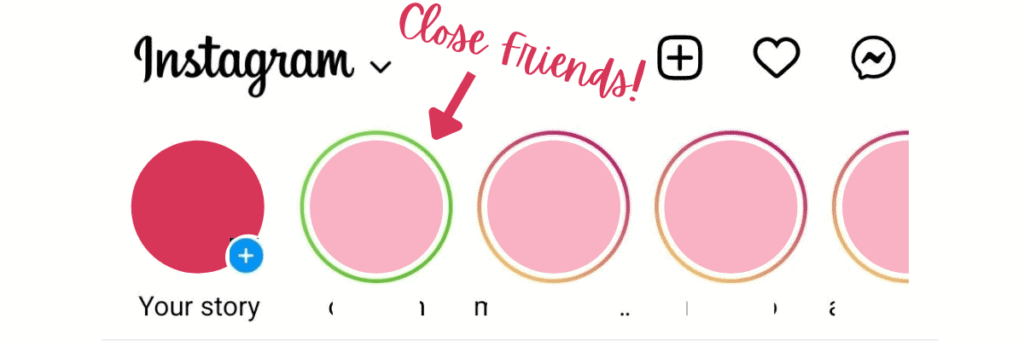
You are the sole bouncer of your digital VIP room.
To create or edit your list:
Normally, when you view the profile of someone you follow, the button says "Following" in plain grey.
If that button suddenly has green text, it's just a visual cue for you. It means you've added that person to your Close Friends list. It's a confirmation only you can see.
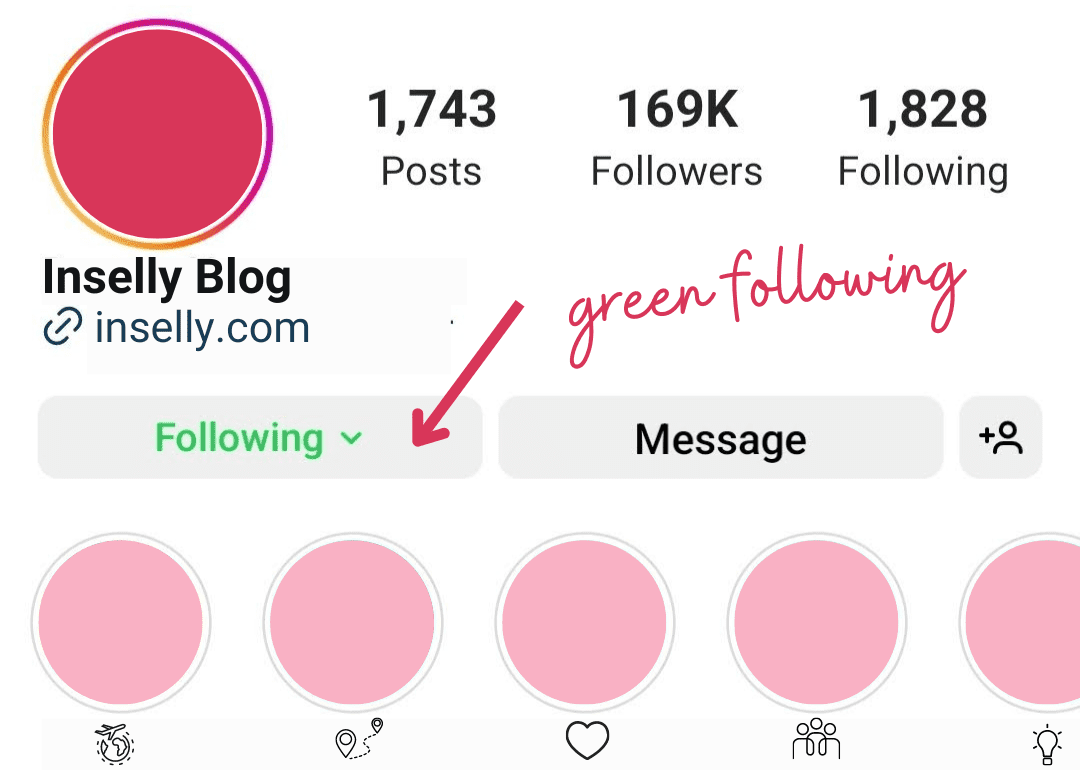
Welcome to Instagram's "Activity Status"—because nothing says "healthy relationship" like knowing exactly when someone's online and choosing to ignore you. This feature lets you see when people you follow and message are active.
For this to work, it's a two-way street: both you and the other person must have the feature enabled. If you do, you can spot their status in a couple of places:
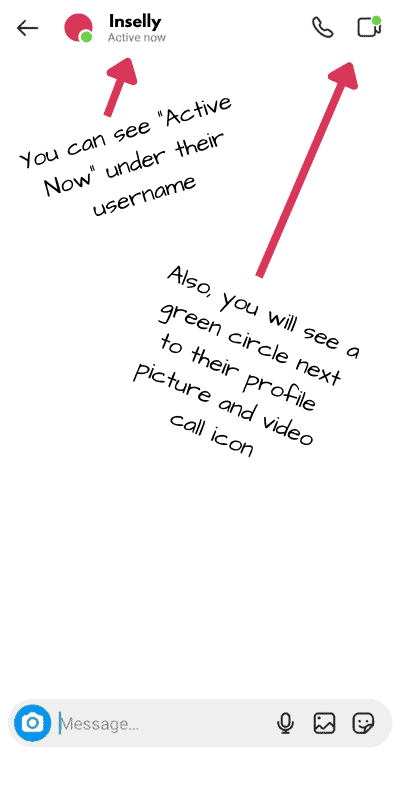
If someone has turned off their Activity Status, they're either smart or just don't care enough to let you stalk them. You won't see their status, and they won't see yours. But if you're determined, there are workarounds:
If you're flying blind, it's probably for one of these reasons:
If you're tired of someone's content but want to avoid the social fallout of an unfollow, the "Mute" feature is your best friend. What does muting on Instagram do? It lets you silence their posts or Stories (or both) without them ever knowing. It's the perfect, passive-aggressive tool for peace and quiet.
You can choose to mute their posts, their Stories, or everything.
To Mute from a User's Profile:
To Mute Posts Directly from Your Feed:
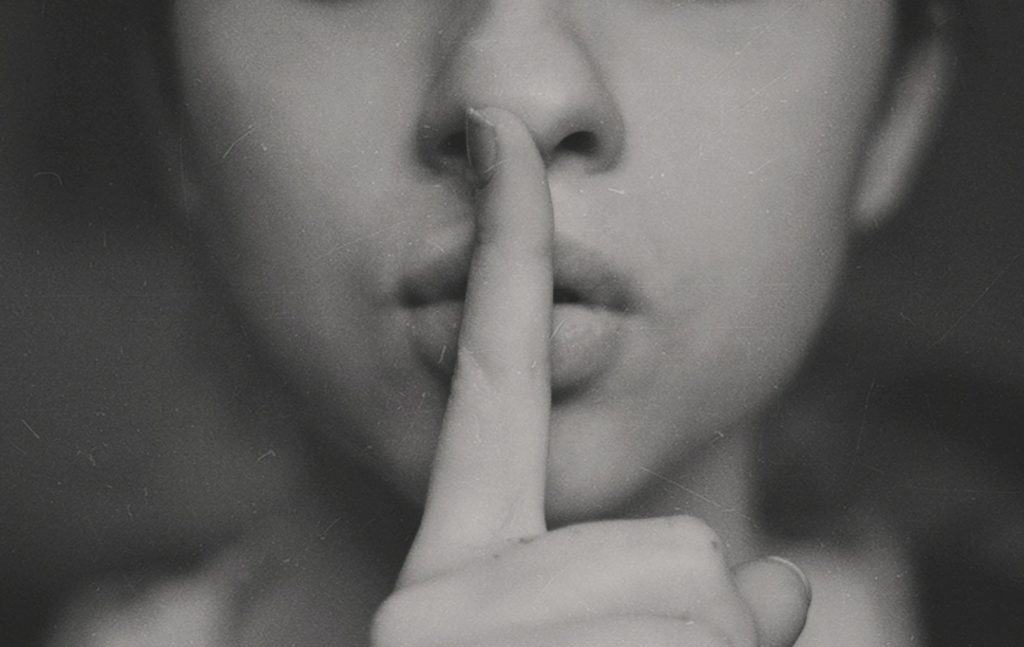
Sometimes, the platform itself steps in, or you need to take more drastic measures.
If the follow button isn't working, it's usually one of two things:
Blocking is the digital equivalent of a restraining order, just without the awkward court appearance. The clearest way to check is the modern-day walk of shame:
https://www.instagram.com/username in a web browser, swapping in their handle.Mastering Instagram isn't about learning one secret trick; it's about recognizing that every feature—from your DM request settings and the Close Friends list to the 'Mute' button and your activity status—is a lever you can pull. Each one is a tool designed to give you control over your digital environment.
The goal isn't to build impenetrable walls, but to thoughtfully construct a space that actually serves you—one that's free from the noise of unsolicited groups, respectful of your privacy, and tailored to the relationships that truly matter. You decide who gets front-row access and who doesn't even get a ticket.
So go ahead: mute that account, curate your inner circle, and go offline whenever you please. Your Instagram is your territory. Now you know exactly how to own it.
While these strategies are proven to work, every account is unique. Get a personalized audit that analyzes your specific account data and provides tailored recommendations for growth and monetization.