Instagram Tagging Not Working? 10 Fixes & How to Allow Tags


How else will anyone know you actually have friends or ever leave the house? Let's be real, you've snapped the perfect picture, crafted a caption that's pure fire, and now you're trying to tag your crew. But… nothing. The tags vanish, they don't show up, or you can't even select a username to begin with.
It’s a special kind of digital hell. Tagging on Instagram is how you give credit, share memories, and connect with people. When it breaks, it’s beyond frustrating. So, let's figure out what's going on and fix it.
First things first, are you even following the person you're trying to tag? That’s the golden rule of tagging. Give them a follow, and if the problem persists, let's move on to the real troubleshooting.

Some people like to keep their digital space tidy. If the person you’re trying to tag has the “Manually Approve Tags” option enabled, your tag is basically sitting in a digital waiting room. This is a key part of how to approve tags on Instagram from their side.
Slide into their DMs with a quick message and ask them to approve it. Easy.
If your Instagram account is brand new, welcome to the party. Unfortunately, you're in a probationary period. To prevent spam, Instagram often makes new accounts wait about 1 to 3 weeks before they can tag other people. Patience, young grasshopper.
Instagram has some clear instagram tag restrictions. You can only tag a maximum of 20 people in a single post. Trying to add a 21st? It’s not going to work.
While the official limit is 20 tags per post, over-tagging can look spammy. If you need to credit more people, a better strategy is to use the "@mention" feature in your caption, where you can mention up to 30 accounts. This keeps your post clean and respectful.
Ah, the elusive private account. When it comes to instagram private account tagging, you can't tag someone who has a private profile unless they are following you back. If they're not following you, they won't even get a notification. You'll have to send them a follow request and hope they accept.
It sounds almost too simple, but you'd be surprised. Before you throw your phone across the room, double-check the spelling of the username. One wrong letter or underscore and you're tagging a complete stranger… or no one at all.
Sometimes the problem isn't you, it's the app. An outdated version of Instagram can be buggy. If nothing else has worked, head over to the Google Play or Apple App Store and make sure your app is updated to the latest version. A quick update can often solve a world of problems.
It takes a quiet strength to know when you've done all you can on your own. If you’ve tried everything and are still facing issues with tagging on Instagram, it’s time to contact the pros. Reaching out for support isn't a sign of failure; it's a wise step when you need a different kind of help.
Drop an email to the Instagram Help Center at support@instagram.com and let them lend their expertise.
So, you tagged your friend in a post, you can see the tag clear as day on your own photo, but when you sneak over to their profile, it's nowhere to be found in their "Tagged" tab. What gives?
Nine times out of ten, the reason is simple: they have to approve the tag manually. It's not a bug; it's a feature. They've set up their account to control what appears on their profile—a digital velvet rope, if you will.
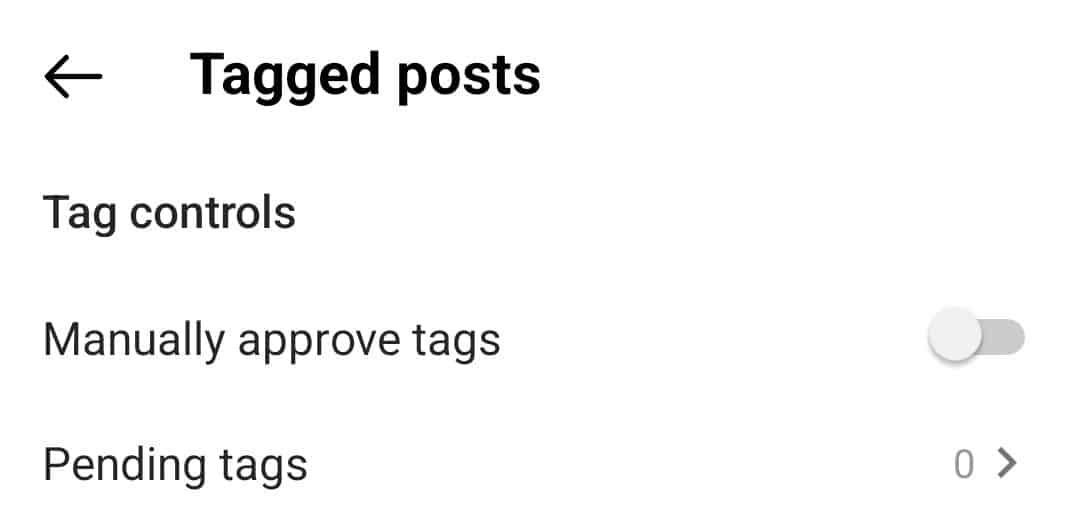
If you can successfully tag them but it doesn't show up on their page, this is almost always the reason. They have the power to decide. This is the essence of how to approve tags on Instagram—the control is entirely on their end.
Of course, it's also possible they don't allow tags at all, or only from people they follow. But in those cases, you usually wouldn't even be able to find their username to tag them in the first place.
Ever tried to tag yourself and been met with… nothing? This isn't Instagram ghosting you. More often than not, the call is coming from inside the house.
Your own privacy settings are likely the culprit. You probably have the “Don’t allow tags” option enabled, which, ironically, blocks you from tagging yourself. Sometimes, what feels like a big obstacle is really just a small setting that needs adjusting.
Here’s how to allow tags on Instagram for your own account: simply switch your settings to “Allow tags from everyone.” The option to tag yourself should reappear instantly.
If that doesn't do the trick, it's time to revisit the other common fixes for Instagram tagging not working, as the root cause might be a more general issue.
So, you're trying to tag someone and Instagram is giving you the cold shoulder. The reason you can't tag them usually boils down to one of three things: they have to manually approve the tag, they don't allow tags at all, or they only allow tags from people they follow.
Basically, the other person either doesn’t want to be tagged or doesn’t even know that they have a setting that prevents other people from tagging them.
This whole issue lives in their “tags and mentions” settings.
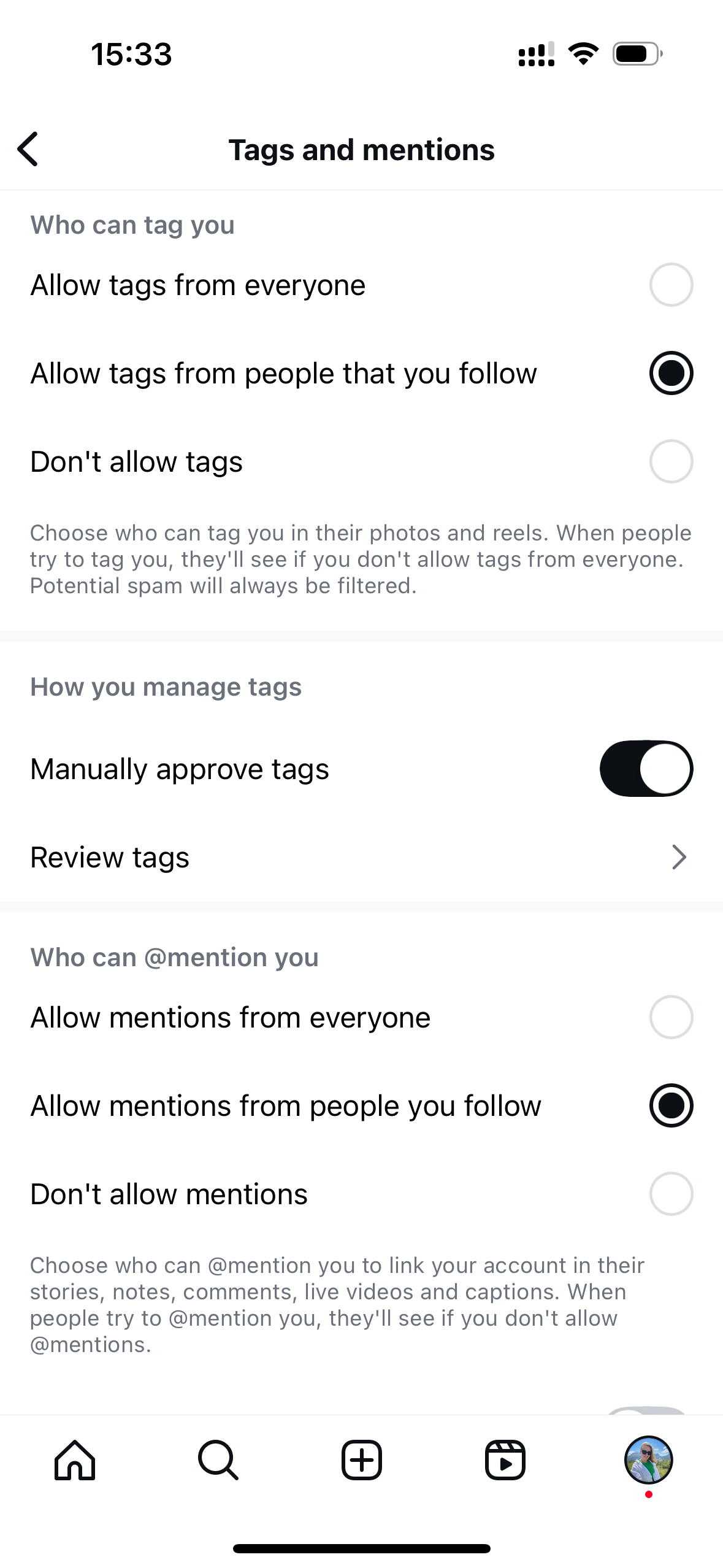
The only real way to know for sure is to ask them directly. If it's a celebrity or a massive account, well, good luck. They likely have their tags locked down precisely because so many people are trying to get their attention.
But if it’s a friend, reaching out is your best bet. When things feel unclear, a simple conversation can often bring unexpected understanding. They might not even be aware a setting on their account is causing the issue. Reaching out with kindness can open the door to clarity for everyone involved.
If your tags are playing hide-and-seek, it might be because you’ve set your account to “Manually Approve Tags.” This is a key part of how to approve tags on Instagram—you have to personally green-light each tag before it graces your profile. Until you do, they'll remain hidden.
If that’s not it, check if your settings only allow tags from accounts you follow. If that's the case, you can either follow the account that tagged you or, for a more open approach, change your settings to “Allow tags from everyone.”
When none of those options solve your problems, it's time to check the other ways to fix tagging on Instagram that we've covered.
Feeling invisible? If people can't tag you, it’s almost certainly because your own account settings are playing defense. You've likely enabled the “Don’t allow tags” setting, or you only allow tags from people you follow.
This is a quick fix. The simplest solution for how to allow tags on Instagram is to change your settings to “allow tags from everyone.” If you'd rather not open the floodgates, you'll need to pinpoint the specific setting that's causing the block and adjust it accordingly.
When your tagging feature goes on strike, Instagram won't send you a memo explaining why. You're left to play detective. The good news? The mystery is usually easy to solve. Let's walk through the usual suspects.
This is the most common culprit. You can't tag someone who has decided they don't want to be tagged. Instagram gives users full control over who can tag them, and many people use the “manually approve tags” option.
If they have this enabled, your tag is sent to a queue where it will wait for them to approve it. There's nothing you can do but wait.

If your account is fresh, Instagram puts you in a temporary “sandbox.” This is to stop bots from spamming the platform. New accounts often have restrictions, which can include a temporary inability to tag others. You'll likely have to wait a week or two before this feature is fully enabled.

While Instagram permits tagging up to 20 users per post, it's crucial to use this feature judiciously. Over-tagging can appear spammy and may lead to decreased engagement or even account restrictions. This is a key instagram tag restriction to remember.
Instead of maxing out tags, focus on tagging individuals who are directly relevant to your content. This approach not only maintains your post's credibility but also fosters genuine interactions. If you absolutely must mention more than 20 people, use the "@mention" feature in multiple, separate comments under the post.
When it comes to instagram private account tagging, there's a simple rule: you can't tag someone with a private account unless they are following you. If you try to tag a private account that doesn't follow you, it just won't work. The only way forward is to send them a follow request and hope they accept.
Shocking, I know, but it happens. People often use a different Instagram username from their actual name, and those underscores and extra letters can be tricky. Before you decide the app is broken, double-check that you're spelling their username correctly. A quick search will solve this mystery.
If you're certain the username is correct but you still can't tag them, you might have to consider a more personal reason: they may have blocked you. It can be unsettling when someone seems to disappear, making connection feel impossible. That sense of being unseen or excluded can weigh heavily on your heart.
If you search for their username and nothing comes up, it means they've either blocked you or deleted their account. Your worth remains, regardless of another's choices.

Sometimes the person you're trying to tag has simply vanished. They may have deleted their account or been banned from the platform. In this case, there's nothing to fix. You can't tag a ghost.
Generally, you can't tag a standard business account in a personal photo. The exception is tagging a product they have listed for sale on their profile. So unless you're tagging a specific product, this feature might be off-limits.
Sometimes, the problem isn't you or them—it's Instagram itself. It can be frustrating when technology doesn't work as it should, and it's okay to feel a little helpless when the issue is out of your hands. If you suspect a bug, try the classic fix: close the app and reopen it. If that fails, reinstalling the app can sometimes clear up the problem. Otherwise, all you can do is wait for Instagram to release a fix.
Let's not rule out the obvious. A weak or unstable internet connection can cause all sorts of errors, including tagging issues. Before you get too frustrated, try switching from Wi-Fi to your mobile network, or vice-versa, to see if a stronger connection solves the problem.

Tagging is the digital thread that connects us on Instagram. It’s how you share credit, create inside jokes, and link your world together. So when Instagram tagging is not working, it feels like a critical wire has been cut, and the frustration is real—especially since Instagram offers zero clues about what went wrong.
When you're facing an error, it can feel like hitting a wall. But here's the trick: the obstacle shows you the path. Once you figure out why you can't tag someone, you have the exact key you need to fix it.
We've walked through every possible reason, from simple privacy settings to the more obscure app glitches. With these solutions in your back pocket, you can get back to what matters: effortlessly tagging your friends and keeping your social universe connected.
While these strategies are proven to work, every account is unique. Get a personalized audit that analyzes your specific account data and provides tailored recommendations for growth and monetization.