Why Can't I Post on Instagram? 6 Common Fixes & Solutions


Picture this: you’ve spent way too long getting the perfect shot, writing a caption that’s just the right amount of witty, and you’re ready to bless your followers’ feeds. You hit “Share,” and… crickets. Nothing. The app just stares back at you, mocking your effort.
When Instagram decides it won’t let you post, it’s maddening. But don’t throw your phone yet. You’re not alone in this digital struggle, and the fix is usually pretty simple.
So, you’ve been banned or shadowbanned. Ah, it seems you dared to use Instagram's “freedom to share” for something other than perfectly curated brunch photos. How dare you.
One of the main reasons for instagram account restrictions is violating its Community Guidelines, whether accidentally or not. While you have freedom, it’s within their walled garden. Step outside the lines, and you risk getting your Instagram account banned and deleted for good.

Your account can get flagged by another user’s report or by the all-seeing algorithm itself. For minor slip-ups, you’ll likely get a temporary “shadowban” where Instagram quietly limits:
But if you repeatedly break the rules, consider yourself digitally excommunicated. So, maybe give those guidelines a once-over before you post your next masterpiece.
Instagram has a major grudge against spam bots, and sometimes, it can’t tell the difference between a bot and a very enthusiastic new user.
There are Instagram posting limits on likes, comments, follows, and posts, especially for new accounts. If you go on a liking spree or post 20 photos in an hour, the app might flag you as a fake Instagram account and hit the brakes on your activity.
If you just created your account and can’t post, you’ve probably just been a little too eager. Chill out for a bit, and the restriction will lift.
Is your feed looking wonky? Are features missing? You might be running a version of Instagram from the digital Stone Age.
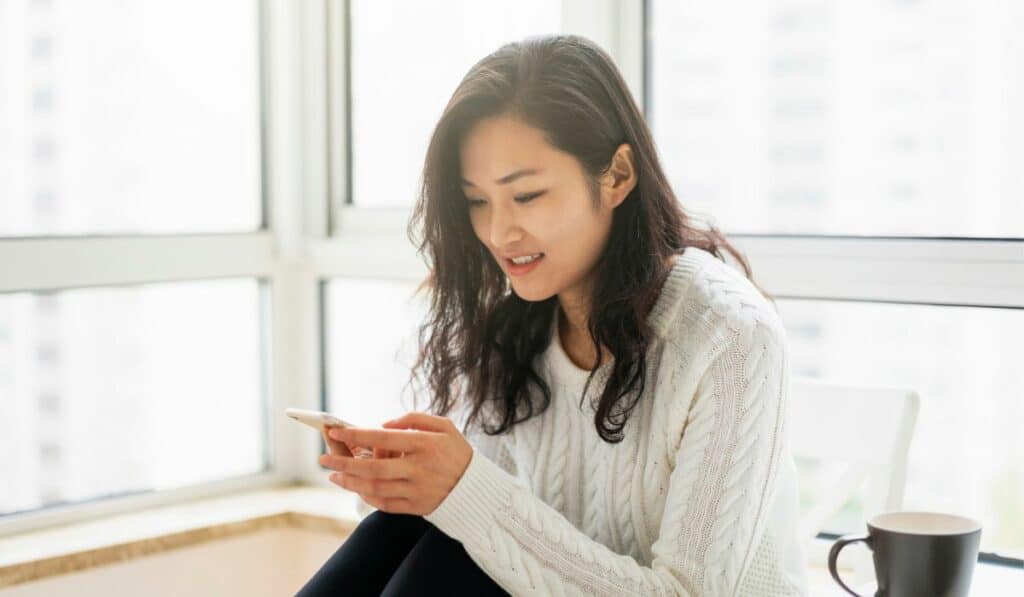
Instagram pushes out updates constantly. These aren’t just for fun; they contain critical changes to how the app functions. If you’re running an outdated version, you’re bound to run into instagram app issues, including problems with uploading content.
Go to the app store. Hit update. Problem solved.
Let’s get the most obvious—and most common—reason out of the way. You need a stable internet connection to upload high-quality photos and videos.
If your Wi-Fi is moving at the speed of a dial-up modem from 1998, try resetting your router. If that doesn’t work and you’re desperate, switch over to your cellular data. It’s not rocket science, but you’d be surprised how often this is the culprit.
Yes, even the mighty Instagram trips over its own feet sometimes. While not frequent, outages happen. Sometimes it’s a regional issue, and other times the entire platform goes down, sending everyone flocking to Twitter to complain.
These outages are more than just an annoyance. During a six-hour global outage in October 2021, some small businesses reported losing thousands of dollars in sales. It’s a stark reminder not to put all your eggs in one digital basket.
If you suspect the app is down, check a site like downdetector.com. If it’s an official outage, all you can do is wait it out.
The cache is supposed to help the app run faster by remembering things for you. But over time, it can get bloated and actually slow things down, causing all sorts of weird glitches.
If your app is acting sluggish or failing to post, it’s time to clear your Instagram cache. While you're at it, check your phone's settings to ensure the app has all the permissions it needs, like Instagram camera roll access.
Settings > Apps > Instagram > Storage > Clear Cache.Sometimes the problem isn't the app as a whole, but a specific function. If you're struggling to post photos directly from your phone's gallery, it's usually one of two culprits.
You Haven't Given Instagram Permission
Look, we get it. Using the in-app camera is fine for a quick story. But when you want that high-quality shot you took with your phone's actual camera, Instagram needs your permission to see it. It can feel frustrating when something so simple doesn't work, but it's often just a small setting that needs a gentle nudge.

Usually, the app asks for permission the first time you use it. If you clicked “Don’t Allow” in a moment of privacy-induced panic, no worries. You can fix this.
Simply dive into your phone’s settings, find Instagram, and grant it instagram camera roll access. This is the most common fix for when the Instagram camera is not working with your gallery.
You've Got a Bug
If permissions are all good, you might just have a classic case of instagram app issues.
Before you do anything drastic, try the timeless tech-support classic: have you tried turning it off and on again? Seriously. Close the app completely, give it a second to think about what it’s done, and reopen it.
If the problem persists, it’s time for the nuclear option: delete and reinstall the app. This clears out any deep-seated bugs and ensures you have the latest version.
Look, app issues are an unavoidable part of our digital lives. Every now and then, Instagram will throw a digital tantrum, leaving you unable to post your photos, videos, or stories.
It's frustrating, for sure. But what matters is remembering that even when things feel hopelessly stuck, there are almost always simple ways to navigate through the mess, and most have straightforward solutions.
Give yourself a moment of patience, try a few of these fixes, and you’ll be back to blessing your followers' feeds in no time.
While these strategies are proven to work, every account is unique. Get a personalized audit that analyzes your specific account data and provides tailored recommendations for growth and monetization.