How to Mass Archive Instagram Posts: A Step-by-Step Guide
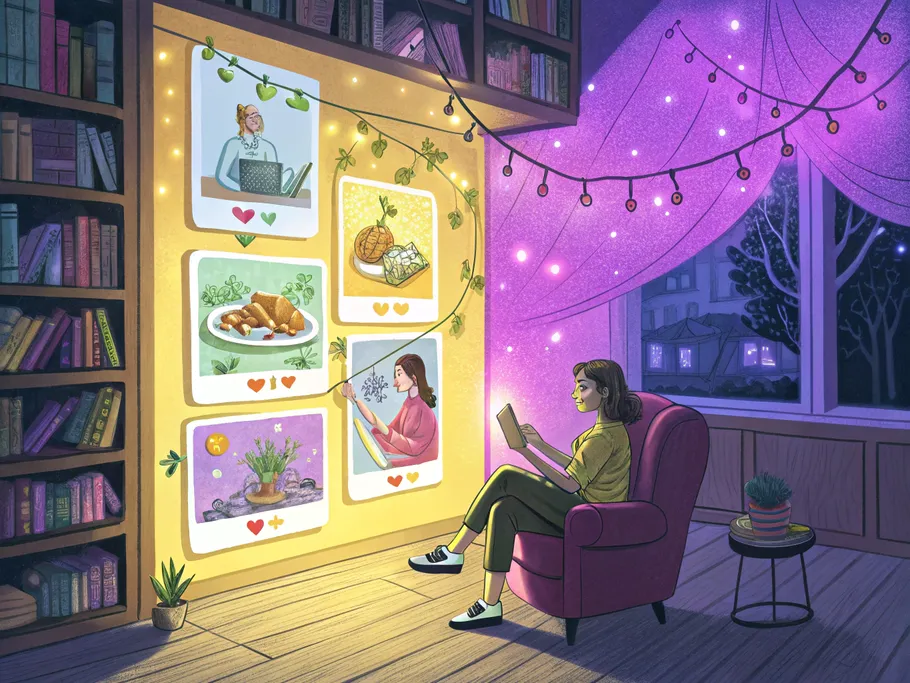
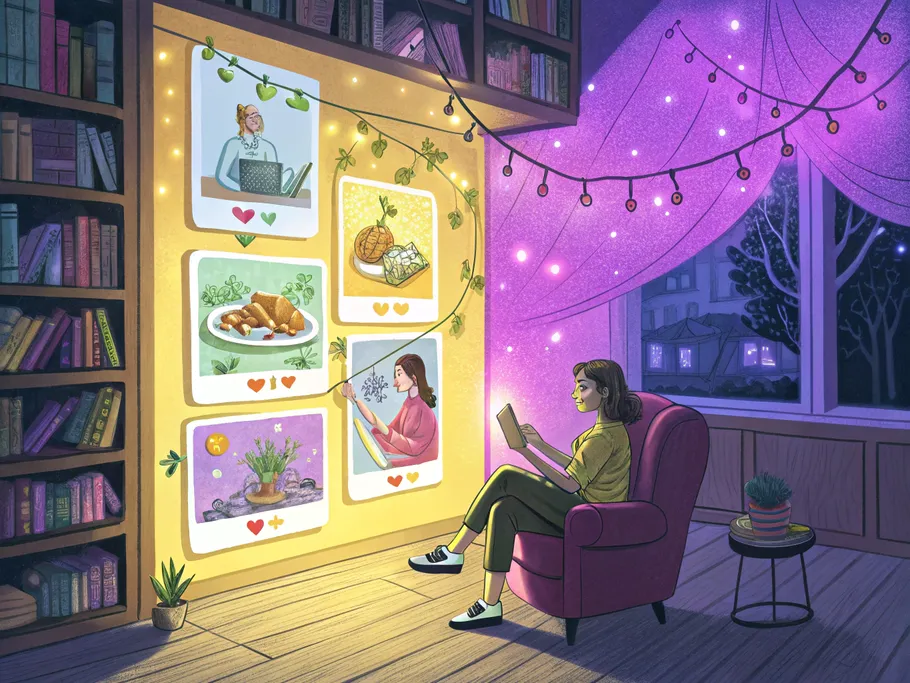
So, you're staring at your Instagram grid, and it hits you. Some of those old posts just don't feel like you anymore. Maybe it’s that questionable fashion choice from 2018 or a business pivot that makes your old content irrelevant.
On Instagram, constant content change is essential, right? But the thought of deleting those memories (and the likes, God forbid) feels like a tiny digital death. What if you could just… hide them for a while?
Enter the Instagram archive feature. It's the perfect solution for when you want to save your content without permanently deleting it. Let's get into how to mass archive Instagram posts and give your profile a much-needed refresh.
Think of the Instagram archive as a private vault for your posts. It’s a feature that lets you hide posts from public view while keeping them safely stored in your account. Some truths, or in this case, some posts, aren't meant for every eye or every season. They're better kept in the quiet chambers of your account, waiting for the right moment to reappear.
Instead of deleting a post and re-uploading it later (a truly chaotic move), you can tuck it away. Then, you can easily share the Instagram post at the right time and make it visible again.

Now, mass archiving Instagram posts is exactly what it sounds like: doing this for a whole bunch of posts at once. It’s the digital equivalent of packing away your winter clothes for the summer.
Ready to learn how to bulk archive Instagram posts? Let's jump in.
Alright, let's get down to business. Here’s your super simple guide on how to bulk archive Instagram posts.
First things first. Tap the profile icon on your Instagram, then hit those three little lines in the top-right corner. A menu will pop up from the bottom—tap on "Your activity."
This is where you'll get a new view of everything you've ever uploaded, including posts and reels. It's a quiet way to connect with your own journey and see how much you've grown.
Now you'll see a gallery of every post still active on your account. Take a moment to appreciate the timeline of you.
Look for the "Select" button in the top-right corner. This is the magic button that lets you choose multiple posts at once.
Go ahead and start tapping on all the pictures you want to send on a little vacation. Each tap adds a post to your selection list for mass archiving.
Once you've picked all your posts, just hit the "Archive" button. Because nothing says "I've evolved" quite like hiding the evidence of your past self.
So, where do all these digital ghosts go? If you want to double-check your work or just take a walk down memory lane, you can easily find your archived content.
Simply head back to the menu where you found "Your activity" and select "Archive" instead. Taking a moment to check on what you've set aside can offer a gentle reassurance. It's a small way to connect with your own past, on your own terms.
Here, you will find a neat collection of your Instagram’s archived posts, lives, and stories. This is also the place you'd go to add archived stories to your Instagram Highlights.
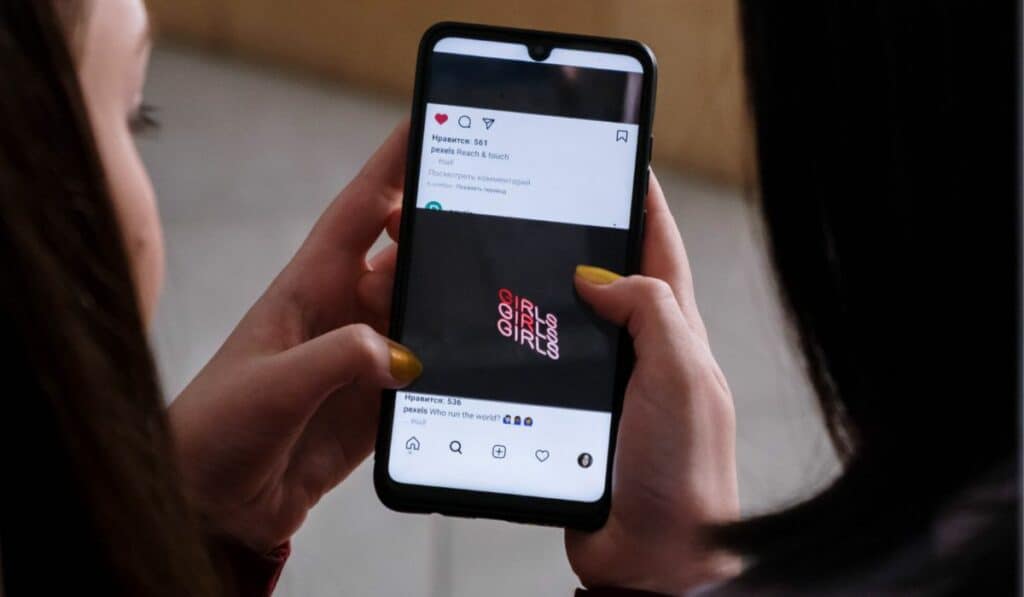
Welcome to the pinnacle of modern existence: meticulously curating your digital past so your current, equally fleeting content can “stand out.” The pressure is real to keep your Instagram account looking clean and neat, as if your entire personal evolution can be summarized in nine perfect squares. This curation helps highlight your latest content, ensuring your profile looks clean and professional.
Archiving posts one by one is a drag, which is why the mass archiving Instagram feature is a godsend.
Luckily, as you've seen, learning how to mass archive posts on Instagram is ridiculously simple. It’s the perfect tool for the constant reinvention our digital lives seem to demand.
While these strategies are proven to work, every account is unique. Get a personalized audit that analyzes your specific account data and provides tailored recommendations for growth and monetization.