How to Connect Square to Instagram for Shoppable Posts
-rectZWToRd2BrDGzp.webp)
-rectZWToRd2BrDGzp.webp)
Let's be real, you've got a Square online store, you've got some followers on Instagram—you're basically sitting on a goldmine. After all, something like 80% of Instagram users follow at least one brand, and over 60% of them have discovered a new product while scrolling through their feed. It seems like a no-brainer to connect the two and watch the sales roll in.
But then you hit the wall. That one little link in your bio feels like you're trying to funnel a river through a garden hose, leading to depressingly low click-through rates from bio links, and you can't just drop a link into a post. Why? Because Instagram wants to keep its users right where they are, happily scrolling and tapping on ads.

But don't worry, there's a solution. And surprise! It's a feature designed by Instagram to solve the very problem they created. It's called shoppable posts.
By setting up shoppable posts on Instagram, you can use Instagram product tagging to turn your feed into a seamless storefront. Your followers can go from seeing a product they love to checking out on your Square site in just a few taps, directly from the post itself.
This is how you connect Square to Instagram and actually make it work for you.
Of course, Square isn't the only game in town. You have other options for creating shoppable posts, like Wix or even WooCommerce. The key is to explore the different options for selling on Instagram and find the one that fits your brand.
If you're ready to boost your brand's reach and turn those double-taps into dollars, you're in the right place.
Alright, let's get down to business. Setting up shoppable posts to connect Square to Instagram is pretty straightforward, but first, you have to jump through a few of Instagram's hoops. Think of it as a pre-flight checklist before you can take off.

Your Pre-Flight Checklist:
Once you've cleared the checklist, it's time for the fun part. To sell on Instagram with Square, you just need to create a post like you normally would. You can even go back and add tags to existing posts.
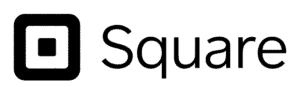
When you're on the final share screen, you'll see the 'Tag Products' option. Tap it, pick a product from your catalog, and place the tag on your image. Done.
You can tag up to five products in a single image or video. If you're using a multi-image carousel, you can tag up to 20. Why the limit? Because less is more. Blasting your followers with a dozen tags on one photo is just confusing and looks desperate. Stick to the essentials.
Now that you're all set up, it's time to navigate the subtle art of connecting with people while also growing your business. It's a delicate dance between sharing what you offer and building a genuine community.

Remember, nobody follows you to be bombarded with ads. Your shoppable posts should seamlessly blend in with the brand and aesthetic of your other content. When someone lands on your profile, you want them to see a cohesive, authentic brand, not a disjointed catalog of ads. Consistency builds trust, and trust drives sales.
Looking for one of the most powerful Instagram engagement strategies? Look no further than your own customers. Incorporating User-Generated Content (UGC) in a social media marketing strategy isn't just a nice idea—it's a proven sales driver.

In fact, a staggering 88% of consumers say that UGC from influencers impacts their buying decisions. People trust content from real people more than branded advertising.
So, start reposting photos from customers who have tagged your brand. Just make sure you do it right:
Once you've done that, add your product tags to make their post shoppable. It's an authentic, powerful way to boost your sales. And if you really want to amplify your reach, consider influencer marketing on Instagram by getting creators to endorse your products. It's the ultimate form of UGC.
Think of Instagram hashtags as the secret sauce for your posts. They are your direct line to getting discovered by people who don't follow you… yet. In fact, research shows that posts with at least one hashtag average 12.6% more engagement. That's not a number to scoff at.
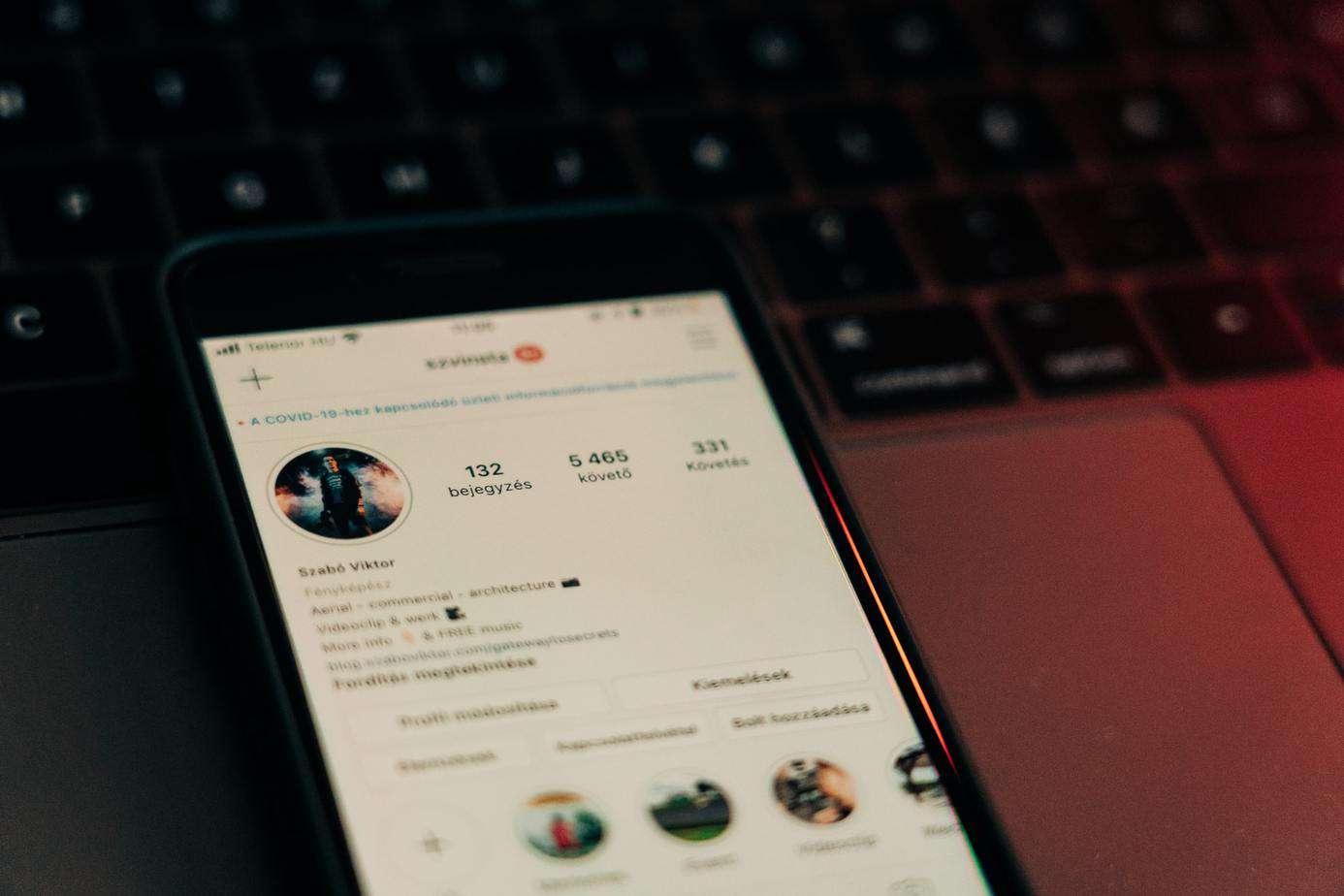
Now, while Instagram lets you go wild and use up to 30 hashtags, don't. Seriously. Maxing out your hashtags can look spammy and desperate, which can dilute your message and turn off potential customers. The sweet spot for Instagram hashtag optimization is around 11 well-chosen tags.
So, which ones do you choose? Don't just throw spaghetti at the wall to see what sticks. Do your homework. Research hashtags that are trending but, more importantly, are directly related to your niche, your product, and your ideal customer. A strategic mix of popular and niche hashtags is one of the most effective instagram engagement strategies to generate real engagement and, ultimately, sell more products.
The vast ocean is crossed by a single stroke, repeated. What seems like a daunting task often reveals itself as a series of clear, simple movements, waiting only for your hand to begin.
Connecting your Square store and setting up shoppable posts on Instagram isn't some insurmountable challenge. It's a series of small, manageable steps. You have the guide, you have the tools, and you have the products. The grandest journeys are not found on distant horizons, but in the courage to take that first step.
"The journey of a thousand miles begins with a single step." - Lao Tzu
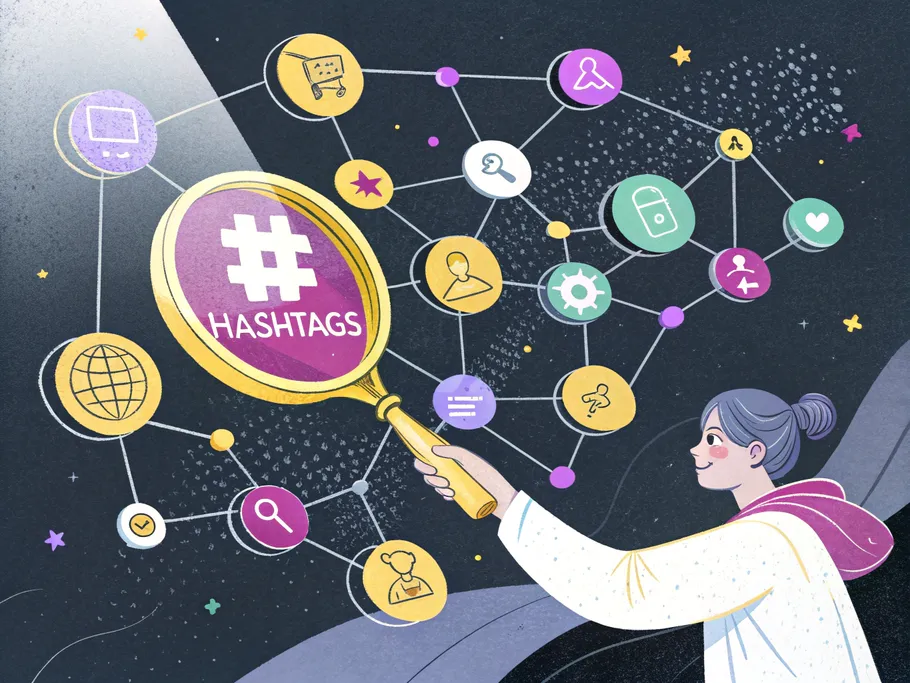
While these strategies are proven to work, every account is unique. Get a personalized audit that analyzes your specific account data and provides tailored recommendations for growth and monetization.