Check Instagram Account Age: Find When an Account Was Created


Ever get that little itch of curiosity, wondering when someone really joined the Instagram party? Or maybe you want to take a trip down memory lane and find your own account's creation date. Let's be honest, sometimes you're just trying to figure out if that hot new influencer account is legit or a bot that sprung into existence yesterday.
Whatever your reason, there's a slick, built-in way to find out. Let's get into it.
To check an Instagram account's age, you'll use the native Instagram "About This Account" feature. This little-known section is a goldmine of information, giving you a peek behind the curtain at details like:
The "Date Joined" field tells you exactly how to find when an Instagram account was created. Now, the common wisdom is that this feature is only available on the Instagram mobile app. While that's the easiest way, it's not the only way. For you power users, you can use the mobile device emulation feature in your desktop browser's developer tools to access the same info. Sneaky, right?
But for most of us, the mobile app is the way to go. Here’s how to do it.
Your advanced strategy for Instagram insights? Step one: Go to the profile. Yes, really. On the app. Mind blown, right?
Once you're on their profile page, look to the top right corner and tap the “triple dots” menu icon. A menu will pop up from the bottom of your screen.
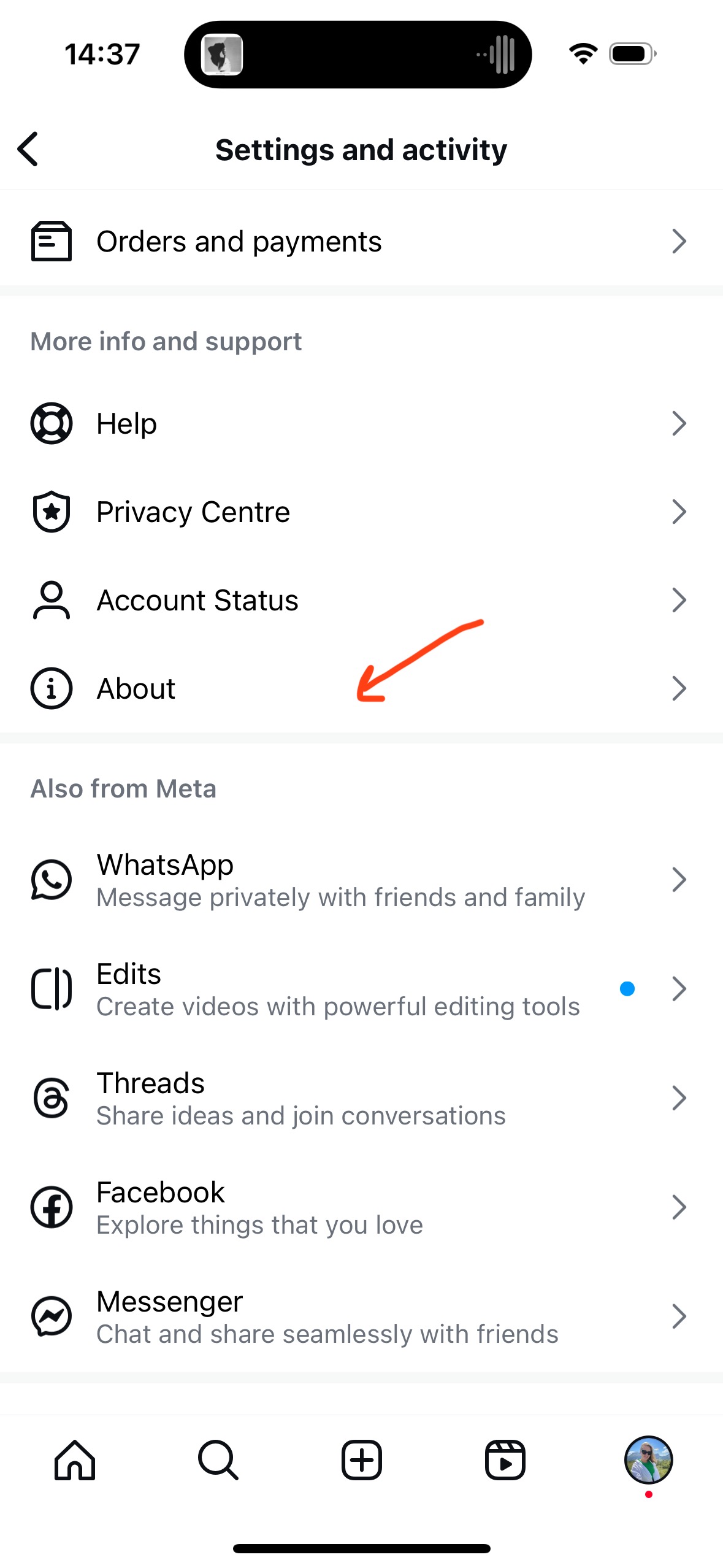
Scroll down. See that "About" option in 'More info and support' section? That's your target. Tap it.
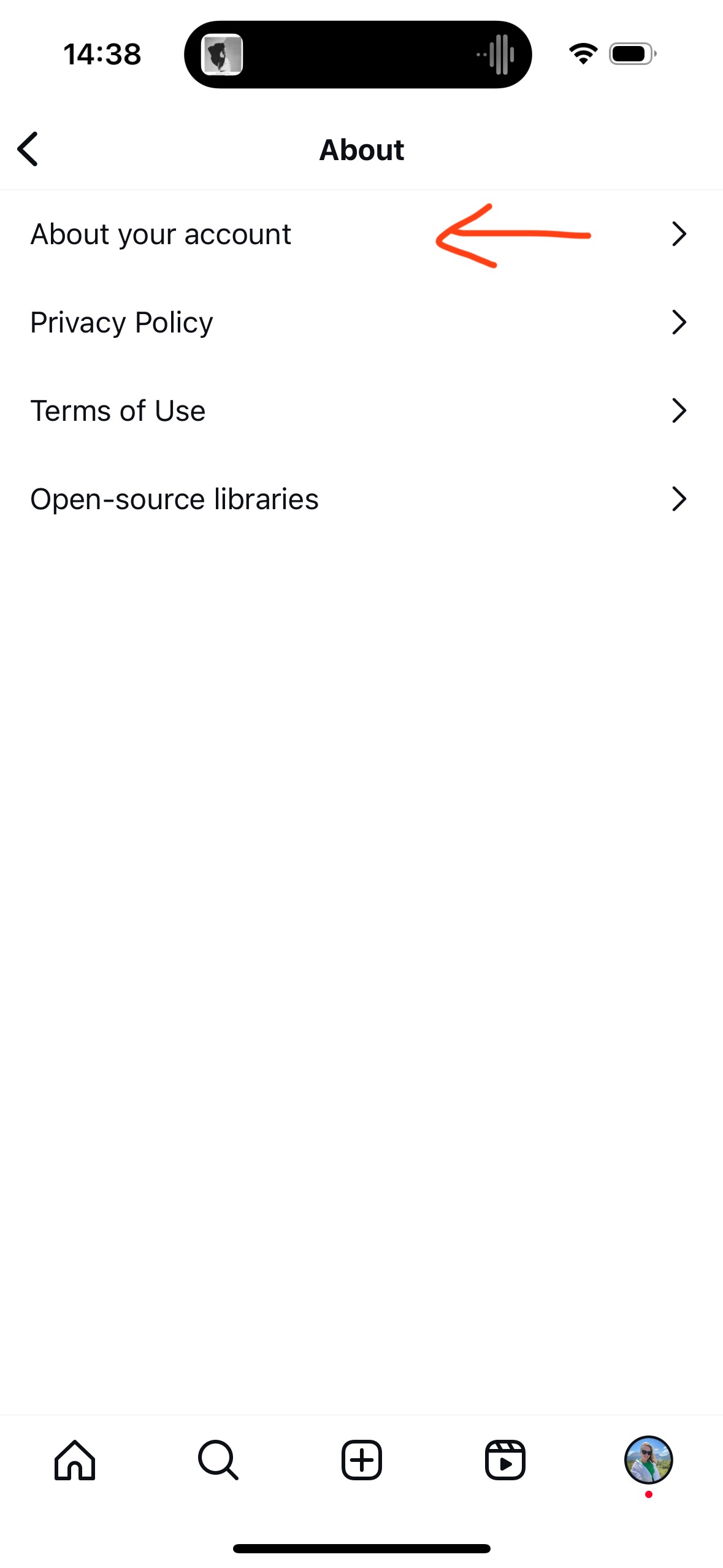
Then tap 'About your account'. This is where you'll find all the juicy details to check the Instagram join date.
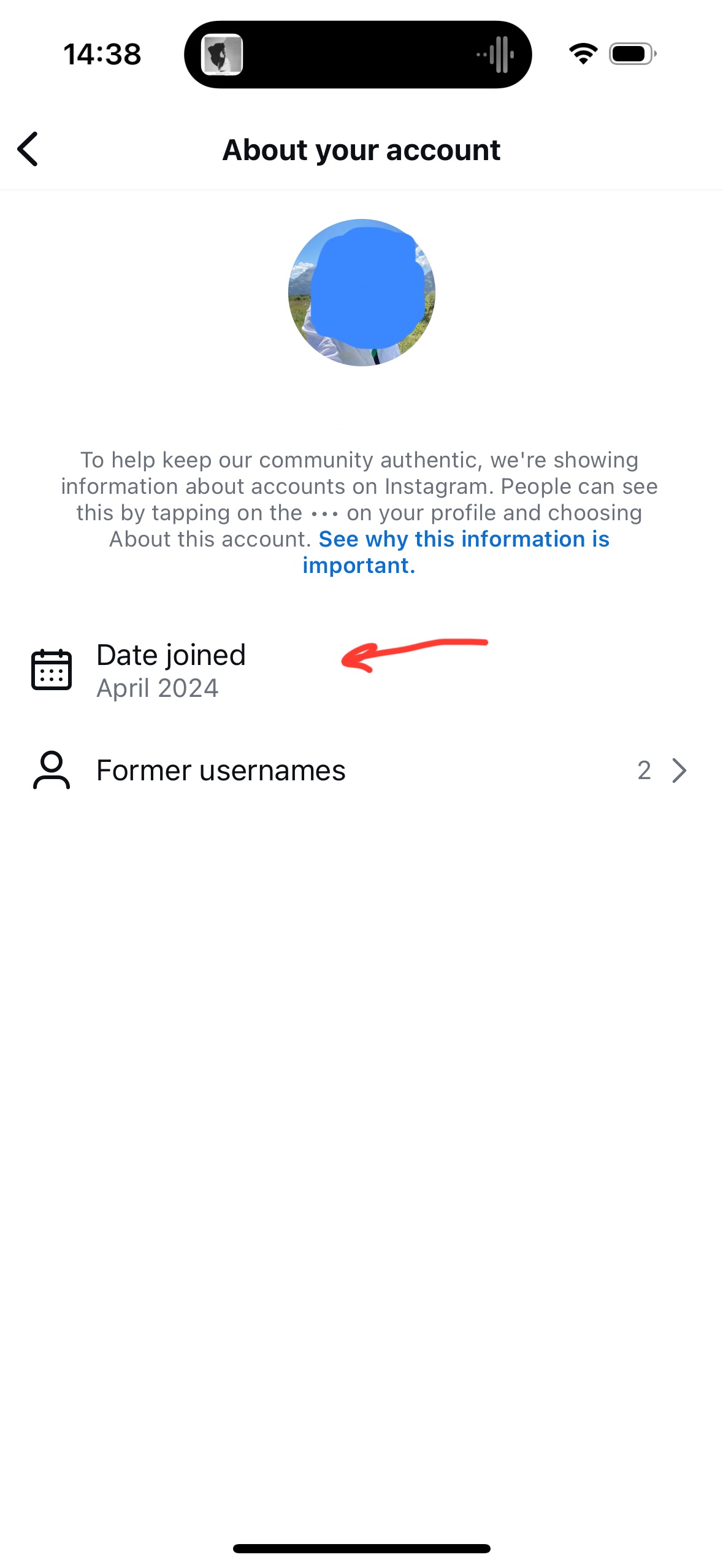
Right there, next to “Date Joined,” you’ll see the month and year the account came into being. This is also a great way to tell if an Instagram account is fake; if an account claiming to be an established brand was only created last week, you've found a major red flag.
As you can see, you can also check out their location, past usernames, and more. Now you know.
So you crept on a profile, tapped the three dots, and… nothing. The Instagram "About This Account" feature isn't there. What gives?
Well, not every account gets this transparency badge. Instagram rolled this feature out primarily for accounts with a large audience. The bigger the voice, the more important it is to prove you're the real deal. It’s a tool designed to crack down on fake users and help you judge the authenticity of an account before you follow or, you know, unfollow someone on Instagram.
It's also a lifesaver for businesses doing background checks before collaborating with influencers.
But what about the little guys? How do you check the Instagram join date for an account that doesn't have the feature?
Well, you have to put on your detective hat. You have two options:
Every journey begins with a single, often forgotten, step. To check your own Instagram join date, you'll need to dive into your private data settings. It's a quiet way to look back at the day it all began.
Don't worry, it's easier than it sounds. Just head to your profile on the Instagram app and follow this path:
Instagram might ask you to re-enter your login details just to prove it's really you. Once you're in, you'll find a section called “Account Info.” This is your personal treasure trove of data, showing everything from past usernames to, most importantly, the exact date you joined.
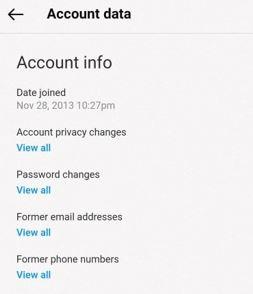
If you want a permanent souvenir of your digital life, you can download a copy of all your information. Just visit the Instagram Help Centre, follow the steps for "Data Access," and they'll email you a file.
It’s mostly just a digital receipt for all the time you spent curating a life you didn’t live, neatly filed away for the next data breach.
So, there you have it. You're now equipped with the knowledge to check an Instagram account's creation date, whether you're doing some serious vetting or just satisfying a fleeting curiosity.
Here’s the quick and dirty recap:
Now go forth and use your new powers wisely.
While these strategies are proven to work, every account is unique. Get a personalized audit that analyzes your specific account data and provides tailored recommendations for growth and monetization.